Index, N d e x – Dell POWEREDGE M1000E User Manual
Page 69
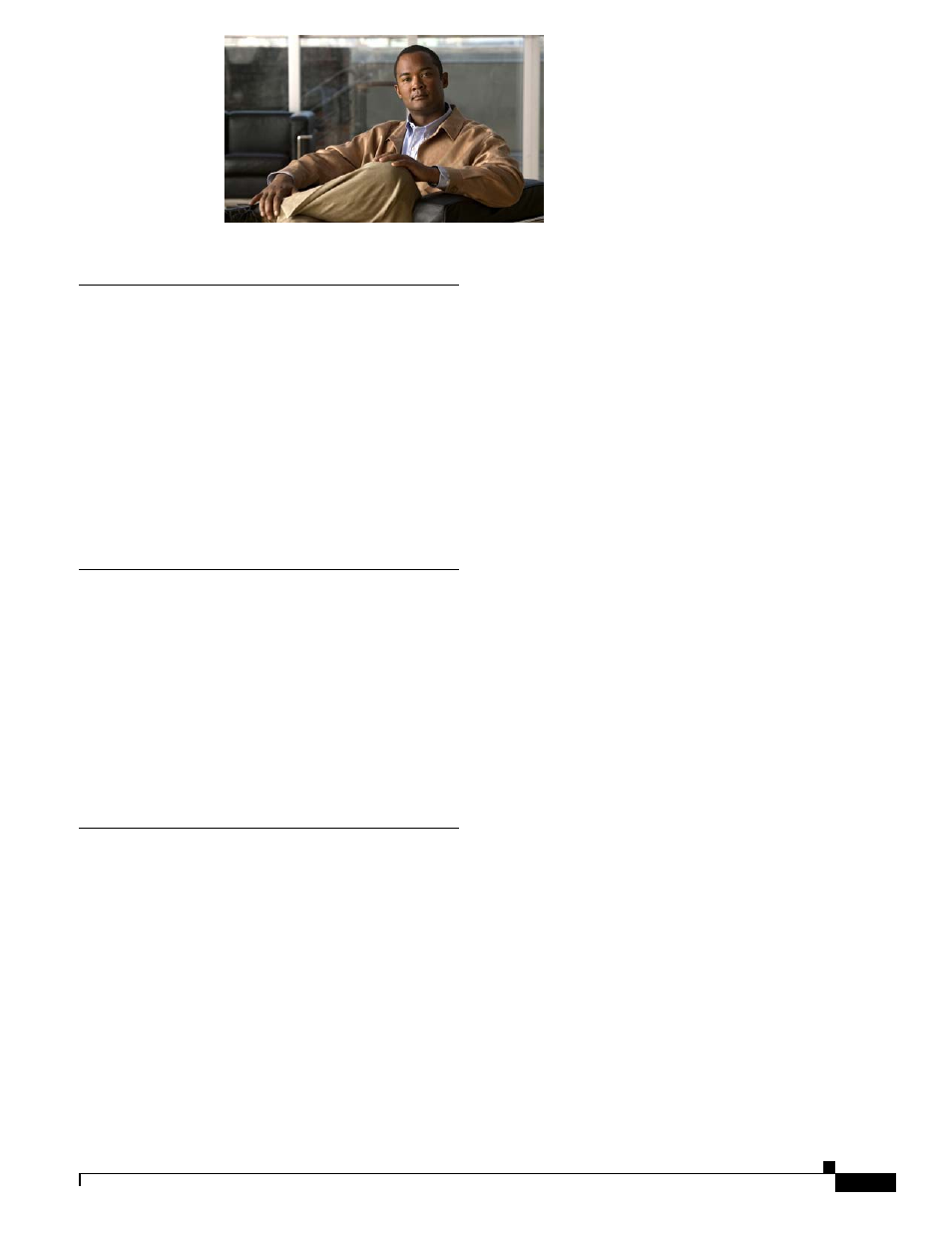
IN-1
Cisco Catalyst Blade Switch 3130 for Dell and Cisco Catalyst Blade Switch 3032 for Dell Hardware Installation Guide
OL-13269-01
I N D E X
Numerics
10/100/1000 ports
cable lengths
connecting to
connectors and cables
described
description
recommended cables
10-Gigabit Ethernet module slots described
A
adapter pinouts, terminal
RJ-45-to-DB-25
RJ-45-to-DB-9
auto-MDIX
autonegotiation
default setting
troubleshooting
C
cable lengths
cables
connecting Stackwise Plus cables
crossover
connecting to
four twisted-pair pinout, 1000BASE-T ports
identifying
two twisted-pair pinout, 10/100 ports
recommended
SFP module
cables (continued)
stacking
straight-through
connecting to
four twisted-pair pinout, 1000BASE-T ports
two twisted-pair pinout
X2 transceiver module
cabling
auto-MDIX
pinouts
See also connectors and cables
StackWise Plus cables
cautions
Chassis Management Controller
Cisco IOS command-line interface
Cisco IP Phones, connecting to
Cisco TwinGig Converter Module
described
installing
Class 1 laser warning
CLI
CMC
connecting through the console port
defined
module location
to access the CLI
command-line interface
configuring the switch using the device manager
connecting
to console port
connection procedures
