Dell factory image restore, Accessing dell factory image restore – Dell Inspiron 11 3148 User Manual
Page 79
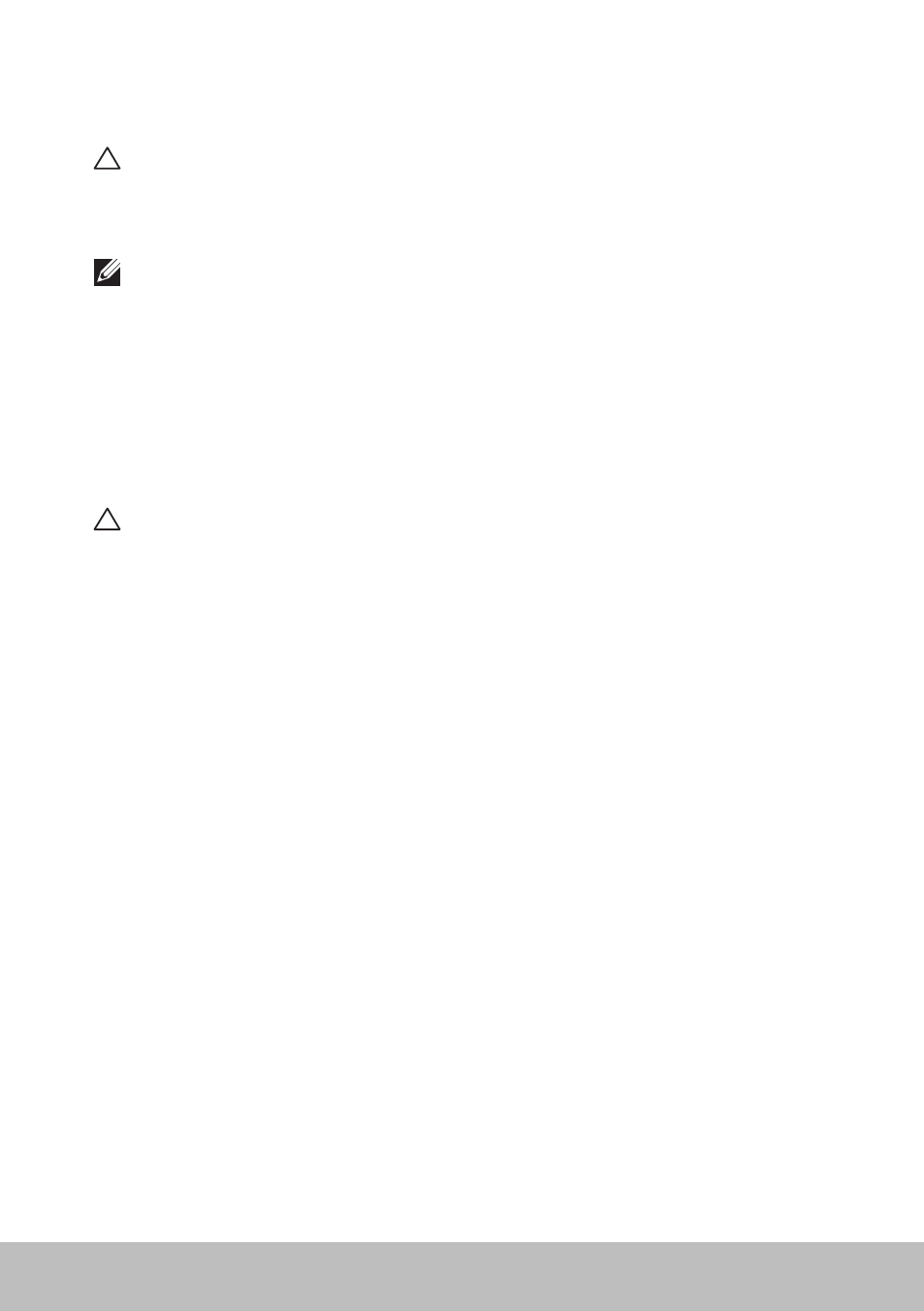
Dell Factory Image Restore
79
Dell Factory Image Restore
CAUTION: Using the Dell Factory Image Restore option permanently
removes any programs or drivers installed after you received your
computer. Prepare backup media of applications you need to reinstall
before using Dell Factory Image Restore.
NOTE: Dell Factory Image Restore may not be available in certain
countries or on certain computers.
Use Dell Factory Image Restore only as the last method to restore your
operating system. This option restores the software on your hard drive
to the state is was initially shipped. Any programs or files added after you
received your computer — including data files such as pictures, music, and
videos — are permanently deleted.
Accessing Dell Factory Image Restore
CAUTION: Using Dell Factory Image Restore permanently deletes all
data on the hard drive and removes any programs or drivers installed
after you received your computer. If possible, back up the data before
performing Dell Factory Image Restore. Use Dell Factory Image
Restore only if other recovery methods fail.
After two failed attempts to boot the operating system, the boot sequence
automatically attempts to perform system recovery options and perform an
automatic repair.
