Touchpad gestures, Scroll, Scroll 51 – Dell Inspiron 11 3148 User Manual
Page 51
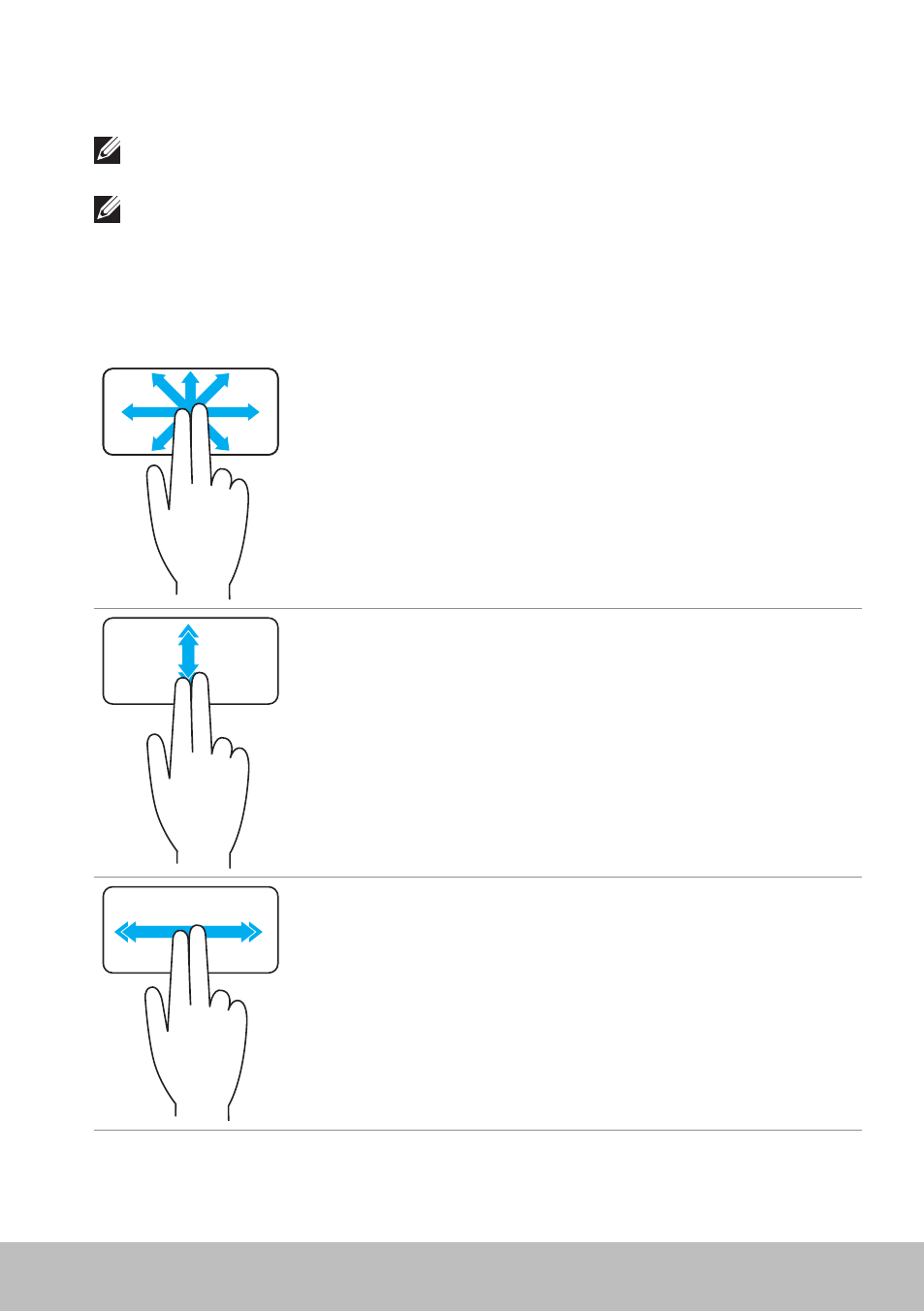
Using Your Touchpad
51
Touchpad Gestures
NOTE: Some touchpad gestures may not be supported on your
computer.
NOTE: You can change the touchpad gestures settings by
double‑clicking the touchpad icon in the notification area.
Your computer may support Scroll, Zoom, Rotate, Flick, and Quick Launch
gestures.
Scroll
Pan — Allows you to move the focus on the selected
object when the entire object is not visible.
Move two fingers in the desired direction to pan
scroll the selected object.
Vertical Auto-Scroll — Allows you to scroll up or
down on the active window.
Move two fingers up or down at a fast pace to start
vertical auto‑scroll.
Tap on the touchpad to stop auto‑scroll.
Horizontal Auto-Scroll — Allows you to scroll left or
right on the active window.
Move two fingers left or right at a fast pace to start
horizontal auto‑scroll.
Tap on the touchpad to stop auto scrolling.
- Latitude E6410 (52 pages)
- Latitude E6410 (8 pages)
- Latitude D630 (218 pages)
- Latitude E6400 (99 pages)
- Latitude E6400 (70 pages)
- Latitude E6400 (2 pages)
- Latitude E6400 (8 pages)
- Latitude E6400 (4 pages)
- Latitude D630 (168 pages)
- Latitude D630 (43 pages)
- Latitude D630 (69 pages)
- Latitude D620 (43 pages)
- Latitude D620 (102 pages)
- Inspiron 1545 (4 pages)
- Inspiron 1545 (51 pages)
- Inspiron 1545 (72 pages)
- LATITUDE C510 (170 pages)
- LATITUDE C510 (55 pages)
- Inspiron 1200 (45 pages)
- Latitude D531 (Mid 2007) (46 pages)
- Latitude D531 (224 pages)
- Inspiron 1300 (142 pages)
- Inspiron 1300 (44 pages)
- INSPIRON 2600 (168 pages)
- INSPIRON 2600 (2 pages)
- INSPIRON 2600 (134 pages)
- INSPIRON 2600 (87 pages)
- Inspiron 1100 (40 pages)
- Inspiron 1100 (164 pages)
- Inspiron 5150 (160 pages)
- Inspiron E1505 (45 pages)
- Inspiron E1505 (186 pages)
- Inspiron 1150 (38 pages)
- Inspiron 1150 (112 pages)
- Inspiron M5040 (2 pages)
- Inspiron 3520 (72 pages)
- A860 (96 pages)
- 1000 (98 pages)
- STREAK 7 (141 pages)
- XPS 14Z (L412z) (2 pages)
- Latitude D520 (96 pages)
- Latitude D520 (168 pages)
- Latitude D520 (99 pages)
- Latitude D520 (42 pages)
- Latitude D520 (124 pages)
