Keyboard shortcuts — windows 8.1/windows rt – Dell Inspiron 11 3148 User Manual
Page 47
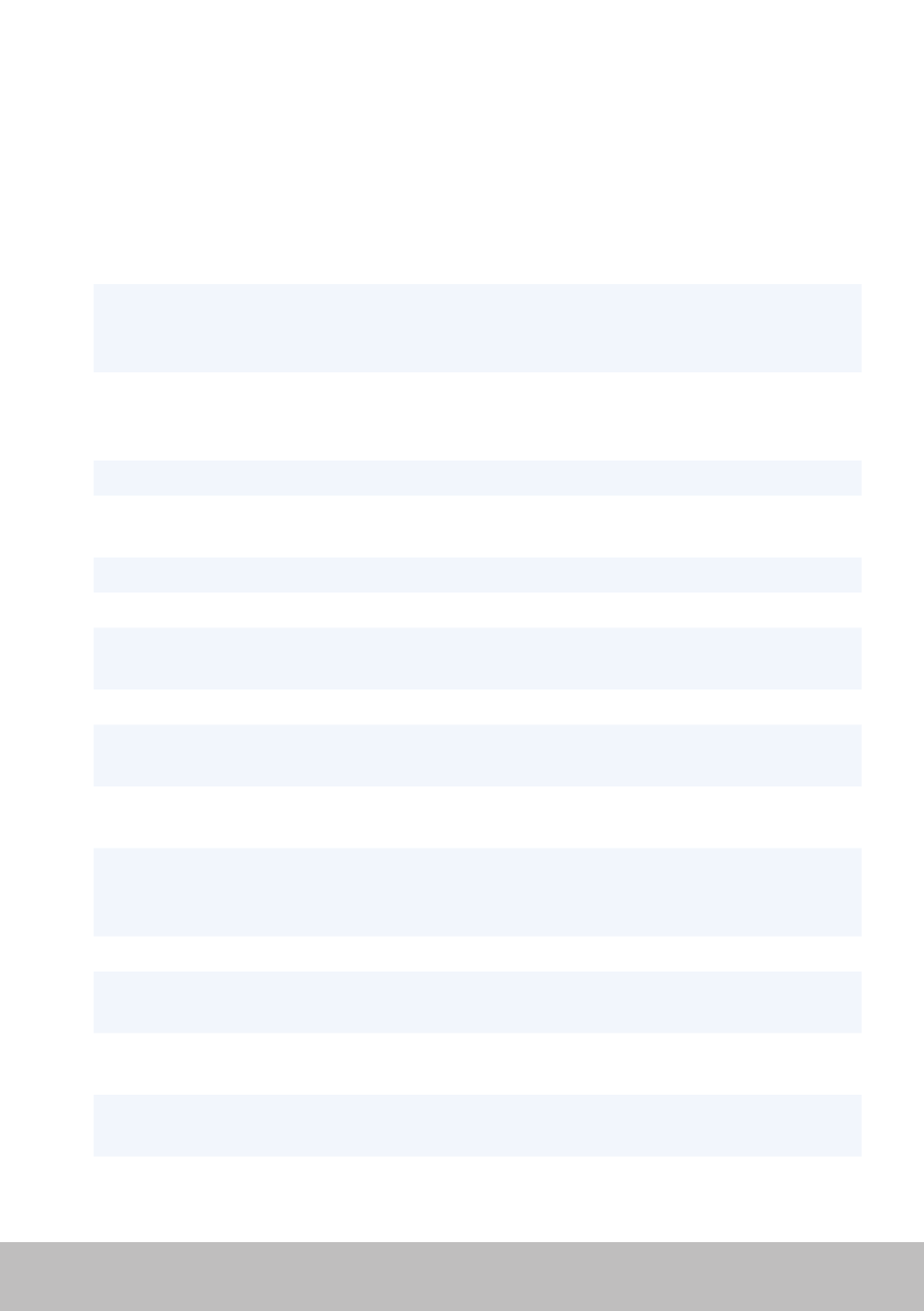
Using your Keyboard
47
Keyboard Shortcuts — Windows 8.1/Windows RT
This table provides some keyboard shortcuts specific to Windows 8.1 and
Windows RT. These keyboard shortcuts are in addition to the keyboard
shortcuts that are already available in earlier versions of the Windows.
Windows key and start typing
Search your computer.
Zoom in to a large number of items on
the screen such as apps pinned on the
Start screen.
Zoom out of a large number of items on
the screen such as apps pinned on the
Start screen.
Windows key and
Open the charms sidebar.
Windows key and
Open the Search charm to search files
on your computer.
Windows key and
Open the Search charm.
Windows key and
Open the Settings charm.
Windows key and
Switch between the main app and
snapped app.
Windows key and
Open the Devices charm.
Windows key and
Lock the screen orientation (portrait or
landscape).
Windows key and
Open the Search charm to search apps
on your computer.
Windows key and
Open the Search charm to search
computer settings controls on your
computer.
Windows key and
Displays the options available in the app.
Windows key and spacebar
Switch input language and keyboard
layout.
Windows key,
and spacebar
Switch to a previously selected input
language and keyboard layout.
Windows key and
Cycle through open apps (except
desktop apps).
