Dell 1710/n Mono Laser Printer User Manual
Page 49
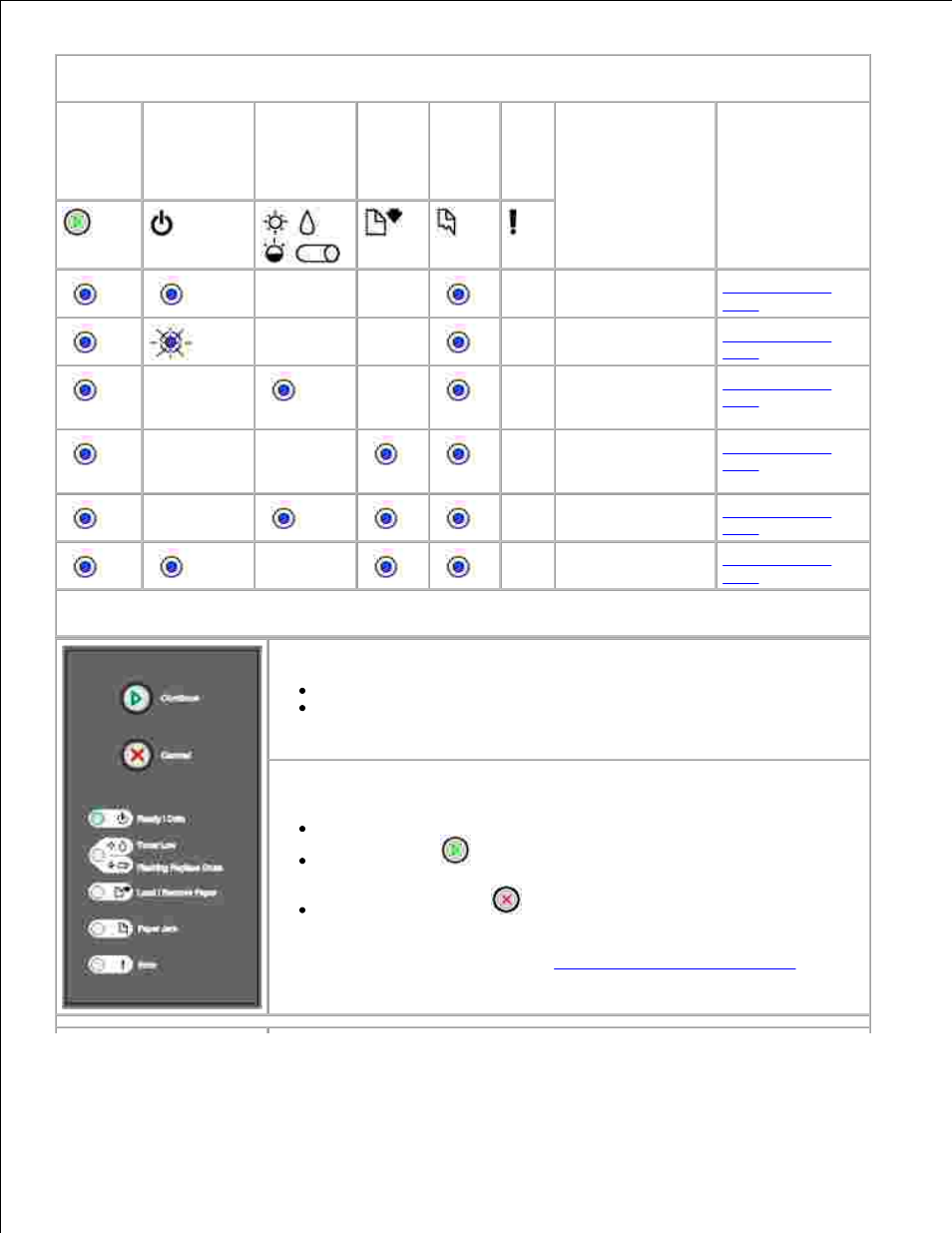
Secondary error code light sequences for jams
Continue Ready/Data Toner
Low/
Replace
Drum
Load
Paper
Paper
Jam
Error Printer condition
Click here for
more
information
Paper jam at input
sensor*
Clearing paper
jams
Paper jam in the
manual feeder
Clearing paper
jams
Paper jams as it
exits the tray into
the printer
Clearing paper
jams
Paper jams as a
printed job exits
the printer
Clearing paper
jams
Paper jam in Tray 1
Clearing paper
jams
Paper jam in Tray 2
Clearing paper
jams
* Paper jams at the input sensor can be either after the paper leaves the tray and enters the printer or in
the manual feeder.
What this light sequence means:
The printer is ready to receive and process data.
The printer is in Power Saver mode.
What you can do:
Send a print job.
Press Continue
to print the menu settings pages for a list of current
printer settings.
Press and hold Cancel
to reset the printer.
NOTE:
If you want to change the Power Saver setting, it can only be set from
the Local Printer Settings Utility (see
Dell Local Printer Settings Utility
).
- 3130cn (4 pages)
- 5330DN (8 pages)
- 1600n (2 pages)
- 2130cn (4 pages)
- 5110cn (2 pages)
- 1710 (2 pages)
- A920 (4 pages)
- Emphasis Lighting Control System (68 pages)
- 964 (2 pages)
- 1720dn (2 pages)
- 3100cn (90 pages)
- 7130cdn (2 pages)
- 1710n (108 pages)
- 5100cn (98 pages)
- 7330dn (4 pages)
- 3110cn (2 pages)
- Multifunction Color Laser Printer 3115cn (2 pages)
- 966w All In One Wireless Photo Printer (135 pages)
- V725w All In One Wireless Inkjet Printer (186 pages)
- 948 All In One Printer (144 pages)
- 5310n Mono Laser Printer (1 page)
- 5310n Mono Laser Printer (150 pages)
- V525w All In One Wireless Inkjet Printer (177 pages)
- 1130 Laser Mono Printer (103 pages)
- 5230dn Mono Laser Printer (2 pages)
- 5230dn Mono Laser Printer (193 pages)
- 5230dn Mono Laser Printer (1 page)
- 3330dn Mono Laser Printer (1 page)
- 3330dn Mono Laser Printer (160 pages)
- 946 All In One Printer (101 pages)
- 725 Personal Inkjet Printer (59 pages)
- 5210n Mono Laser Printer (1 page)
- 5210n Mono Laser Printer (150 pages)
- 964 All In One Photo Printer (136 pages)
- 964 All In One Photo Printer (128 pages)
- 944 All In One Inkjet Printer (118 pages)
- 944 All In One Inkjet Printer (62 pages)
- B5465dnf Mono Laser Printer MFP (52 pages)
- B5465dnf Mono Laser Printer MFP (342 pages)
- B5465dnf Mono Laser Printer MFP (14 pages)
- B5465dnf Mono Laser Printer MFP (35 pages)
- B5465dnf Mono Laser Printer MFP (24 pages)
- B5465dnf Mono Laser Printer MFP (4 pages)
- B5465dnf Mono Laser Printer MFP (16 pages)
- B5465dnf Mono Laser Printer MFP (3 pages)
