Dell 1710/n Mono Laser Printer User Manual
Page 25
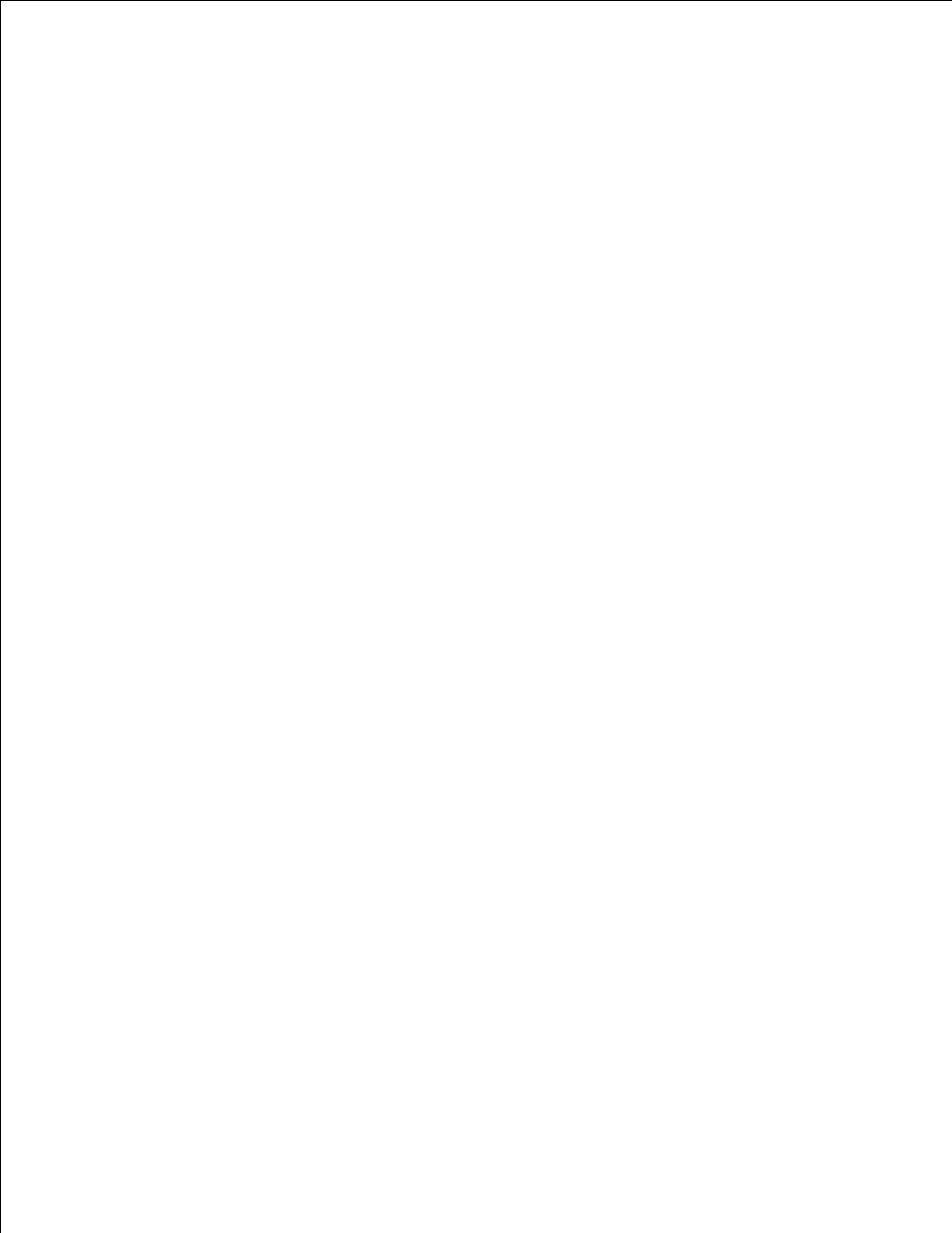
Using Macintosh OS 9.2 and OS 10.2
The most current drivers for Macintosh are available for download on Dell's website.
Go to support.dell.com, and click Small Business.
1.
Under Product Support, click Downloads & Drivers.
2.
From the Product Model drop-down list, select Printer, and then select 1710n (Network Laser).
3.
Click the arrow icon.
4.
From the Select Your Download Category drop-down list, select Printer Drivers.
5.
From the Select an Operating System drop-down list, select Not Applicable.
6.
From the Select an Operating System Language drop-down list, select your language.
7.
Click Submit.
8.
Under Printer Drivers, select your printer from the list.
9.
Under Driver, select your printer driver from the list.
10.
Click on the driver filename.
11.
Select Download Now Using HTTP or Download Now Using FTP.
12.
Click on I agree.
13.
Select Save to Disk, and then click OK.
14.
Select a location, and then click Save.
15.
Browse to the file on your computer, and double-click it to launch the installation software.
16.
When the installation software launches, click Continue.
17.
Proceed through the software installation screens.
18.
