Software overview, Dell™ toner management system, Status monitor center – Dell 1710/n Mono Laser Printer User Manual
Page 39: Printing status window
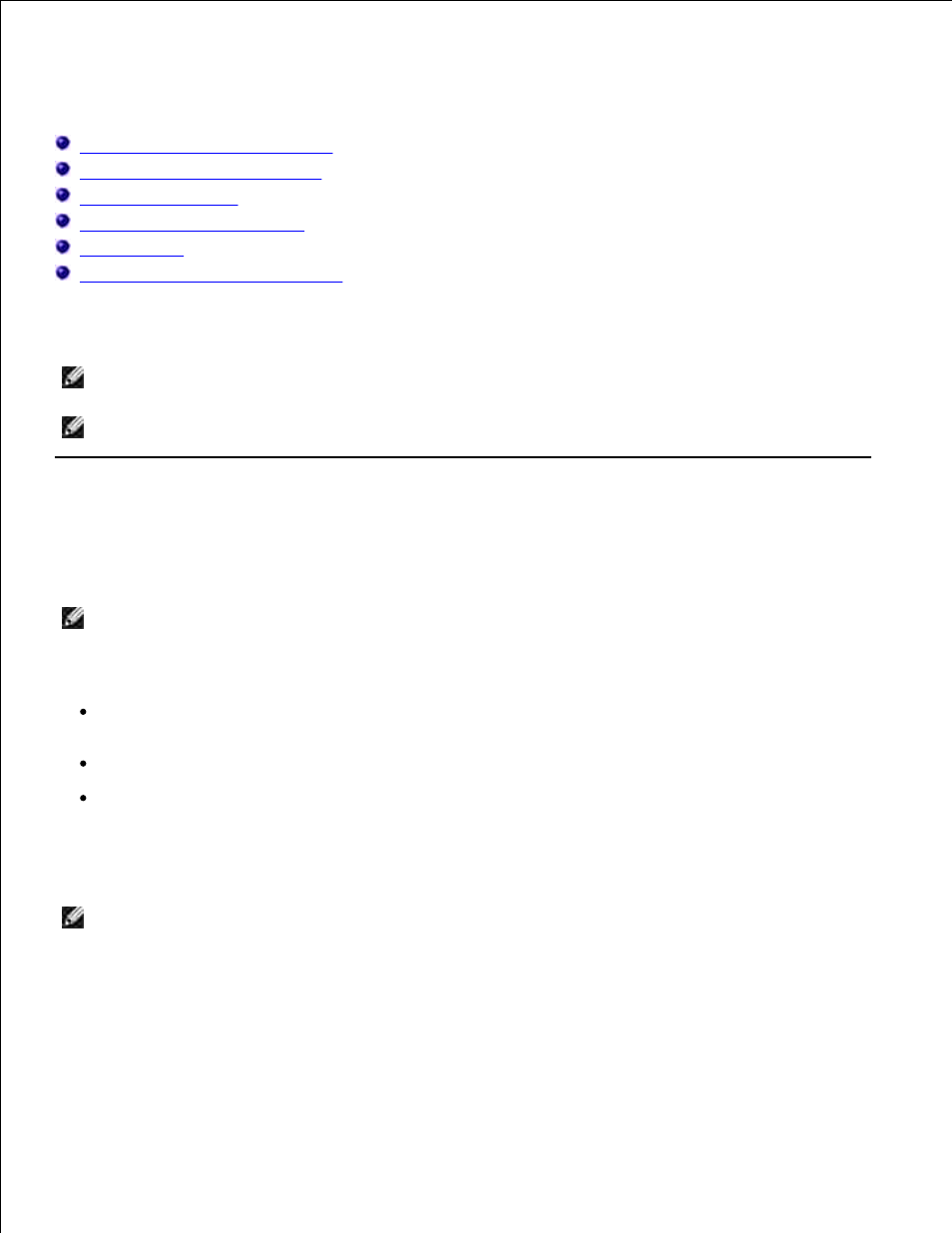
Software Overview
Dell™ Toner Management System
Dell Local Printer Settings Utility
Set IP Address Utility
Dell Printer Software Uninstall
Driver Profiler
Dell Printer Configuration Web Tool
Use the Drivers and Utilities CD that came with your printer to install a combination of software applications,
depending on your operating system.
NOTE:
If you purchased your printer and computer separately, you must use the Drivers and
Utilities CD to install these software applications.
NOTE:
These software applications are not available with Linux or Macintosh.
Dell™ Toner Management System
Status Monitor Center
NOTE:
This application is not available with Windows 98 SE or Me, or when the printer is connected
locally to a computer.
Use the Status Monitor Center to manage multiple Status Monitors.
Double-click a printer name to open its Status Monitor, or select Run to open a Status Monitor for a
particular printer.
Select View to change the appearance of the list of printers.
Select Help to read the online Help.
Printing Status Window
NOTE:
This application is not available with Windows NT, 98 SE, or Me, or when the printer is
connected to a network.
The Printing Status window displays the status of the printer (Printer Ready, Printer Offline, and Error-Check
Printer) and the name of the job when you send a job to print.
The Printing Status window also displays the level of toner so you can:
