8 close the system. see "closing the system – Dell POWEREDGE R710 User Manual
Page 114
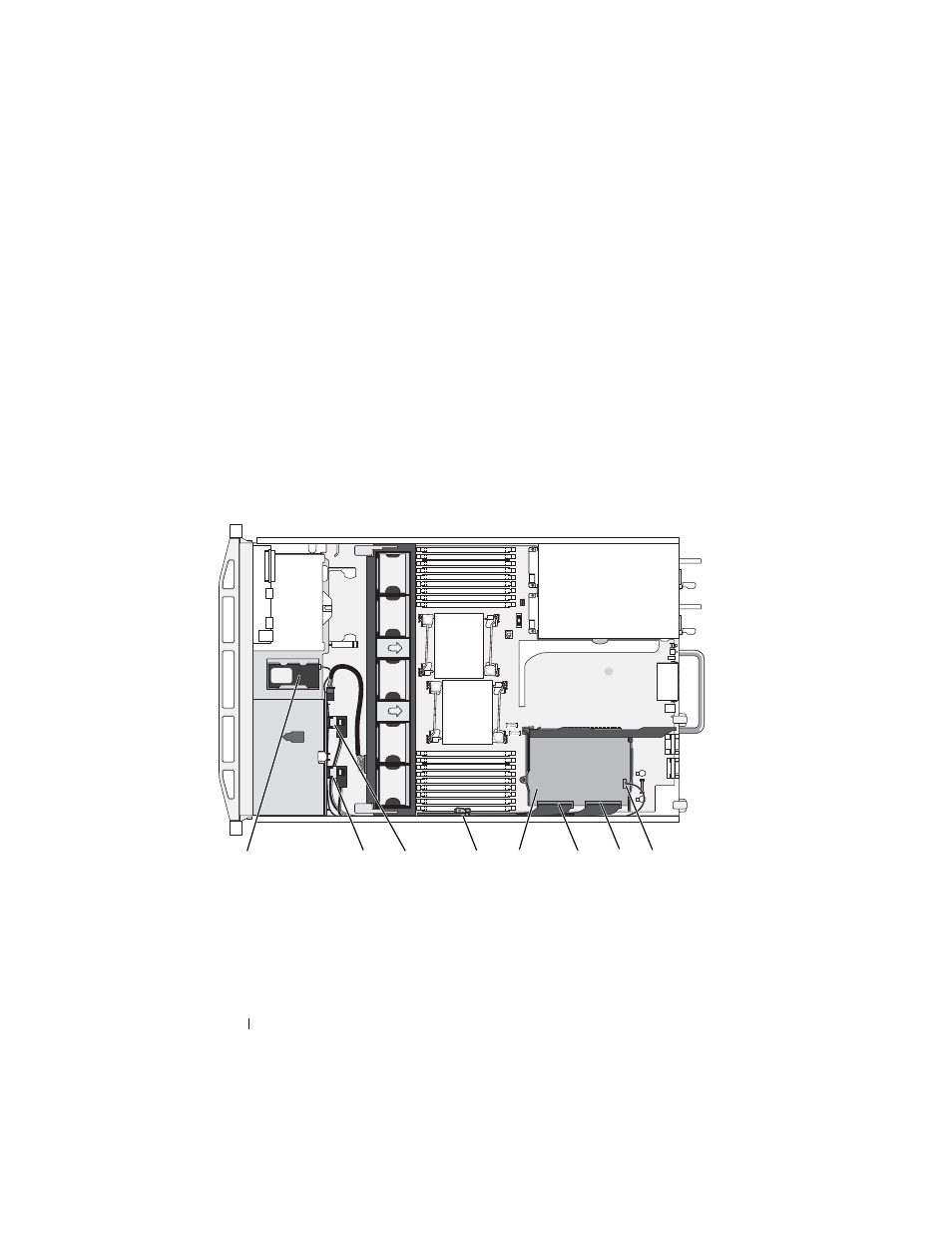
114
Installing System Components
6 If not already done, route the interface and RAID battery cables in the
cable path inside the right interior wall of the chassis beneath the cable
retention bracket. See "Cable Routing" and Figure 3-21 through
Figure 3-23.
7 Connect the SAS A cable to the SAS A connector on the backplane and, if
applicable, connect the SAS B cable to the SAS B connector on the
backplane.
8 Close the system. See "Closing the System."
9 Reconnect your system and peripherals to their electrical outlets, and turn
on the system.
Figure 3-21.
Storage Controller Card Cabling (2.5-in Hard-Drive Chassis)
1
RAID battery (PERC only)
2
SAS B connector on backplane
3
SAS A connector on backplane
4
cable retention bracket
5
integrated storage controller card
6
SAS_0 connector
7
SAS_1 connector
8
RAID battery connector (PERC only)
2
7
4
3
5
1
6
8
- AXIM X3 (366 pages)
- AXIM X3 (178 pages)
- AXIM X3 (2 pages)
- AXIM X3 (158 pages)
- PowerVault MD3220 (32 pages)
- PowerVault MD3220 (237 pages)
- PowerVault MD3220 (32 pages)
- PowerVault MD3220 (32 pages)
- PowerVault MD3220 (388 pages)
- PowerVault MD3220 (32 pages)
- PowerVault MD3220 (6 pages)
- PowerVault MD3220 (174 pages)
- PowerVault MD3220 (32 pages)
- PowerVault MD3220 (76 pages)
- PowerVault MD3220 (11 pages)
- PowerVault MD3220 (76 pages)
- PowerVault MD3220 (272 pages)
- PowerVault MD3220 (32 pages)
- PowerVault MD3220 (2 pages)
- PowerVault MD3220 (74 pages)
- PowerVault MD3220 (28 pages)
- PowerVault MD3220 (32 pages)
- PowerVault 114x (7 pages)
- PowerVault 114x (49 pages)
- POWERVAULT MD3600F (38 pages)
- POWERVAULT MD3600F (318 pages)
- PowerVault MD3200i (32 pages)
- PowerVault MD3200i (75 pages)
- PowerVault MD3200i (32 pages)
- PowerVault MD3200i (32 pages)
- POWERVAULT MD3600F (90 pages)
- PowerVault MD3200i (21 pages)
- PowerVault MD3200i (32 pages)
- PowerVault MD3200i (32 pages)
- POWERVAULT MD3600F (2 pages)
- POWERVAULT MD3600F (222 pages)
- PowerVault MD3200i (22 pages)
- PowerVault MD3200i (32 pages)
- POWERVAULT MD3600F (2 pages)
- POWERVAULT MD3600F (222 pages)
- PowerVault MD3200i (34 pages)
- POWERVAULT MD3600F (17 pages)
- PowerVault MD3200i (32 pages)
- POWERVAULT MD3600F (90 pages)
- POWERVAULT MD3620F (16 pages)
