Viewing virtual disk properties – Dell Serial Attached SCSI 6iR Integrated and Adapter User Manual
Page 46
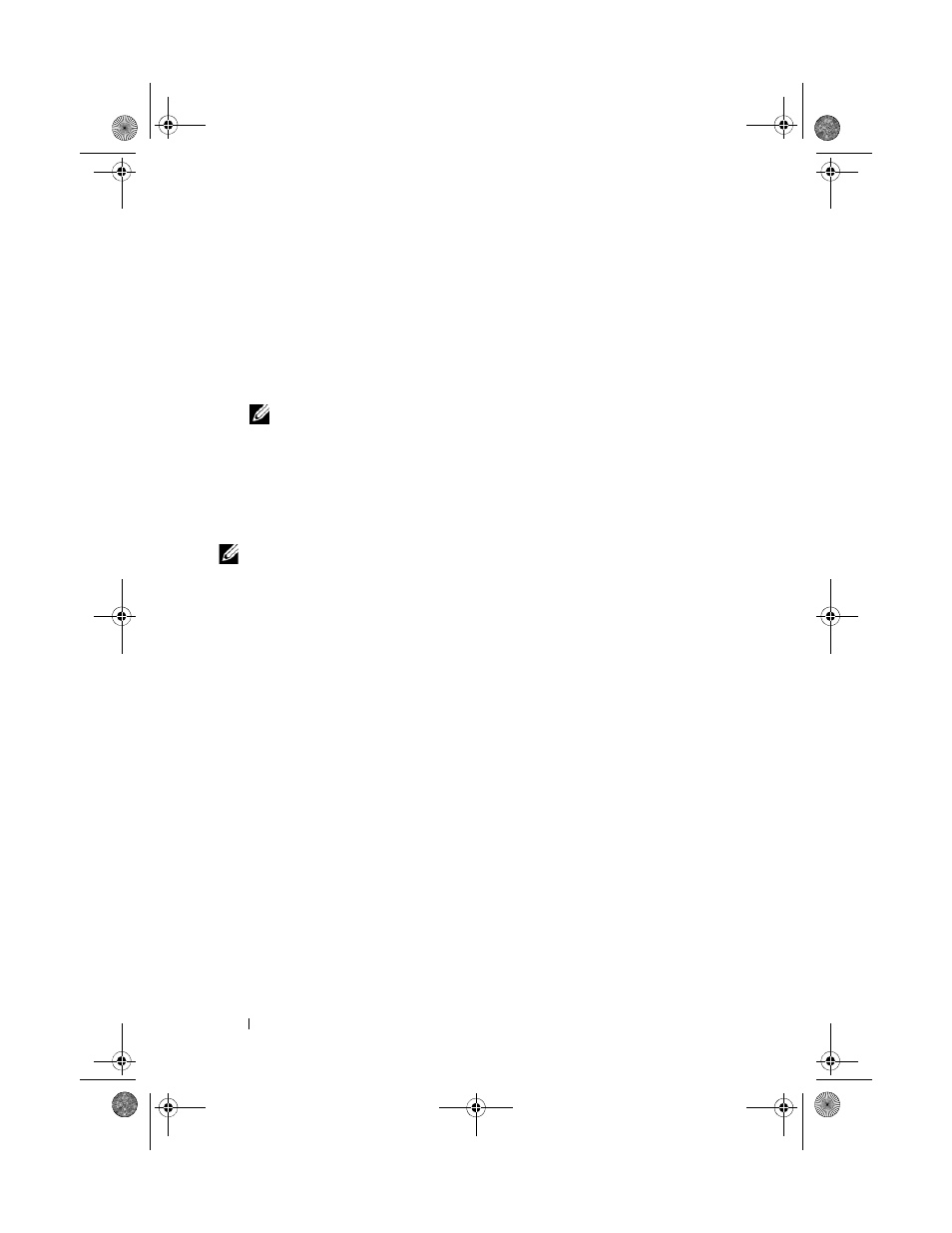
44
SAS 6/iR BIOS
5 There are several limitations when creating a RAID 1 virtual disk:
•
All disks must be either Dell-compliant SAS or SATA physical disks.
•
SAS and SATA physical disks cannot be used in the same virtual disk.
•
There must be 2 physical disks in a RAID 1 virtual disk.
6 Press
fully configured.
NOTE:
There is an option to create a hot spare for a RAID 1 virtual disk.
The Create RAID 1 screen allows the option to assign a hot spare. Only drives
that are compatible with the new virtual disk configuration can be selected.
The maximum number of hot spares allowed is two.
7 Press
the virtual disk. The Configuration Utility will pause while the virtual disk
is being created.
NOTE:
RAID 1 provides protection against the failure of a single physical disk.
When a disk fails, the physical disk can be replaced and the data re-mirrored to the
physical disk, maintaining data integrity.
Viewing Virtual Disk Properties
Follow these steps to view the properties of RAID 0 and RAID 1 virtual disks:
1 Select a controller from the Adapter List in the Configuration Utility.
2 Select the RAID Properties option.
•
If there are no existing virtual disks, you will be prompted to create a
RAID 0 or a RAID 1 virtual disk.
•
If there is one existing virtual disk, select View Existing Array.
•
If there are two existing virtual disks, press
virtual disk.
•
If a compatible global hot spare exists it displays with the members of
the virtual disk.
3 Press
current virtual disk.
book.book Page 44 Monday, September 15, 2008 2:47 PM
