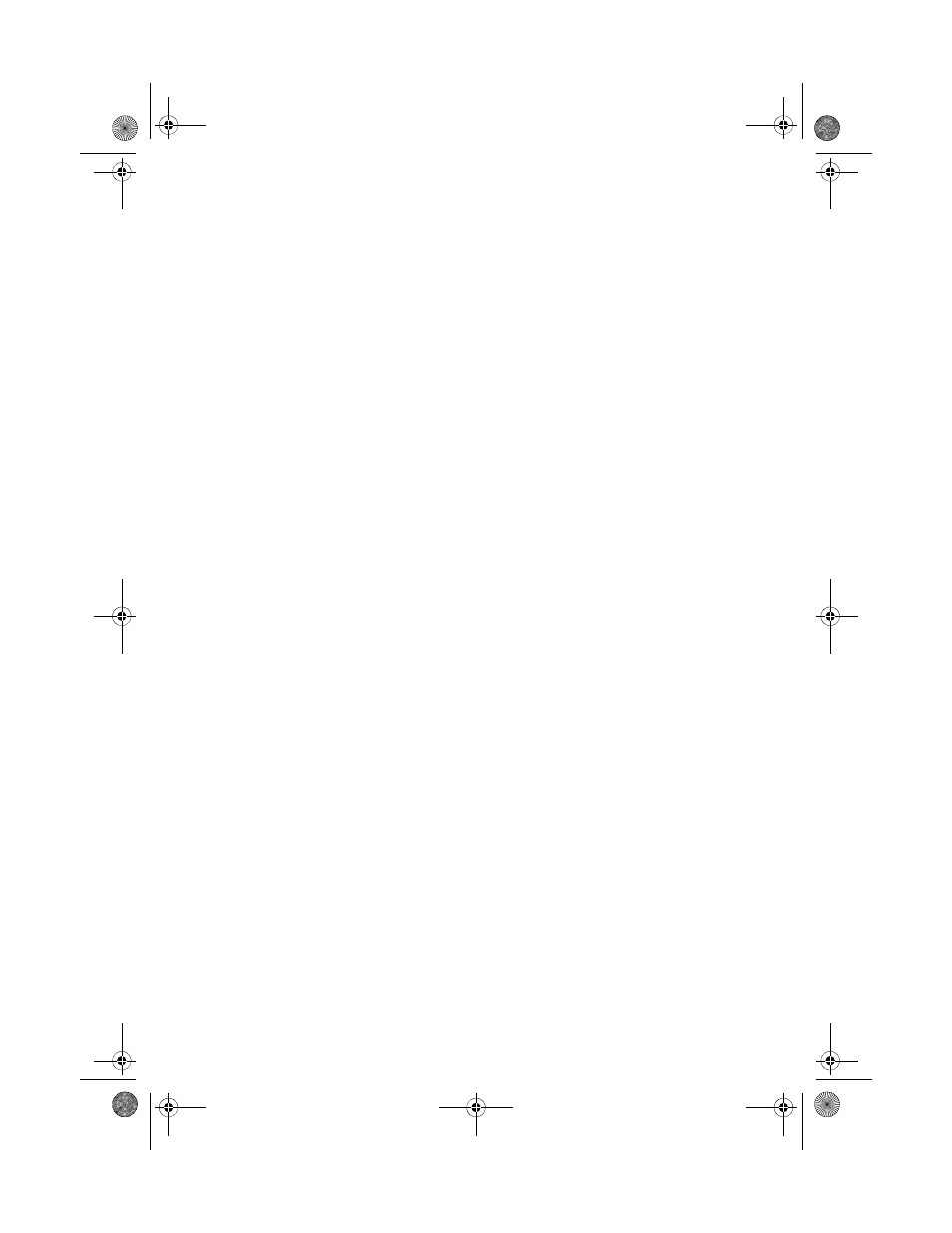Dell Serial Attached SCSI 6iR Integrated and Adapter User Manual
User’s guide
Table of contents
Document Outline
- Dell™ Serial-Attached SCSI 6/iR Integrated and Adapter
- User’s Guide
- User’s Guide
- CAUTION: Safety Instructions
- Overview
- SAS 6/iR Features
- Hardware Installation
- Driver Installation
- Installing the Windows Driver
- Creating the Driver Media
- Pre-Installation Requirements
- Installing the Driver During a Windows Server 2003 or Windows XP Operating System Installation
- Installing the Driver During a Windows Server 2008 or Windows Vista Installation
- Installing a Windows Server 2003, Windows Server 2008, Windows Vista, or Windows XP Driver for a New RAID Controller
- Updating an Existing Windows Server 2003, Windows Server 2008, Windows XP, or Windows Vista Driver
- Installing Linux Driver
- Installing Red Hat Enterprise Linux Operating Systems using the Driver Update Diskette
- Red Hat Enterprise Linux 5 Installation and Disk Enumeration
- Installing SUSE Linux Enterprise Server Using the Driver Update Diskette
- SUSE Linux Enterprise Server 10 Installation and Disk Enumeration
- Installing the RPM Package With DKMS Support
- Installing the Windows Driver
- SAS 6/iR BIOS
- POST Messages
- Configuration Utility
- Integrated RAID Configuration and Management Screens
- Performing Configuration Tasks
- Creating an Integrated Striping Virtual Disk
- Creating a Integrated Mirroring Virtual Disk
- Viewing Virtual Disk Properties
- Synchronizing a Virtual Disk
- Activating a Virtual Disk
- Migrating and Activating a Virtual Disk
- Deleting a Virtual Disk
- Hot Spare Failover
- Replacing and Rebuilding a Degraded Virtual Disk
- Troubleshooting
- Updating the Firmware
- Getting Help
- Regulatory Notices
- Corporate Contact Details (Taiwan Only)
- Glossary
- Index