Dell Serial Attached SCSI 6iR Integrated and Adapter User Manual
Page 28
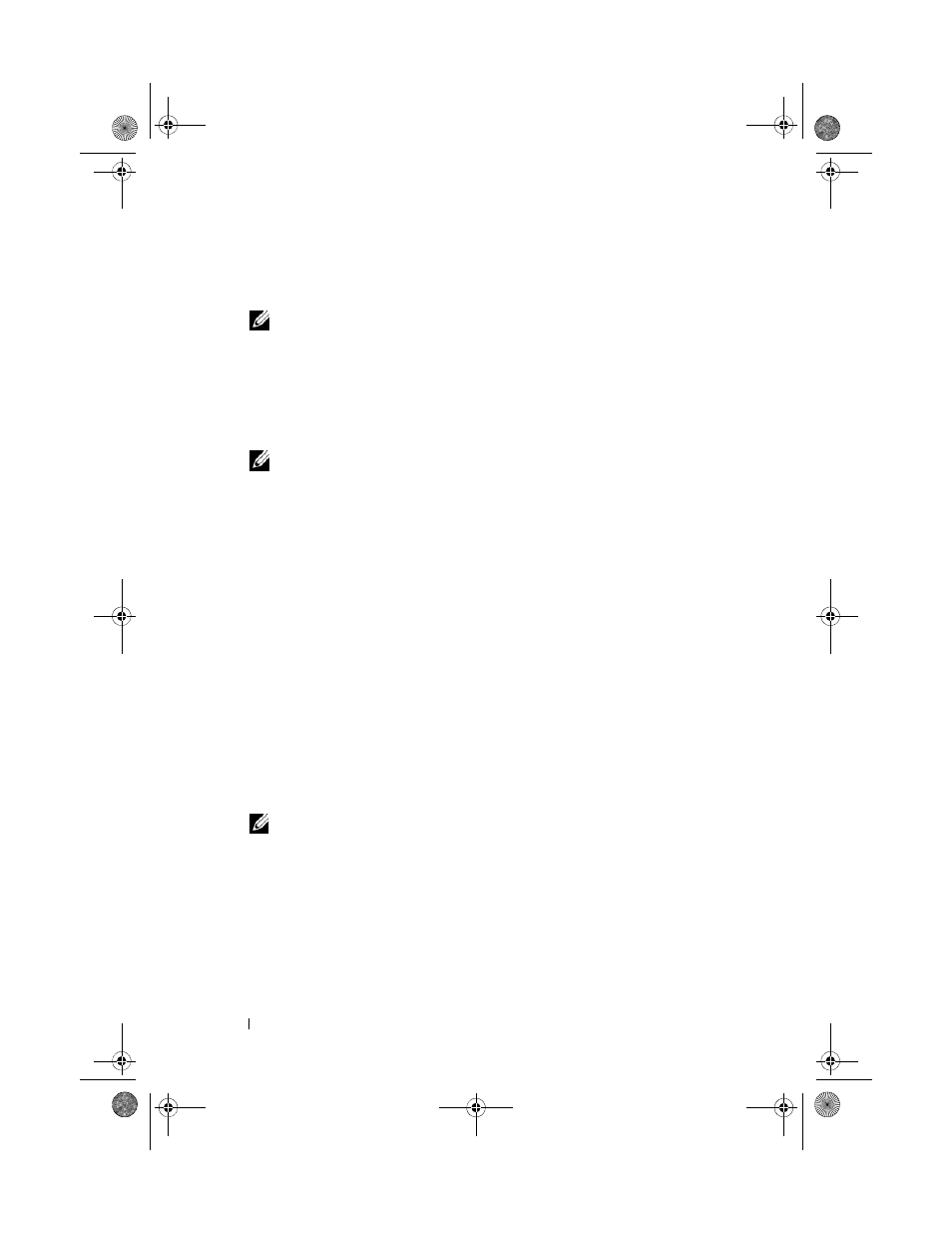
26
Driver Installation
3 Press the key.
The system prompts for the driver media to be inserted.
NOTE:
The driver can be provided using a properly formatted USB key.
Check
support.dell.com
for additional details.
4 Insert the driver media in the media drive and press
A list of SAS controllers appears.
5 Select the right driver for the installed controller and press
load the driver.
NOTE:
For Windows Server 2003, a message can appear that states that the
driver that you provided is older or newer than the existing Windows driver.
Press to use the driver that is on the media.
6 Press
Installing the Driver During a Windows Server 2008 or Windows Vista
Installation
Perform the following steps to install the driver during operating system
installation.
1 Boot the system using the Microsoft Windows Vista/Microsoft Windows
Server 2008 media.
2 Follow on-screen instructions until you reach the “Where do you want to
install Vista/2008”; then select “Load driver...”
3 The system prompts for the media to be inserted. Insert the installation
media and browse to the proper location when prompted.
4 Select the appropriate SAS 6/iR controller from the list, click “Next” and
continue installation as usual.
NOTE:
Windows Server 2008 and Windows Vista operating systems include
native support for the SAS 6/iR RAID controller and the driver is automatically
installed. Check
support.dell.com for driver updates.
book.book Page 26 Monday, September 15, 2008 2:47 PM
