Temperature information, Product disposal, Battery notice – Dell P513w All In One Photo Printer User Manual
Page 121: Power consumption, Product power consumption, Power saver
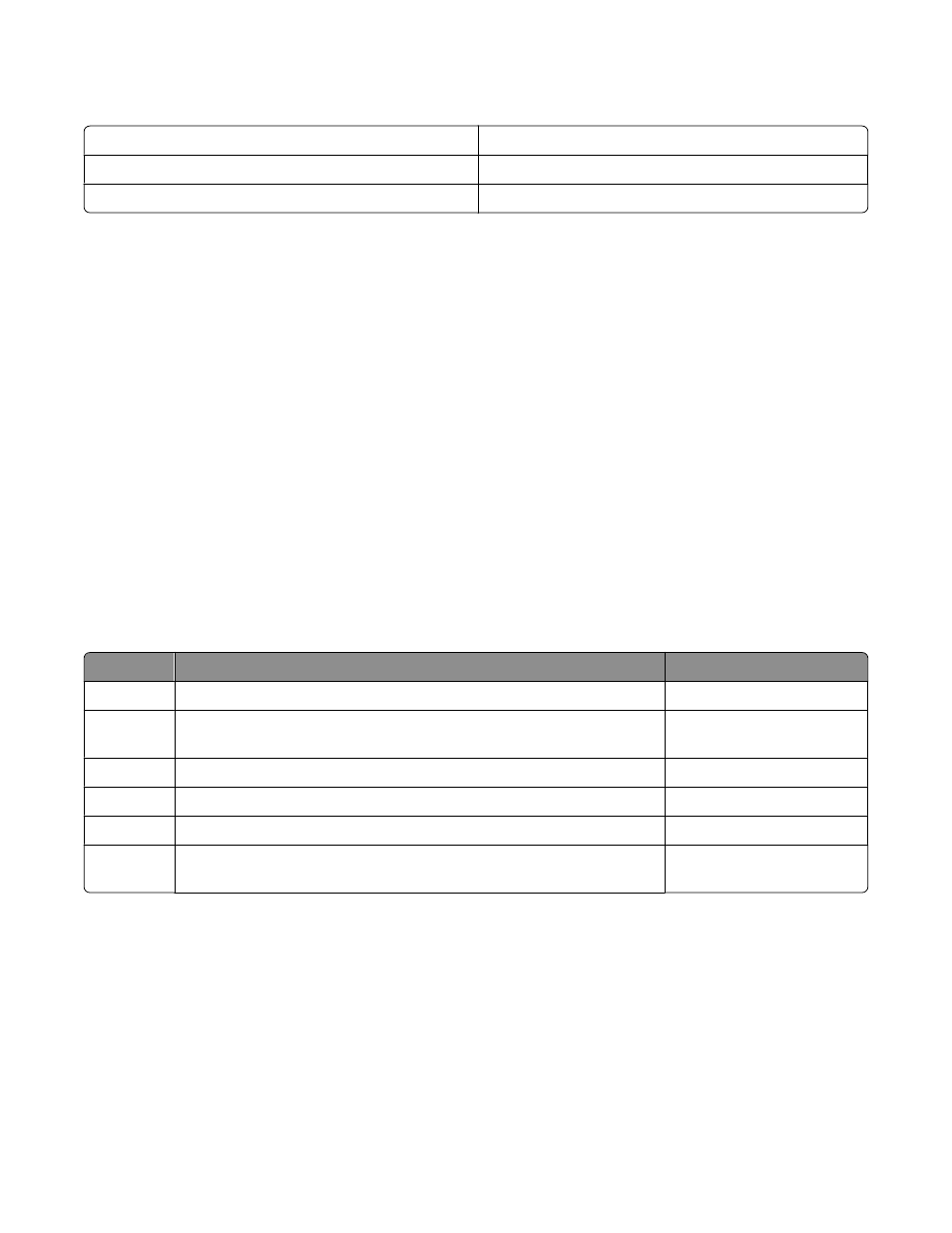
Temperature information
Ambient temperature
15–32° C (60–90° F)
Shipping temperature
-40–60° C (-40–140° F)
Storage temperature
1–60° C (34–140° F)
Product disposal
Do not dispose of the printer or supplies in the same manner as normal household waste. Consult your local authorities
for disposal and recycling options.
Battery notice
This product contains Perchlorate material. Special handling may apply. For more information, go to
.
Power consumption
Product power consumption
The following table documents the power consumption characteristics of the product.
Note: Some modes may not apply to your product.
Mode
Description
Power consumption (Watts)
Printing
The product is generating hard-copy output from electronic inputs.
17.01
Copying
The product is generating hard-copy output from hard-copy original
documents.
10.31
Scanning
The product is scanning hard-copy documents.
9.37
Ready
The product is waiting for a print job.
6.95
Power Saver The product is in energy-saving mode.
3.33
Off
The product is plugged into a wall outlet, but the power switch is turned
off.
0.33
The power consumption levels listed in the previous table represent time-averaged measurements. Instantaneous
power draws may be substantially higher than the average.
Power Saver
This product is designed with an energy-saving mode called Power Saver. The Power Saver Mode is equivalent to
the Sleep Mode. The Power Saver Mode saves energy by lowering power consumption during extended periods of
Notices
121
