Dell KVM 1081AD/ KVM 2161AD User Manual
Page 65
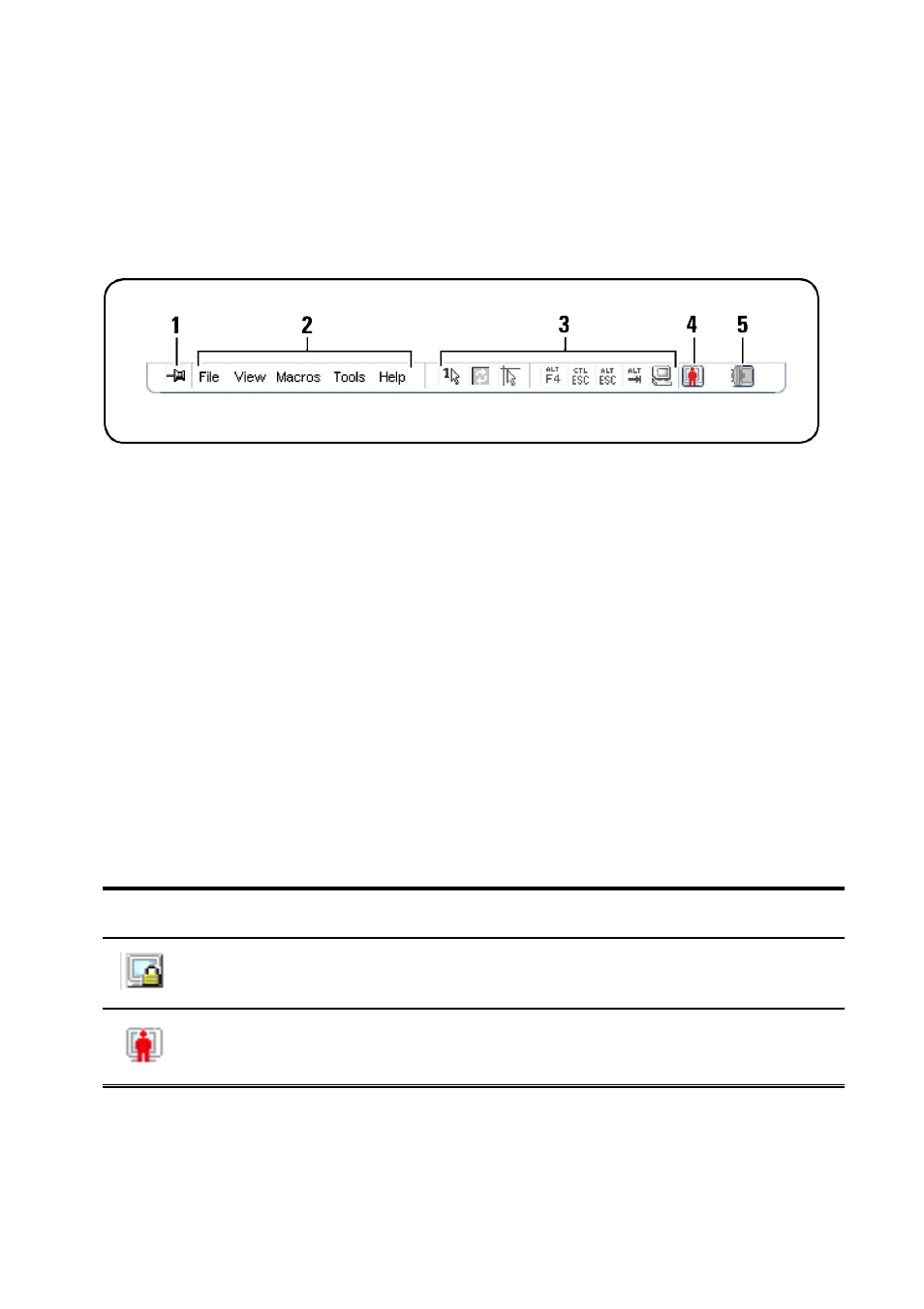
Using the Viewer
xxx
|
xxx
65
Viewer Menu Bar
Figure 4.3: Viewer Menu Bar
1
Thumbtack: Click to lock the menu bar in place. This prevents the menu
bar from hiding once you have moved the mouse cursor away from the
menu bar.
2
Menu Options: The menus provides access to functions available through
the Viewer.
3
Toolbar Buttons: You may add up to 10 buttons to the tool bar. These
buttons allow you to provide easy access to defined functions and keyboard
macros. By default, the Align Local Cursor, Refresh Image, and Single Cursor
Mode buttons are displayed.
4
Connection Status Indicator: The connection status indicator indicates
how the user is connected to the appliance for this server. For more
information see "Session Sharing Options" on page 85.
Connection Status Indicator
Sharing Mode
Exclusive Mode
Active Connection (normal, non-sharing, non-
exclusive session)
Table 4.1: Connection Status Indicators
- PowerEdge RAID Controller H700 (56 pages)
- PowerEdge RAID Controller H700 (200 pages)
- PowerEdge RAID Controller H700 (178 pages)
- PowerVault TL2000 (22 pages)
- PowerVault TL4000 (306 pages)
- PowerVault TL2000 (2 pages)
- PowerVault TL4000 (2 pages)
- PowerVault TL2000 (176 pages)
- PowerVault TL2000 (16 pages)
- PowerVault TL2000 (3 pages)
- PowerVault TL2000 (116 pages)
- PowerVault 130T DLT (Tape Library) (49 pages)
- PowerVault TL2000 (1 page)
- PowerVault 110T DLT VS80 (Tape Drive) (49 pages)
- PowerEdge 800 (2 pages)
- PowerEdge 800 (27 pages)
- PowerEdge 800 (28 pages)
- PowerEdge 800 (58 pages)
- PowerEdge 800 (87 pages)
- PowerEdge 800 (24 pages)
- PowerEdge 800 (82 pages)
- PowerEdge 6400 (86 pages)
- PowerVault 124T (57 pages)
- PowerVault 110T LTO (Tape Drive) (28 pages)
- PowerVault 124T (55 pages)
- PowerVault 124T (73 pages)
- PowerVault 124T (65 pages)
- PowerVault 124T (4 pages)
- PowerVault 124T (79 pages)
- PowerVault 124T (2 pages)
- PowerVault 124T (64 pages)
- PowerVault 124T (56 pages)
- PowerVault 124T (66 pages)
- PowerVault TL4000 (1 page)
- PowerVault TL4000 (66 pages)
- PowerVault TL4000 (22 pages)
- PowerVault TL4000 (3 pages)
- PowerVault TL4000 (176 pages)
- PowerVault TL4000 (2 pages)
- PowerVault TL4000 (16 pages)
- PowerVault TL4000 (116 pages)
- PowerEdge RAID Controller 6i (120 pages)
- PowerEdge RAID Controller 6i (156 pages)
- PowerVault 715N (Rackmount NAS Appliance) (132 pages)
- PowerVault 715N (Rackmount NAS Appliance) (105 pages)
