Using the viewer, Accessing servers from the rcs software – Dell KVM 1081AD/ KVM 2161AD User Manual
Page 61
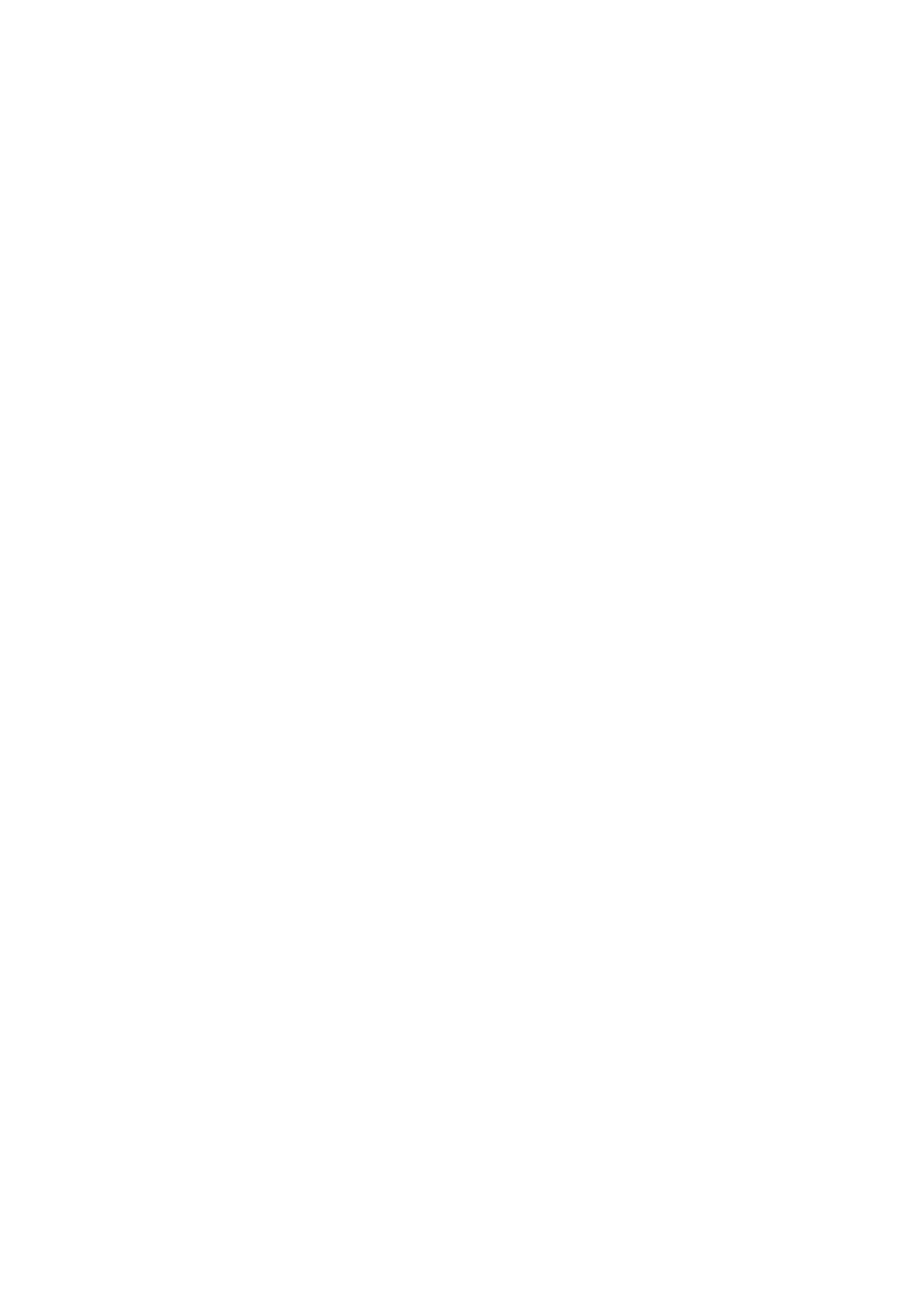
4
Using the Viewer
xxx
|
xxx
61
Using the Viewer
You can connect to a server in the Remote Console Switch system using the
Viewer. The Viewer allows you full keyboard, monitor, and mouse control over a
server. You can also scan through a customized list of servers by enabling
individual servers to appear in the Thumbnail Viewer. This view contains a
series of thumbnail frames, each containing a small, scaled, non-interactive
version of a server's screen image. For more information, see "Viewing Multiple
Servers Using the Scan Mode" on page 77.
Accessing Servers from the RCS Software
The Servers tab in the RCS software displays a list of servers defined in the
database. The Group Selector pane appears displaying a tree view containing all
of the unique server types that are defined in the database. The Group Selector
pane only appears if two or more server types are defined. You can either click
All Servers or click on a folder to view all the servers of a particular type. When
you select a server and click the Connect Video task button, the Viewer
launches.
