Http/https options, Vnc options – Dell KVM 1081AD/ KVM 2161AD User Manual
Page 48
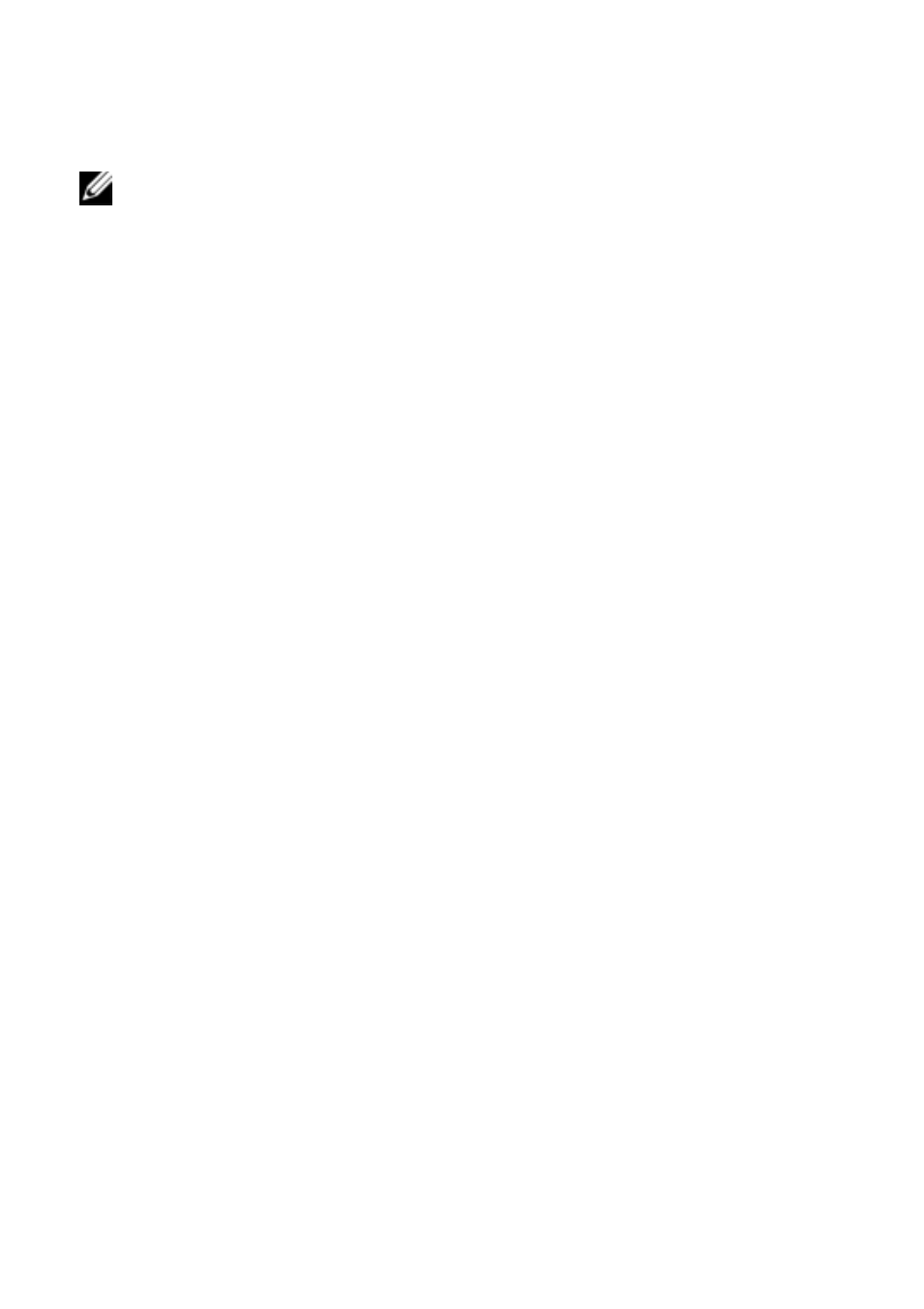
48
xxx
|
Basic Software Operation
xxx
NOTE: The DirectDraw check box will only appear for Windows based Operating
Systems.
HTTP/HTTPS Options
The Remote Console Switch and software use port 80 as the default HTTP port
and port 443 as the default HTTPS port. You can change the default port
numbers used in the HTTP/HTTPS Ports tab of the Options dialog box.
1
Select Tools - Options from the Explorer menu. The Options dialog box
appears.
2
Click the HTTP/HTTPS Ports tab.
3
Type the new default HTTP and HTTPS port numbers.
4
Click OK.
VNC Options
The software supports user-defined VNC viewers via the properties page. In the
VNC tab you can search for a user-specific VNC application and you may
include its command-line arguments. A selection of macros is available for
placement in the command-line; this may be useful for automatic replacement
of variables such as IP address, port number, user name, and password. For VNC
commands that do not provide their own GUI, such as those for standard
Windows, Linux, and UNIX, you may have the VNC application launch from
within an OS command window.
To change VNC options:
1
Select Tools - Options from the Explorer menu. The Options dialog box
appears.
2
Click the VNC tab.
3
In the Application to Launch field, enter the directory path and name or
click the Browse button to locate the path and name.
4
Enter command-line arguments in the box below the path and name.
- or -
