Modem: dell xps m1210 service manual, Modem, Removing the modem – Dell XPS M1210 (MXC062, Mid 2006) User Manual
Page 14
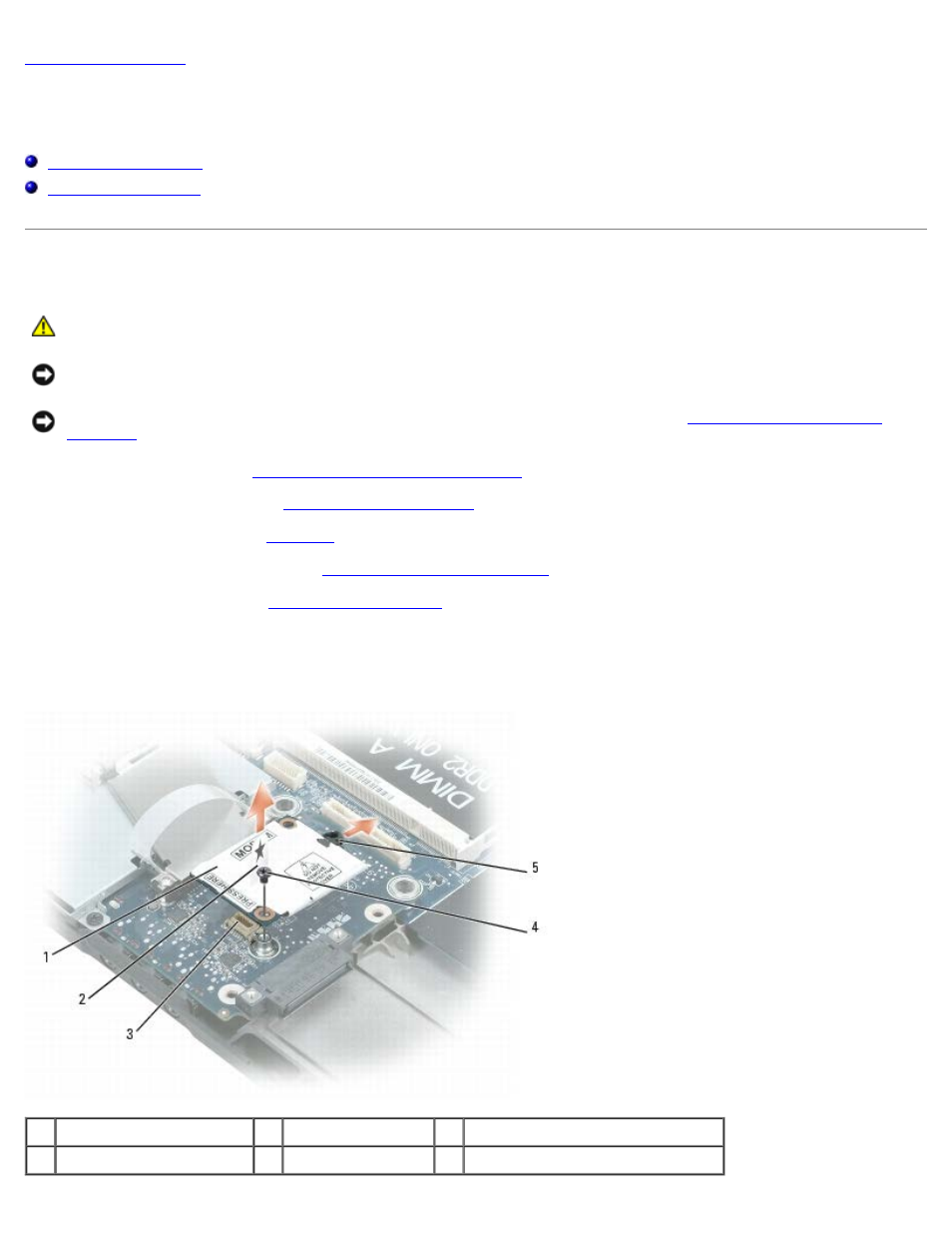
Modem: Dell XPS M1210 Service Manual
file:///C|/Users/santhosh_v.ASIA-PACIFIC/Desktop/Hawke/New%20folder/modem.htm[2/21/2014 11:14:46 AM]
Modem
Dell™ XPS™ M1210 Service Manual
Removing the Modem
CAUTION:
Before you begin the following procedure, follow the safety instructions in the Product
Information Guide.
NOTICE:
To avoid electrostatic discharge, ground yourself by using a wrist grounding strap or by periodically touching
an unpainted metal surface (such as the back panel) on the computer.
NOTICE:
To help prevent damage to the system board, remove the main battery (see
) before working inside the computer.
1. Follow the instructions in
Before Working Inside Your Computer
.
2. Remove the hinge cover (see
).
3. Remove the keyboard (see
4. Remove the display assembly (see
5. Remove the palm rest (see
6. Remove the M2 x 3-mm screw that attaches the modem to the system board.
7. Pull up on the pull-tab to disconnect the modem from the system board connector .
1
modem
2
pull-tab
3
system board connector
4
M2 x 3-mm screw
5
modem cable
