Dell 2150cn/cdn Color Laser Printer User Manual
Page 66
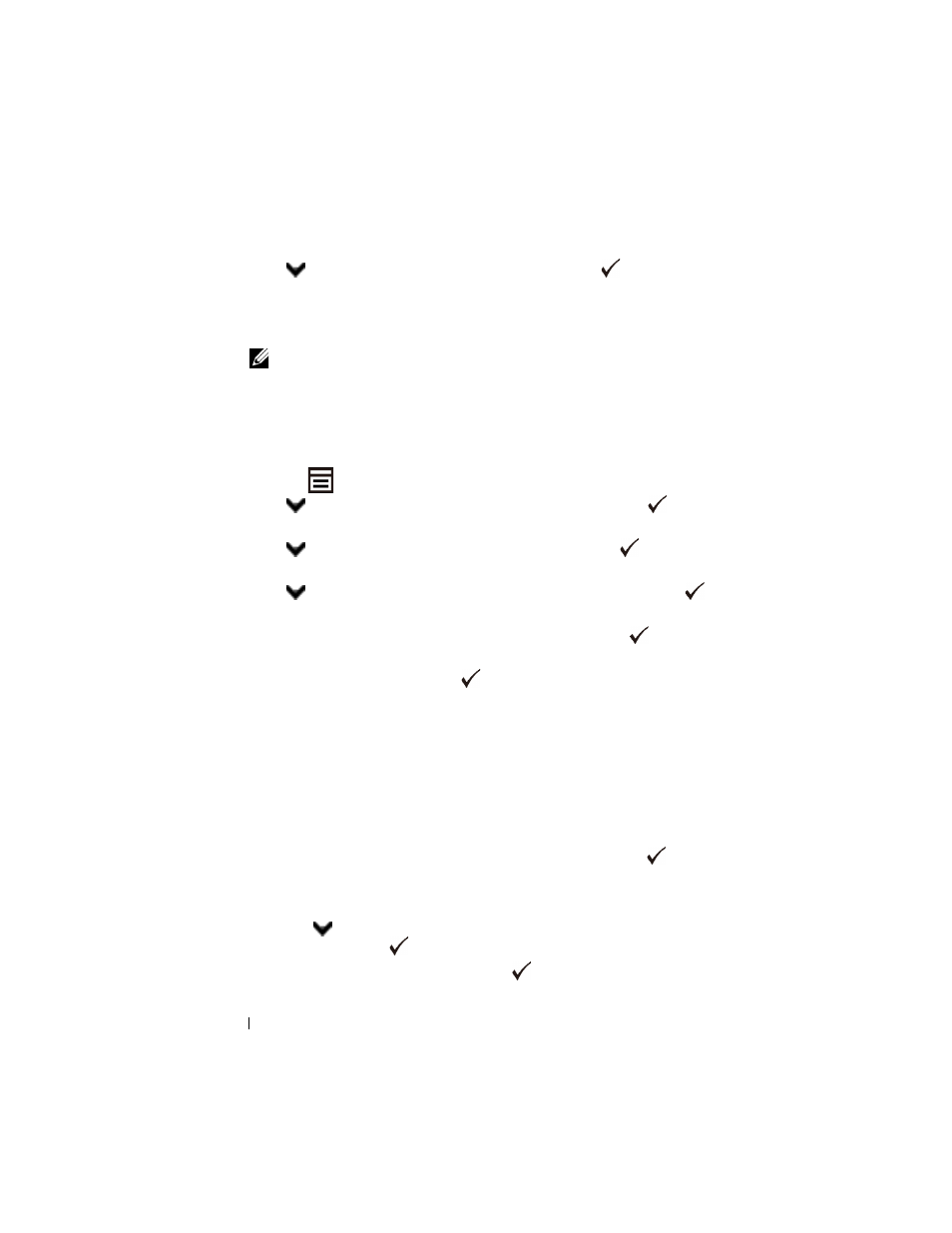
64
Installing Optional Accessories
7 Press
button until Start appears, and then press the
(Set) button.
8 Ensure that the message Please wait Wireless Setting is
displayed, and start the WPS-PBC on the wireless LAN access point
(Registrar), within two minutes of the step 7 operation.
NOTE:
For WPS operation on the wireless LAN access point, refer to the
manual supplied with the wireless LAN access point.
9 When the WPS operation is successful and the printer is rebooted, wireless
LAN connection setting is completed.
Operator Panel
1 Press the
(Menu) button.
2 Press
button until Admin Menu appears, and then press the
(Set)
button.
3 Press
button until Network appears, and then press the
(Set)
button.
4 Press
button until Wireless Setup appears, and then press the
(Set) button.
5 Ensure that Manual Setup is displayed, and then press the
(Set)
button.
6 Enter the SSID, and then press the
(Set) button.
7 Select the network mode from Infrastructure and Ad-hoc
depending on your environment.
When you select Infrastructure, proceed to step 8.
When you select Ad-hoc, proceed to step 9.
8 Select the encryption type from No Security, WEP (64Bit), and WEP
(128Bit).
When you do not set security for your wireless network:
a
Ensure that No Security is displayed, and then press the
(Set)
button.
To use 64 bit or 128 bit WEP encryption:
a
Press
button until WEP (64Bit) or WEP (128Bit) appears,
and then press the
(Set) button.
b
Enter the WEP key, and then press the
(Set) button.
