Dell 2150cn/cdn Color Laser Printer User Manual
Page 137
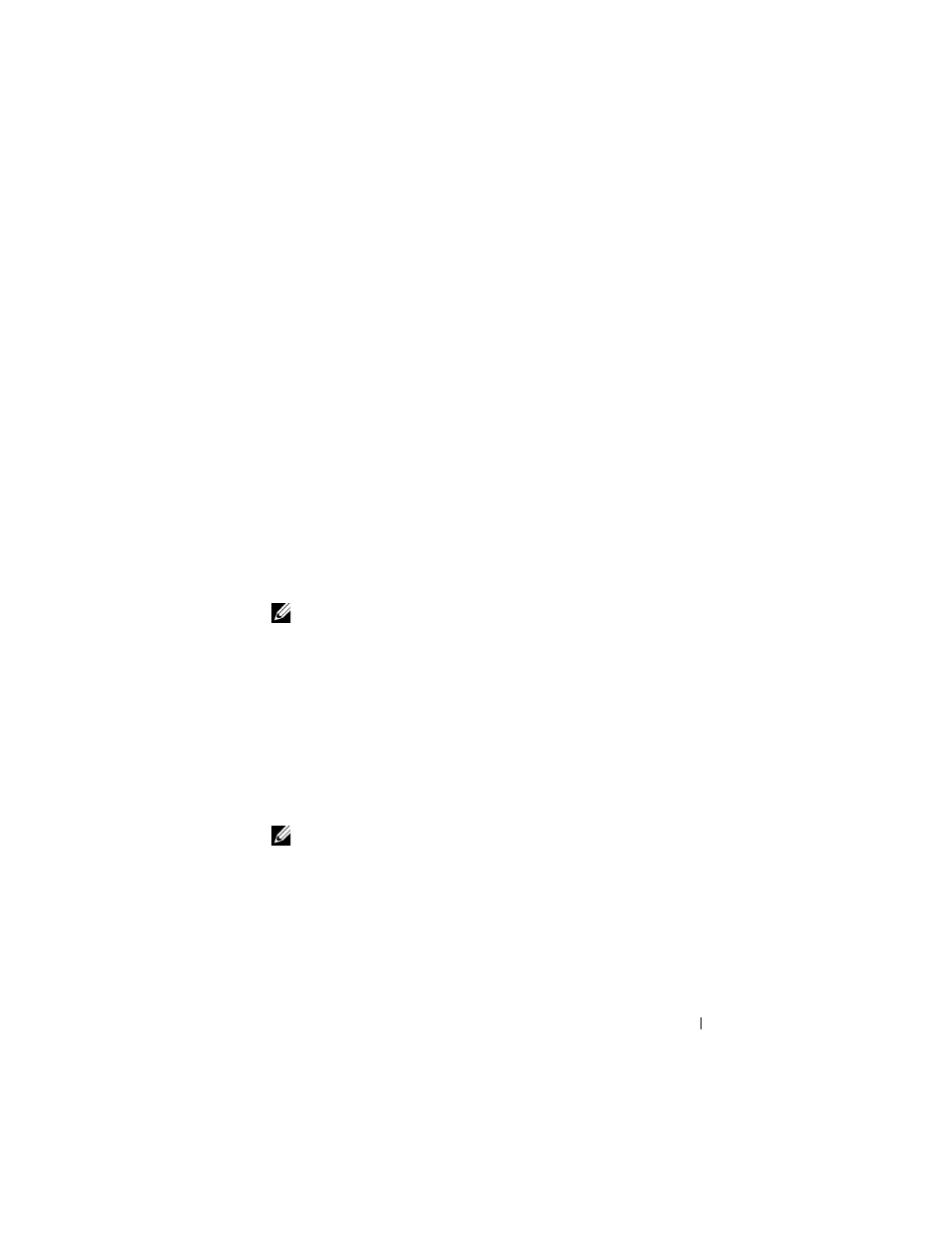
Installing Printer Drivers on the Linux Computers (CUPS)
135
FILE LOCATION: C:\Users\fxstdpc-
admin\Desktop\0630_UG??\Mioga_SFP_UG_FM\Mioga_SFP_UG_FM\section12.fm
D E L L C O N F I D E N T I A L – P R E L I M I N A RY 9 / 1 3 / 1 0 - F O R P R O O F O N LY
For network connections:
a
Click Add.
The Add New Printer Configuration dialog box opens.
b
Click Connection Wizard.
The Connection Wizard dialog box opens.
c
Select Line Printer Daemon (LPD) Protocol from Access Network
Printer or Printserver Box via.
d
Type the IP address of the printer in IP Address or Host Name:.
e
Select Dell in the Select the printer manufacturer: drop-down menu.
f
Click OK.
The Add New Printer Configuration dialog box opens.
g
Select Dell 2150cn Color Printer vx.x
[Dell/Dell_2150cn_Color_Printer.ppd.gz] from the Search for
Drivers: list.
NOTE:
You can specify the printer
name in Set Name:.
h
Confirm the settings, and click OK.
For USB connections:
a
Click Add.
The Add New Printer Configuration dialog box opens.
The printer name is displayed in the Determine Connection list.
b
Select Dell 2150cn Color Printer vx.x.
[Dell/Dell_2150cn_Color_Printer.ppd.gz] from the Search for
Drivers: list.
NOTE:
You can specify the printer name in Set Name:.
Printing From the Applications
When you have finished setting up the queue, you can print jobs from the
applications. Start the print job from the application, and specify the queue in
the print dialog box.
