Dell 2150cn/cdn Color Laser Printer User Manual
Page 471
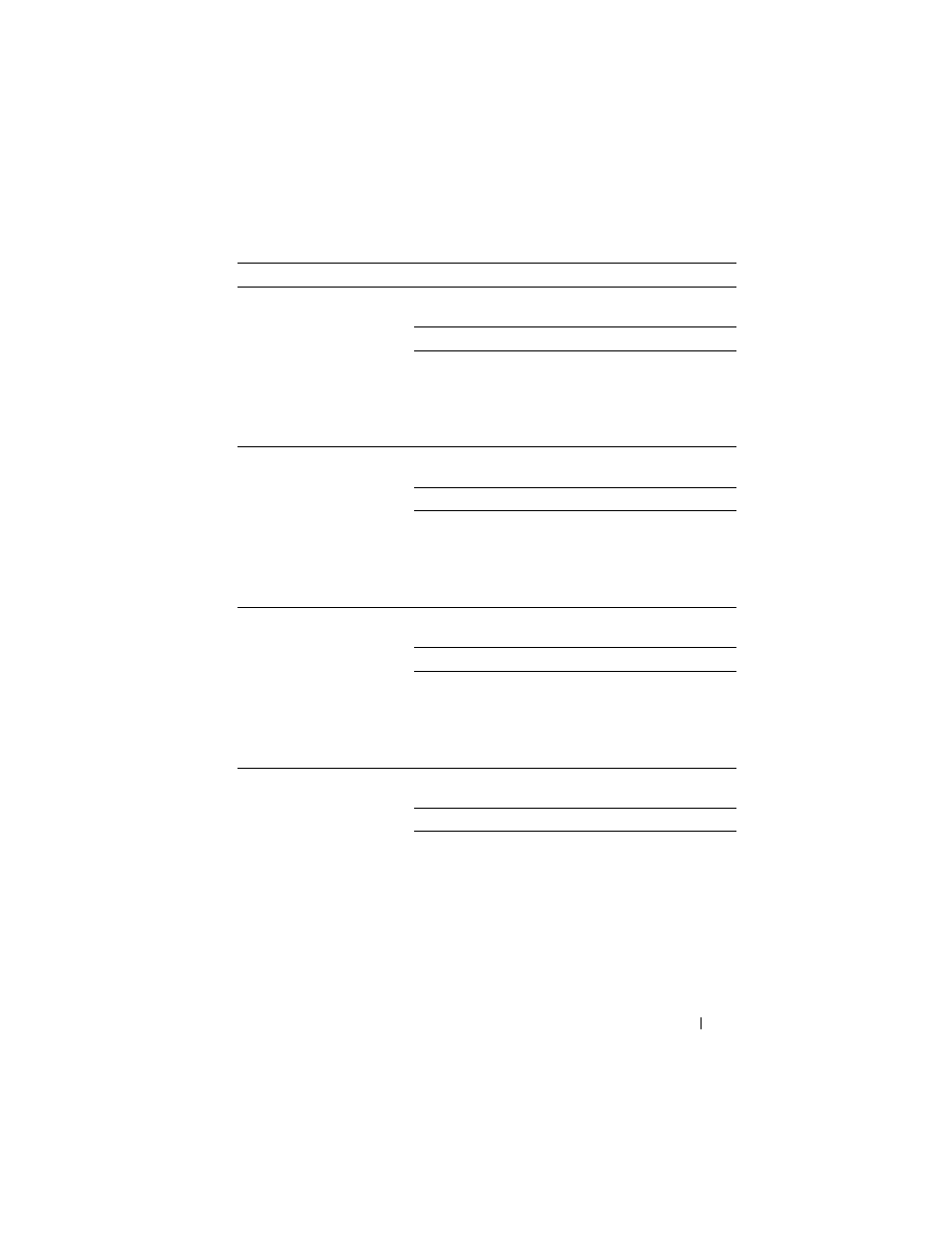
Troubleshooting Guide
469
FILE LOCATION: C:\Users\fxstdpc-
admin\Desktop\0630_UG??\Mioga_SFP_UG_FM\Mioga_SFP_UG_FM\section28.fm
D E L L C O N F I D E N T I A L – P R E L I M I N A RY 9 / 1 3 / 1 0 - F O R P R O O F O N LY
"Multifunction
printer error. Check
the PHD unit and the
Toner Cartridge.
Contact customer
support if this
failure is repeated.
093-919" is displayed on
the Status Monitor.
Replace the toner cartridge of the color displayed on the
operator panel.
Replace the PHD unit.
Contact Customer Support.
"Multifunction
printer error. Check
the PHD unit and the
Toner Cartridge.
Contact customer
support if this
failure is repeated.
093-920" is displayed on
the Status Monitor.
Replace the toner cartridge of the color displayed on the
operator panel.
Replace the PHD unit.
Contact Customer Support.
"Multifunction
printer error. Check
the PHD unit and the
Toner Cartridge.
Contact customer
support if this
failure is repeated.
093-921" is displayed on
the Status Monitor.
Replace the toner cartridge of the color displayed on the
operator panel.
Replace the PHD unit.
Contact Customer Support.
"Multifunction
printer error. Check
the PHD unit and the
Toner Cartridge.
Contact customer
support if this
failure is repeated.
093-922" is displayed on
the Status Monitor.
Replace the toner cartridge of the color displayed on the
operator panel.
Replace the PHD unit.
Contact Customer Support.
Problem
Action
