Order window – Dell 2150cn/cdn Color Laser Printer User Manual
Page 338
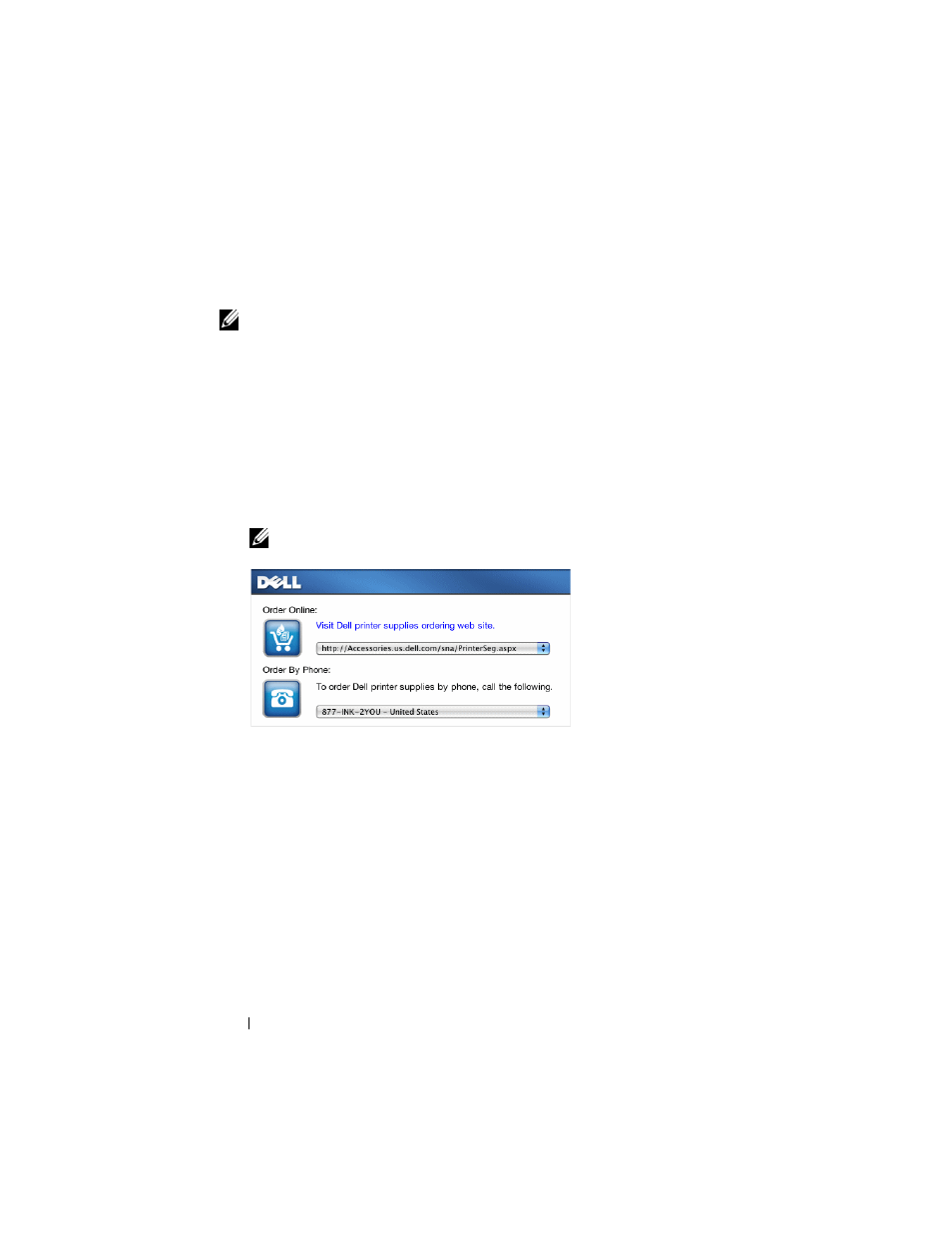
336
Understanding Your Printer Software
FILE LOCATION: C:\Users\fxstdpc-
admin\Desktop\0630_UG??\Mioga_SFP_UG_FM\Mioga_SFP_UG_FM\section20.fm
D E L L C O N F I D E N T I A L – P R E L I M I N A RY 9 / 1 3 / 1 0 - F O R P R O O F O N LY
Info (i)
button
Click this button to open Preferences.
NOTE:
The info (i) button appears on the lower-right corner of the window when
the cursor is over the Printer Status window. The info (i) button is a standard used
across all widgets.
Order Window
This window provides you with the information for ordering printer supplies by
telephone or from the web site.
To open the Order window:
1 Click the Order Supplies in the Printer Status window.
The Order window appears.
NOTE:
The Order window appears when low toner is detected.
Order Online
•
Visit Dell printer supplies ordering web site hyperlink
Click the Visit Dell printer supplies ordering web site hyperlink to access
the web site for ordering Dell printer supplies.
•
URL list
Displays a list of available URLs where you can order Dell printer supplies.
Select a URL address to use when the Visit Dell printer supplies ordering
web site hyperlink is clicked.
