Virtual disk management, Creating virtual disks – Dell PowerEdge RAID Controller 6E User Manual
Page 85
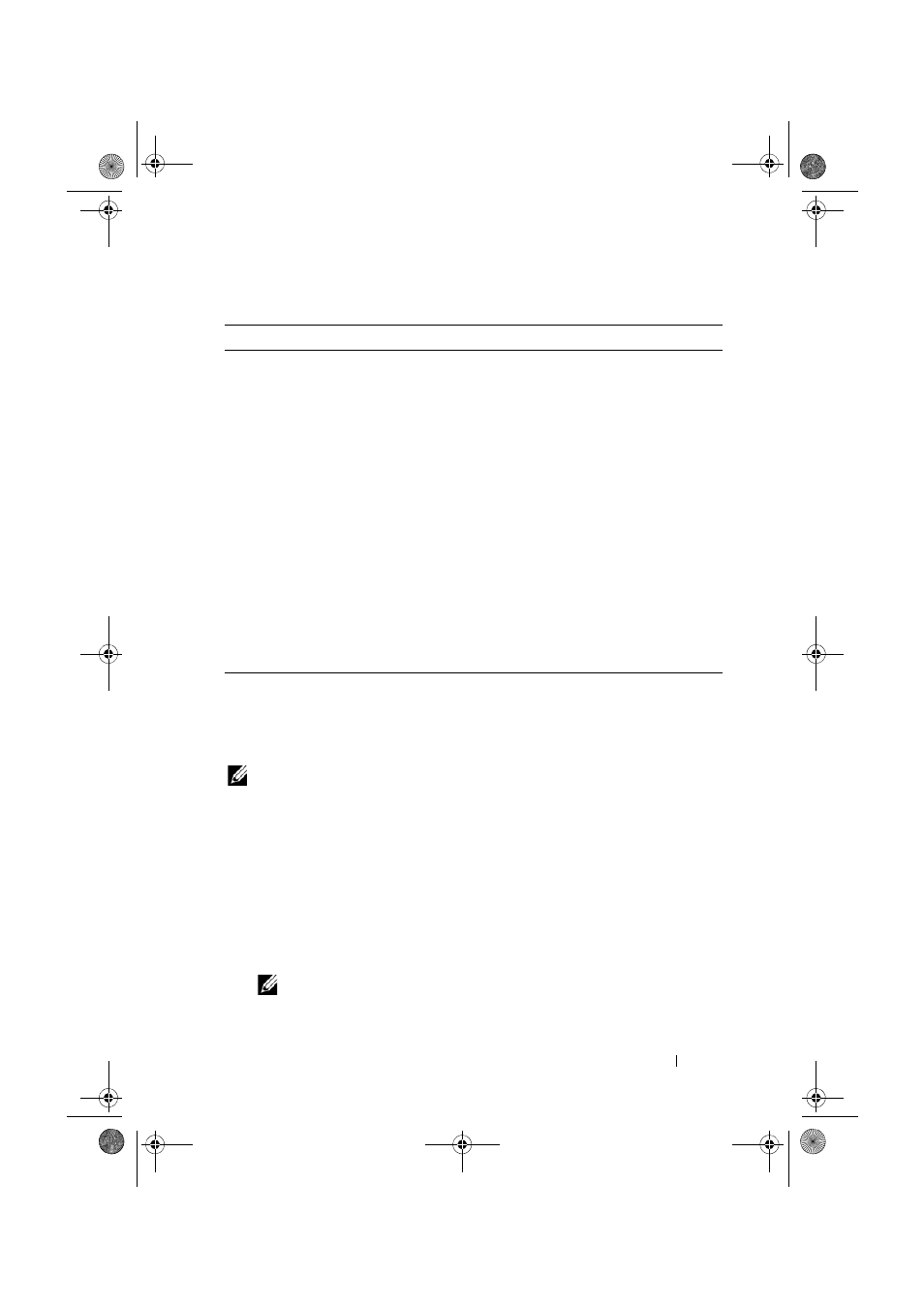
Configuring and Managing RAID
85
Virtual Disk Management
Creating Virtual Disks
NOTE:
Combining SAS and SATA hard disk drives (HDDs) within a virtual disk is not
supported. Also, combining HDDs and Solid State Drives (SSDs) within a virtual disk
is not supported.
Perform the following steps to create virtual disks.
1 During host system bootup, press
displays.
The Virtual Disk Management screen displays. If there is more than one
controller, the main menu screen displays. Select a controller, and press
controller.
NOTE:
This procedure describes the BIOS Configuration Utility screens in
Tree View.
Read Policy
Read-Ahead enables the read ahead feature for the virtual disk.
You can set this parameter to Read-Ahead, No-Read-Ahead, or
Adaptive. The default is No-Read-Ahead.
Read-Ahead specifies that the controller uses Read-Ahead for
the current virtual disk. Read-Ahead capability allows the
controller to read sequentially ahead of requested data and
store the additional data in cache memory, anticipating that
the data is required soon.
No-Read-Ahead specifies that the controller does not use read
ahead for the current virtual disk.
NOTE:
No-Read-Ahead shows higher performance results due to
the effectiveness of hard-drive caching algorithms.
Adaptive specifies that the controller begins using Read-Ahead
if the two most recent disk accesses occurred in sequential
sectors. If all read requests are random, the algorithm reverts to
No-Read-Ahead; however, all requests are still evaluated for
possible sequential operation.
Table 6-2.
Virtual Disk Parameters and Descriptions (continued)
Parameter
Description
Dell_PERC6.2_UG.book Page 85 Wednesday, June 24, 2009 6:08 PM
