Dell XPS M1330 (M1330, Mid 2007) User Manual
Page 22
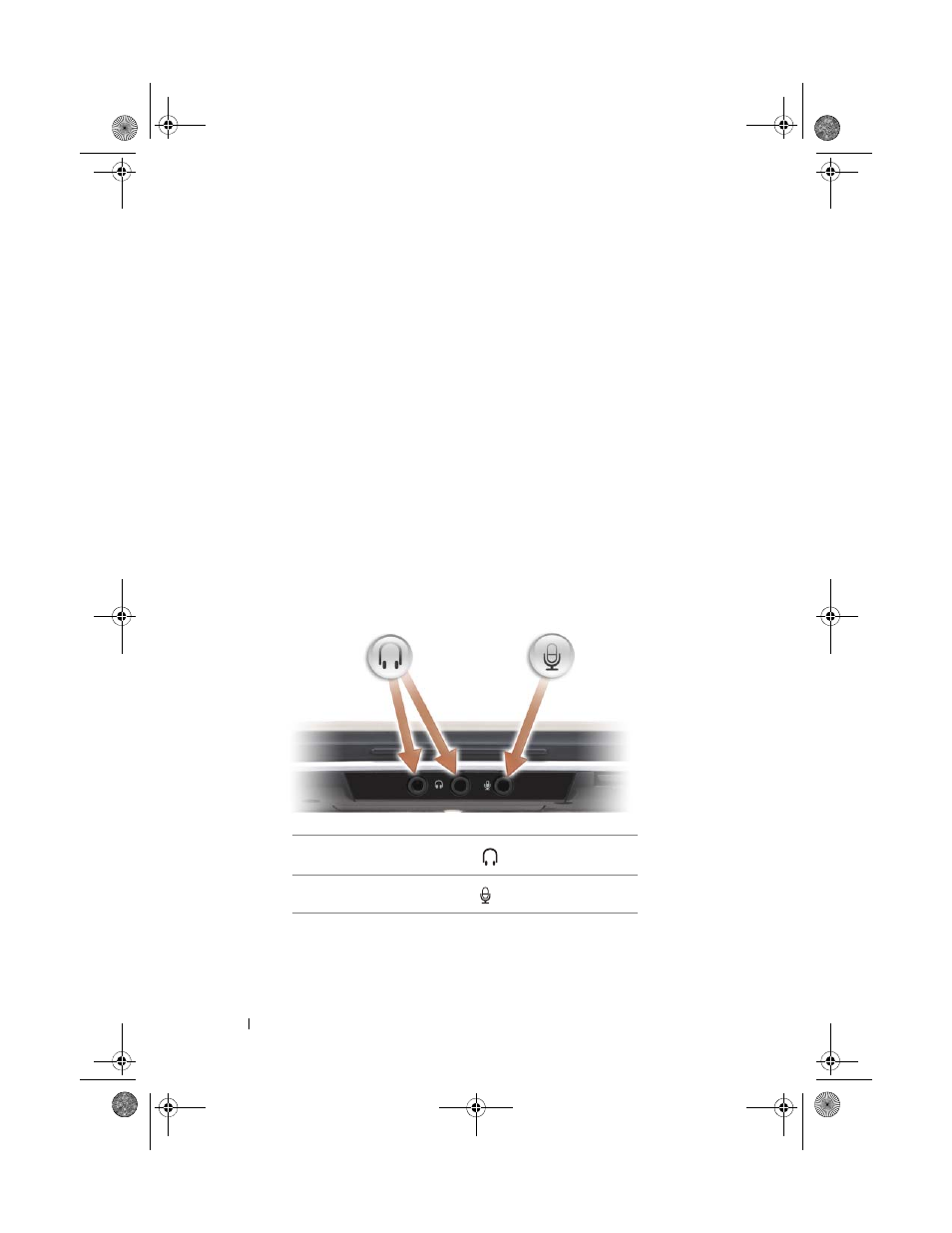
22
About Your Computer
FINGERPRINT
READER
(
OPTIONAL
) —
Helps to keep your Dell™ computer secure.
When you slide your finger over the reader, it uses your unique fingerprint to
authenticate your user identity. For information on how to activate and use the
security management software that controls the biometric reader, see "Fingerprint
Reader (Optional)" on page 84.
8 -
IN
- 1
MEMORY
CARD
READER
—
Provides a fast and convenient way to view and
share digital photos, music, and videos stored on a memory card. The computer ships
with a plastic
blank installed in the slot. The 8-in-1 memory card reader reads the
following digital memory cards:
• Secure Digital (SD) memory card
• SDIO card
• MultiMediaCard (MMC)
• Memory Stick
• Memory Stick PRO
• xD-Picture Card
• Hi Speed-SD
• Hi Density-SD
MICROPHONE
AND
AUDIO
CONNECTORS
TOUCH
PAD
BUTTONS
—
Use these buttons much like the buttons on a mouse when
you use the touch pad to move the cursor on the display. (For more information about
using the touch pad, see "Touch Pad" on page 45.)
Attach headphones to either
connector.
Attach a microphone to the
connector.
book.book Page 22 Tuesday, October 7, 2008 6:00 PM
