Dell OptiPlex 960 (Late 2008) User Manual
Page 76
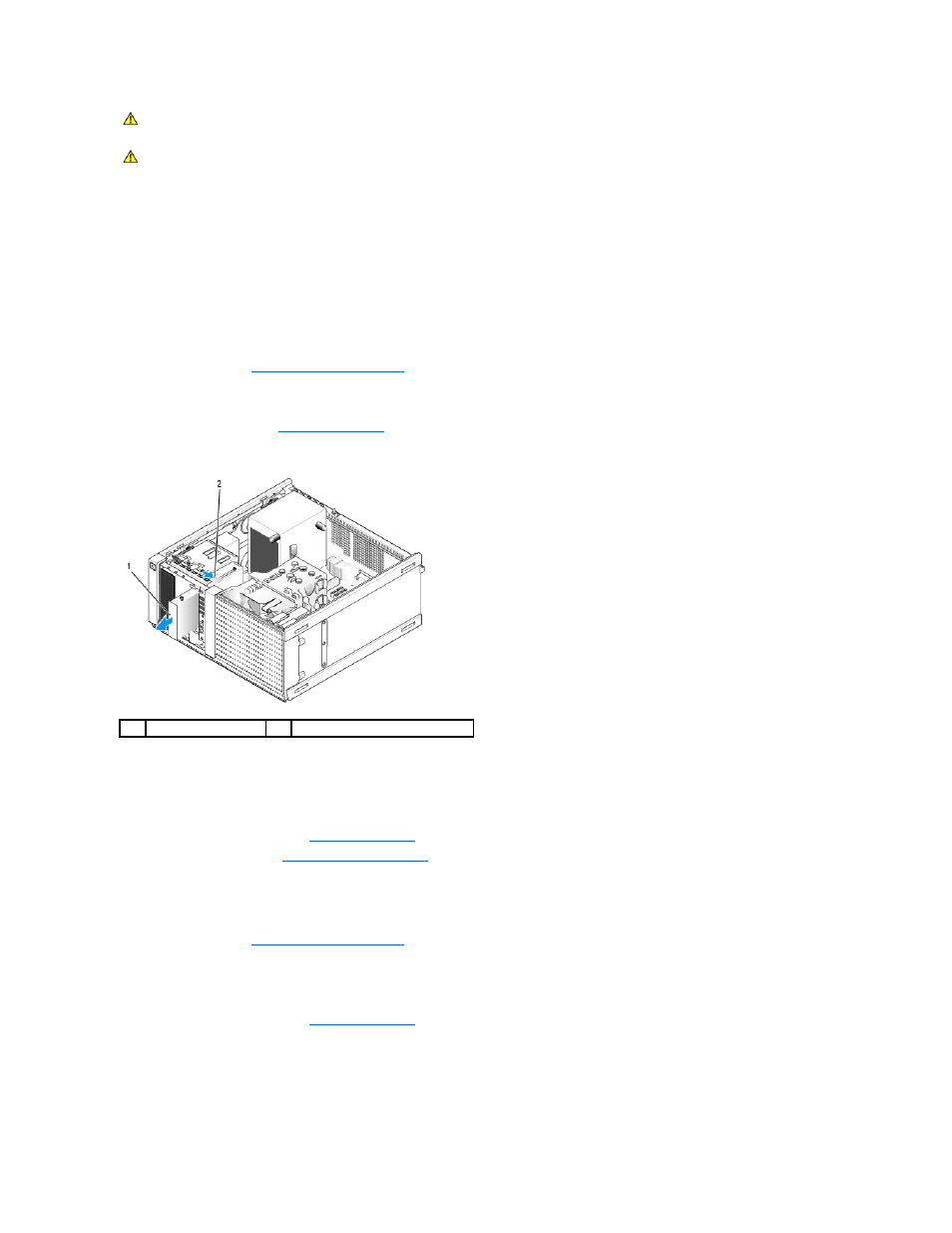
Removing the Floppy Drive
1.
If the floppy drive you are removing will not be replaced:
a.
Boot your computer and press F2 when prompted to enter system Setup (see the Dell
™
Technology Guide).
b.
On the Settings menu, select Drives, then Diskette Drive.
c.
Choose the option to Disable the floppy drive.
d.
Click Apply, then Exit.
e.
Reboot your computer and power it off.
2.
Perform the procedure
Before Working on Your Computer
.
3.
Disconnect the power and data cables from the back of the floppy drive.
4.
Remove the drive bezel (see
).
5.
Slide the sliding plate lever towards the bottom of the computer and slide the floppy drive out of the computer.
6.
If you are not installing another device into the floppy drive bay, do the following:
a.
Remove the shoulder screws from the floppy drive you removed and attach them to the back of a 3.5" drive bay bezel insert. Attach the drive
bezel insert to the drive bezel.
b.
Install a 3.5" drive bay insert onto the front panel.
c.
Replace the drive bezel (see
d.
Perform the procedure
After Working on Your Computer
.
Replacing or Installing the Floppy Drive
1.
Perform the procedure
Before Working on Your Computer
.
2.
If you are replacing a floppy drive, remove the shoulder screws from the old drive and attach them the new drive.
3.
If you are installing a floppy drive into an a previously unused 3.5" drive bay, do the following:
a.
).
b.
Remove the floppy drive bay insert from the drive bezel.
c.
Remove the shoulder screws from the 3.5" drive bay insert and attach them to the new drive.
d.
Remove the drive bay insert for the 3.5-inch drive bay, if installed.
CAUTION:
Before working inside your computer, read the safety information that shipped with your computer. For additional safety best
practices information, see the Regulatory Compliance Homepage at www.dell.com/regulatory_compliance.
CAUTION:
To guard against electrical shock, always unplug your computer from the electrical outlet before removing the computer cover.
1
floppy drive
2
drive release latch
