Dell OptiPlex 960 (Late 2008) User Manual
Page 122
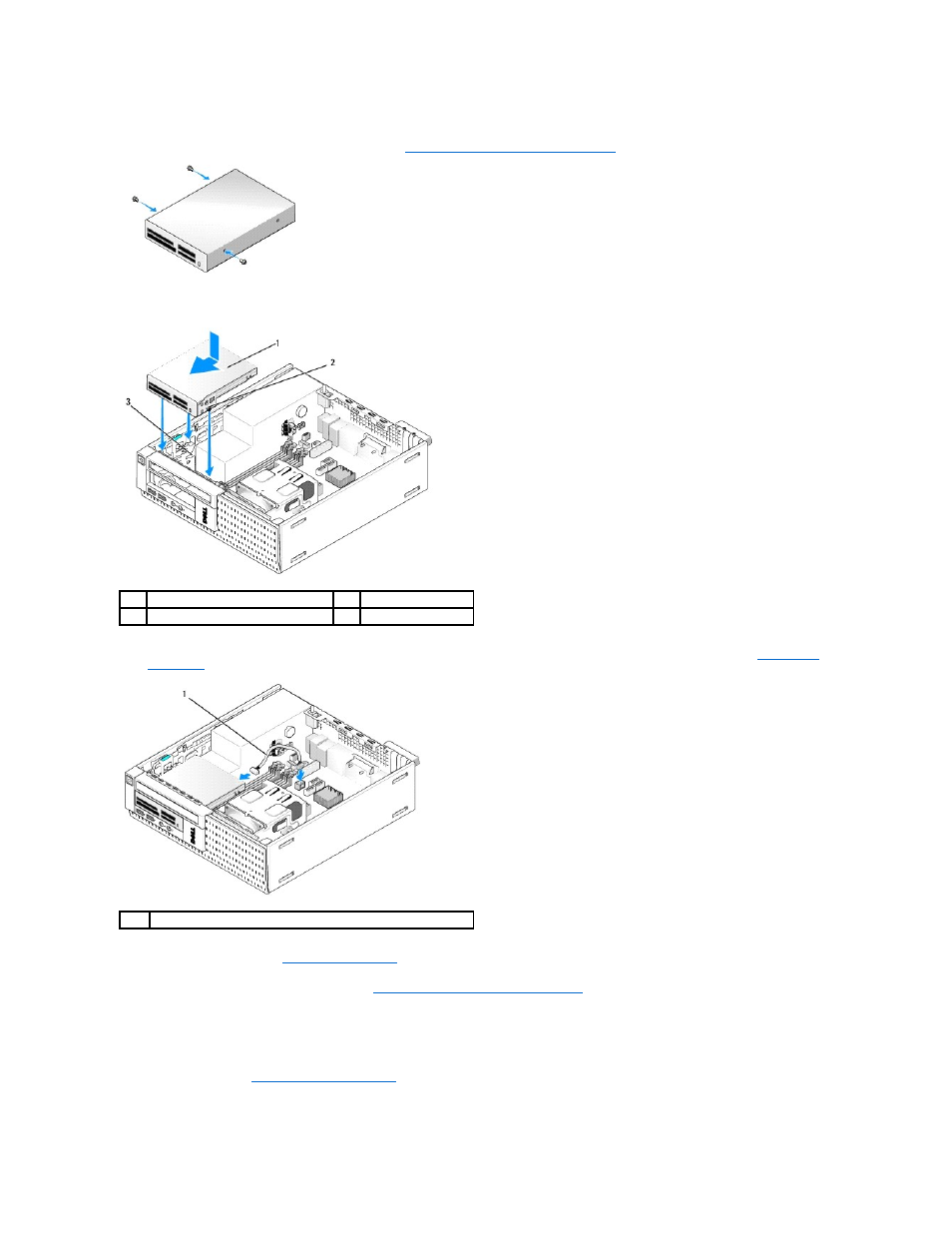
e.
Remove the three shoulder screws from the inside of the drive bay insert, and install them onto the media card reader.
f.
Remove the hard drive and shroud assembly (see
Removing the Hard Drive and Shroud Assembly
3.
Align the screws on the media card reader with the bracket slots in the computer, and gently move the drive forward until it clicks into place.
4.
Connect the media card reader cable to the connectors on the media card reader and internal USB connector on the system board (see
System Board
Components
).
5.
Replace the optical drive (see
6.
Replace the hard drive and shroud assembly (see
Replacing the Hard Drive and Shroud Assembly
7.
Check all cable connections.
8.
Check cable routing. Route cables through the cable guides to ensure proper airflow through the fan and cooling vents.
9.
Perform the procedure
After Working on Your Computer
.
10.
See the documentation that came with the drive for instructions on installing any software required for drive operation.
1
media card reader
2
screws (3)
3
bracket rails (3)
1
media card reader data cable
