Dell OptiPlex 960 (Late 2008) User Manual
Page 39
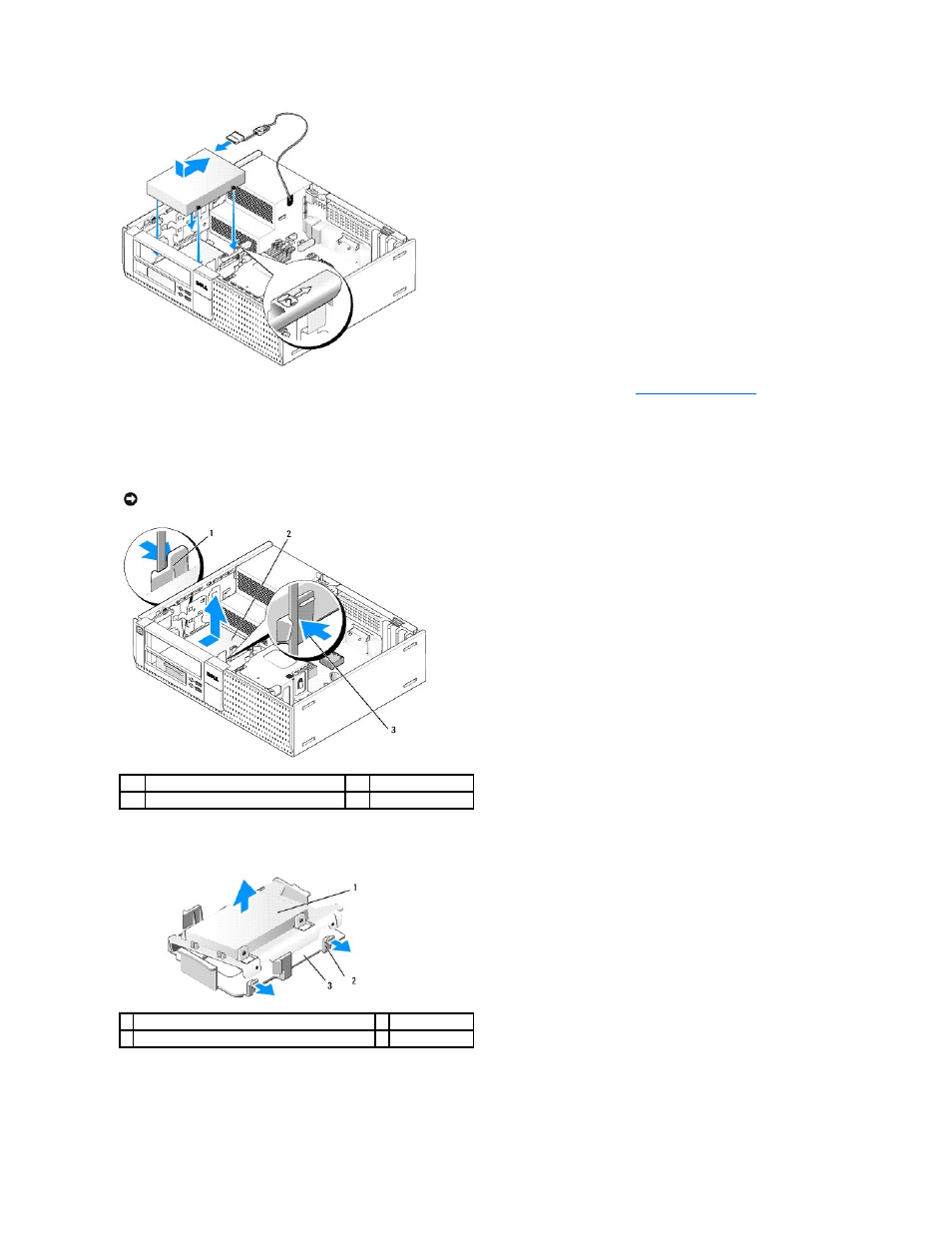
d.
Connect the SATA data cable to the hard drive and to the SATA1 connector on the system board (see
System Board Components
).
e.
Lower the hard drive into the floppy drive/media card reader bay. Slide the drive toward the back of the chassis until it locks into place.
5.
If installing 2.5-inch hard drives as the secondary hard drive:
a.
Press in on the two securing clips on each side of the drive bay caddy and slide the caddy towards the back of the computer.
b.
Lift the drive bay caddy out of the computer and disconnect the power and data cables from the drive(s).
c.
Remove the 2.5-inch hard drive caddy from the drive bay caddy by gently bending out the release tabs on the side of the caddy and lifting out
the 2.5-inch hard drive caddy.
d.
Position the secondary 2.5-inch hard drive onto the U-shaped side of the 2.5-inch hard drive caddy with the side of the drive with the label plate
facing toward the caddy, and the connector end of the drive toward the end of the caddy with the cable cutout.
NOTICE:
Do not pull the drive out of the computer by the drive cables. Doing so may cause damage to cables and the cable connectors.
1
securing clips (2)
2
hard drive
3
hard drive bay caddy
1 2.5-inch hard drive and 2.5-inch hard drive caddy
2 release tabs (2)
3 drive bay caddy
