Access gateway hardware considerations, Figure 3, Port – Dell POWEREDGE M1000E User Manual
Page 25: Tables, Table 2, Access gateway hardware, Considerations
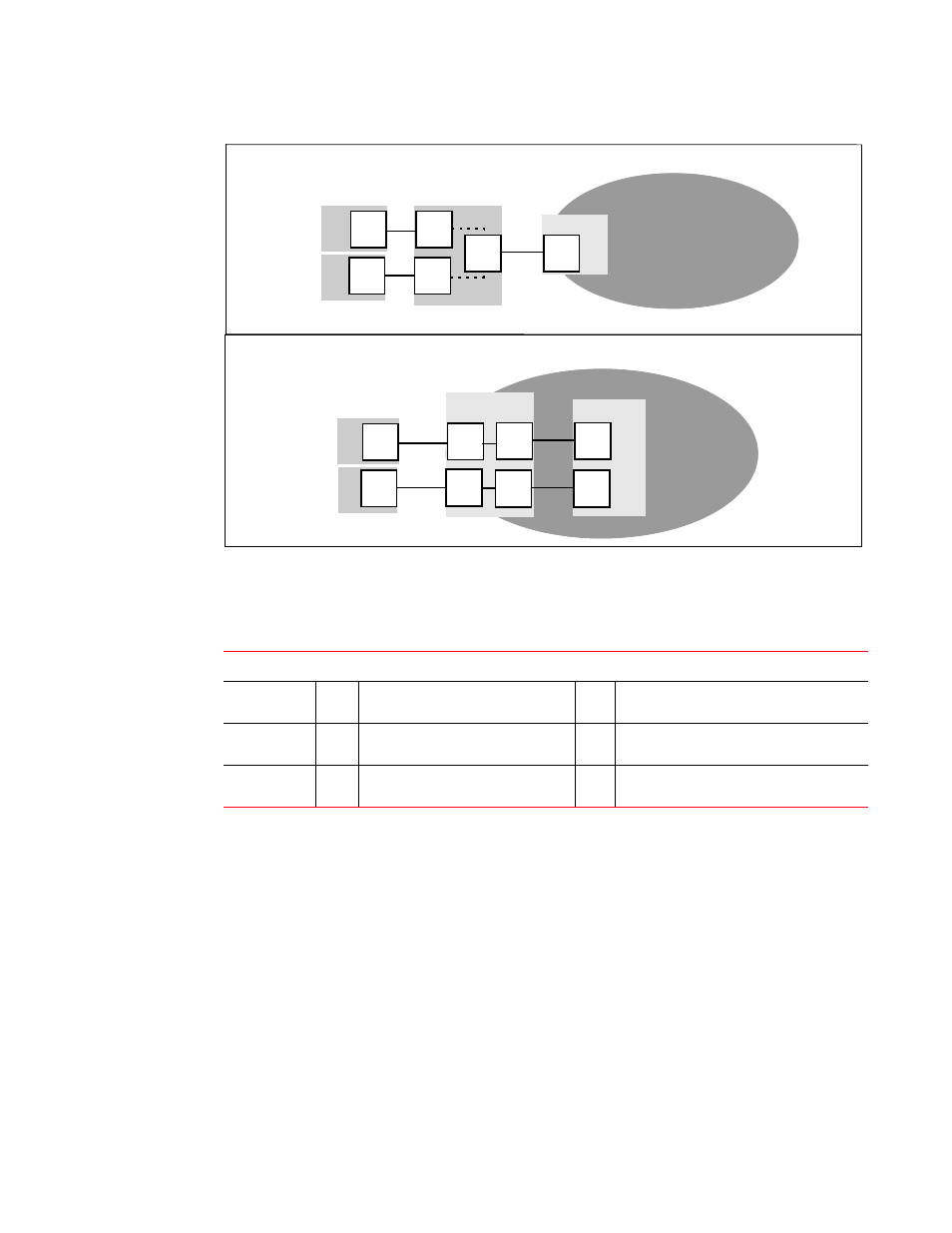
Access Gateway Administrator’s Guide
5
53-1001760-01
Access Gateway hardware considerations
1
FIGURE 3
Port usage comparison
shows a comparison of port configurations with AG to a standard fabric switch.
Access Gateway hardware considerations
Hardware considerations for Access Gateway are as follows:
•
Access Gateway is supported on the switch platforms and embedded switch platforms listed in
“Supported hardware and software”
•
Loop devices are not supported.
•
Direct connections to SAN target devices are only supported if the AG-enabled module is
connected to a fabric.
TABLE 2
Port configurations
Port Type
Access Gateway
Fabric switch
F_Port
Yes
Connects hosts and targets to
Access Gateway.
Yes
Connects devices, such as hosts, HBAs,
and storage to the fabric.
N_Port
Yes
Connects Access Gateway to a fabric
switch.
NA
N_Ports are not supported.
E_Port
NA
ISL is not supported.
1
1.
The switch is logically transparent to the fabric, therefore it does not participate in the SAN as a fabric switch.
Yes
Connects the switch to other switches to
form a fabric.
N_Port
F_Port
N_Port
F_Port
N_Port
F_Port
Hosts
Switch in AG mode
Edge Switch
Fabric
enabled
NPIV
N_Port
F_Port
E_Port
E_Port
N_Port
F_Port
Hosts
Switch in Native
Fabric Switch
E_Port
E_Port
Fabric
Access Gateway Ports
Fabric Switch Ports
Fabric mode
