N_port configurations, Figure 7, Example – Dell POWEREDGE M1000E User Manual
Page 44
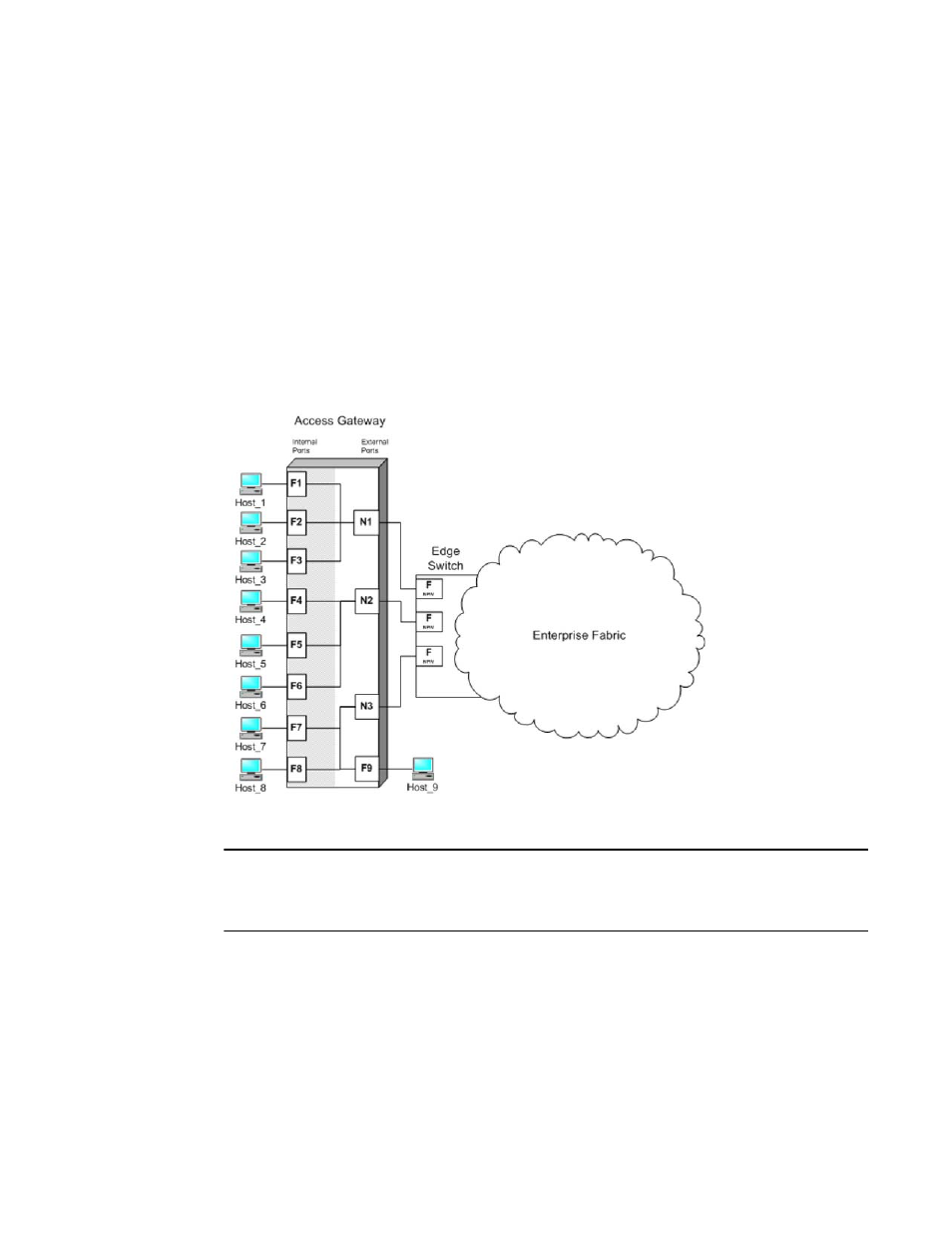
24
Access Gateway Administrator’s Guide
53-1001760-01
N_Port configurations
2
N_Port configurations
By default, on embedded switches, only the internal ports of Access Gateway are configured as
F_Ports. All external ports are configured (locked) as N_Ports. On standalone switches with AG
support, a preset number of ports are locked as N_Ports and the rest of the ports operate as
standard F_Ports. Although some ports are locked as N_Ports, these ports can be converted to
F_Ports. For example,
shows a host connected to external ports of an Embedded Switch
with the switch in AG mode. To convert a N_Port to an F_Port first remove all the F_Ports that are
mapped to that N_Port, then unlock the port from N_Port state. Finally, define a map for the port. It
is highly recommended that all F_Ports mapped to the N_Port first be remapped to other N_Ports
before that port is converted into F_Port. Also note that if APC policy is enabled, the port conversion
is done automatically and no user intervention is necessary. For more information on which ports
are locked as N_Ports by default, see
FIGURE 7
Example of adding an external F_Port (F9) on an embedded switch
NOTE
A switch in Access Gateway mode must have at least one port configured as an N_Port. Therefore,
the maximum number of F_Ports that can be mapped to an N_Port is the number of ports on the
switch minus one.
