Device load balancing considerations, Persistent alpa policy – Dell POWEREDGE M1000E User Manual
Page 61
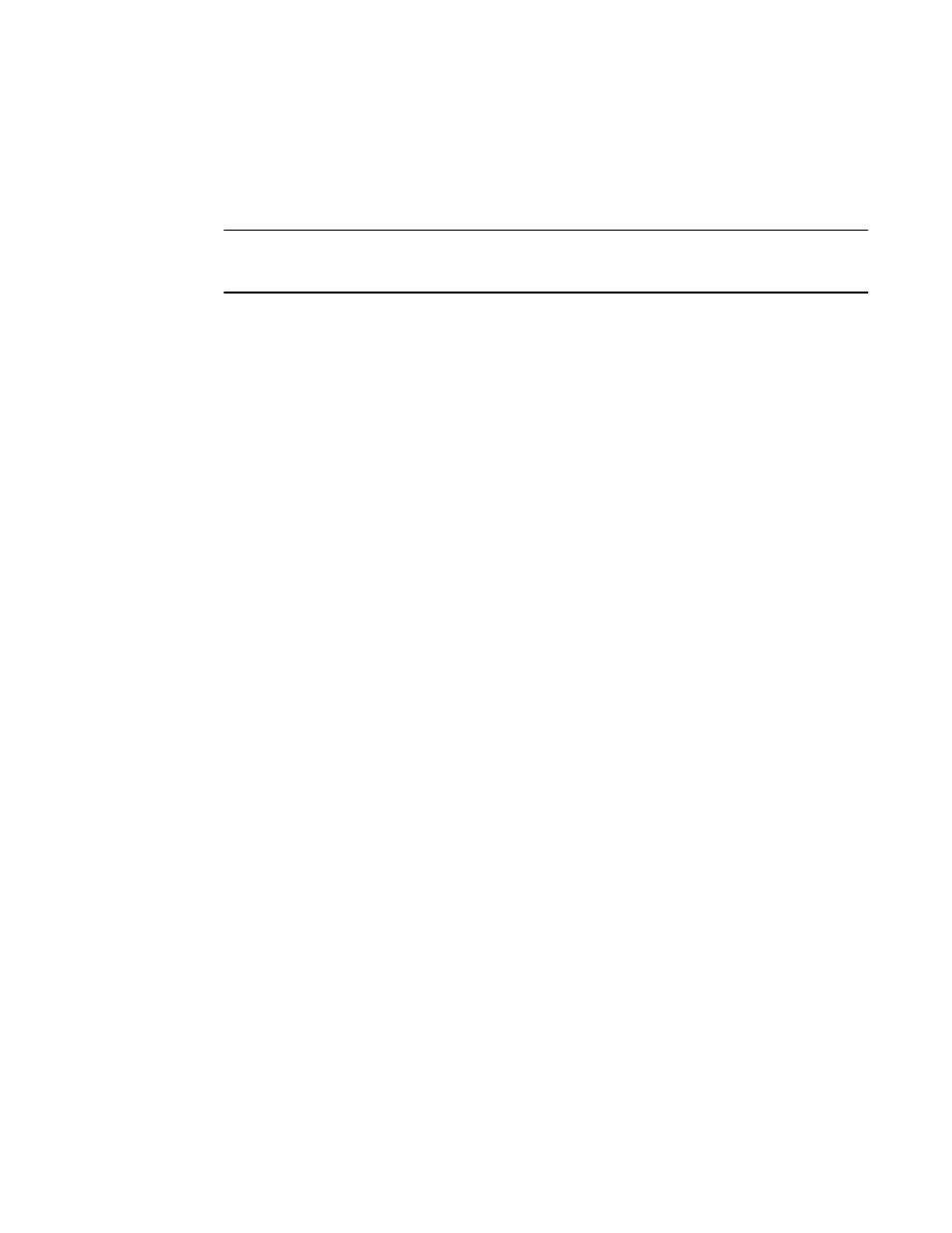
Access Gateway Administrator’s Guide
41
53-1001760-01
Persistent ALPA Policy
3
2. Enter the ag
--
policydisable wwnloadbalance command to enable the Device Load Balancing
policy.
switch:admin> ag --policydisable wwnloadbalance
The policy WWN load balancing is disabled
NOTE
Use the ag --policyshow command to determine the current status of the WWN Load Balancing
policy.
Device Load Balancing considerations
•
This policy should be enabled on the edge AG of a cascaded AG configuration.
•
This policy is not applicable on a port group when the APC policy or Automatic Login Balancing
are enabled.
•
This policy is not supported on the Brocade 8000 switch for Fabric OS v6.4.0. This is because
MFNM is enabled on the default port group and any created port groups on the Brocade 8000.
As a result, the pgsetmodes, pgdelmodes, and pgcreate commands are blocked for the -m
option, and Automatic Login Balancing cannot be enabled.
•
If a device is mapped to a port that is currently part of a trunk, then the device will use that
trunk. When trunking is used with Device Load Balancing Policy, then the load on each trunk
will be proportional to the number of ports in that trunk. Use the ag -show command to
determine the devices using a particular trunk.
•
When using this policy make sure that all ports in the port group have the same NPIV login
limit. If some ports have a lower login limit than the other ports, and there are many logins to
the group, some devices will repeatedly attempt to connect to the device with the lower limit
(because it has the fewest logins) and fail to connect.
Persistent ALPA Policy
This policy is meant for host systems with operating systems that cannot handle different PID
addresses across login sessions when booting over SAN. The persistent ALPA policy for switches in
Access Gateway mode lets you configure the AG module so that the host is more likely to get the
same PID when it logs out of and into the same F_Port. Since the ALPA field makes up a portion of
PID, the PID may possibly change across switch module or the server power cycles. This policy, if
enabled, will help reduce the chances of a different PID issued for the same host.
The benefit of this feature is that it will ensure a host has the same ALPA on the F_Ports though the
host power cycle. You may also achieve the same behavior and benefit by setting the same policy in
the main (core) fabric. When this feature is enabled, AG will request the same ALPA from the core
fabric. However, depending on the Fabric, this request may be denied. When this occurs, the host is
assigned a different ALPA. One of the following settings deal with this situation:
•
In “Flexible” mode the AG only log s an event that it did not receive the same ALPA from the
core fabric and continues bringing up the device with the new ALPA.
•
In the “Stringent” mode, if the requested ALPA is not available, the server login will be rejected
and the server port will not be able to log in into the fabric.
