Ws. see figure 3-27 – Dell PowerEdge 2970 User Manual
Page 97
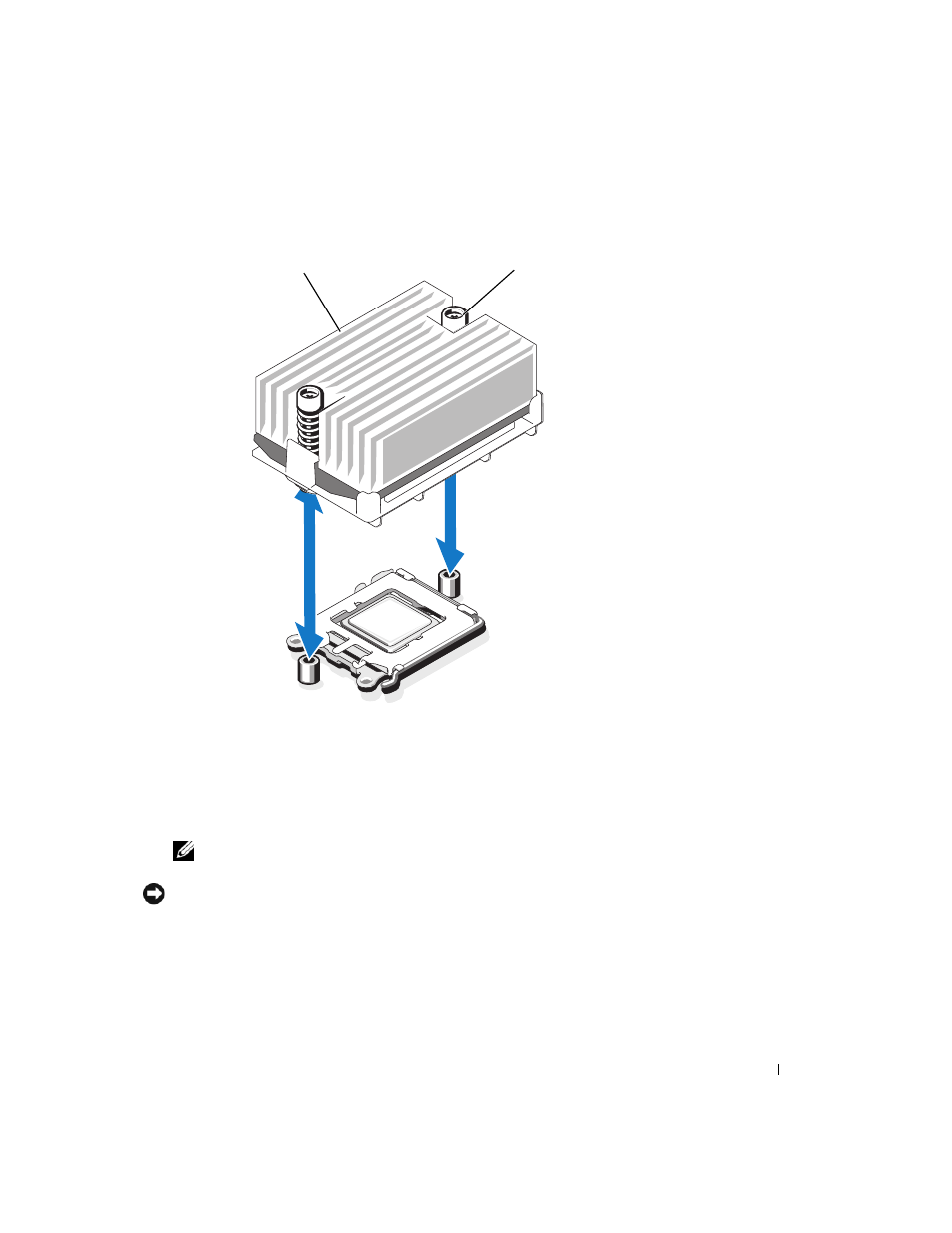
Installing System Components
97
Figure 3-27.
Installing and Removing the Heat Sink
6 Wait 30 seconds for the heat sink to loosen from the processor.
7 Loosen the other heat-sink retention screw.
8 Gently lift the heat sink off of the processor and set the heat sink aside.
NOTE:
Lay the heat sink on its side to avoid contaminating the thermal adhesive on the bottom of the heat
sink.
NOTICE:
The processor is held in its socket under strong pressure. Be aware that the release lever can spring up
suddenly if not firmly grasped.
9 Position your thumb firmly over the socket-release lever and release the lever from the locked position.
Rotate the lever 90 degrees upward until the processor is released from the socket. See Figure 3-28.
10 Rotate the processor shield upward and out of the way.
1
heat sink
2
heat-sink retention screws (2)
1
2
- Inspiron 530 (2 pages)
- OptiPlex 755 (248 pages)
- OptiPlex 755 (622 pages)
- OptiPlex 755 (528 pages)
- OptiPlex 755 (82 pages)
- OptiPlex 755 (45 pages)
- OptiPlex 760 (76 pages)
- OptiPlex 760 (203 pages)
- OptiPlex 745 (212 pages)
- OptiPlex 745 (360 pages)
- OptiPlex 745 (428 pages)
- OptiPlex 780 (73 pages)
- OptiPlex 780 (40 pages)
- OptiPlex 780 (14 pages)
- OptiPlex 780 (89 pages)
- OptiPlex 780 (10 pages)
- OptiPlex 780 (74 pages)
- OptiPlex 780 (80 pages)
- OptiPlex GX620 (221 pages)
- OptiPlex GX620 (294 pages)
- OptiPlex GX620 (338 pages)
- Inspiron 530 (226 pages)
- OptiPlex 960 (Late 2008) (16 pages)
- OptiPlex GX260 (100 pages)
- OptiPlex GX260 (235 pages)
- OptiPlex FX160 (Late 2008) (20 pages)
- OptiPlex FX160 (Late 2008) (132 pages)
- OptiPlex FX160 (20 pages)
- OptiPlex 210L (128 pages)
- OptiPlex 210L (300 pages)
- OptiPlex 210L (258 pages)
- OptiPlex 210L (150 pages)
- OptiPlex 210L (130 pages)
- OptiPlex 320 (266 pages)
- OptiPlex 320 (356 pages)
- OptiPlex 320 (44 pages)
- OptiPlex 320 (140 pages)
- OptiPlex 320 (132 pages)
- OptiPlex 320 (312 pages)
- OptiPlex GX240 (182 pages)
- OptiPlex GX240 (144 pages)
- OptiPlex GX240 (121 pages)
- OptiPlex GX240 (86 pages)
- OptiPlex GX240 (283 pages)
- OptiPlex GX240 (298 pages)
