Replacing the fan bracket, Expansion-card cage, Removing the expansion-card cage – Dell PowerEdge 2970 User Manual
Page 77: T. see figure 3-16
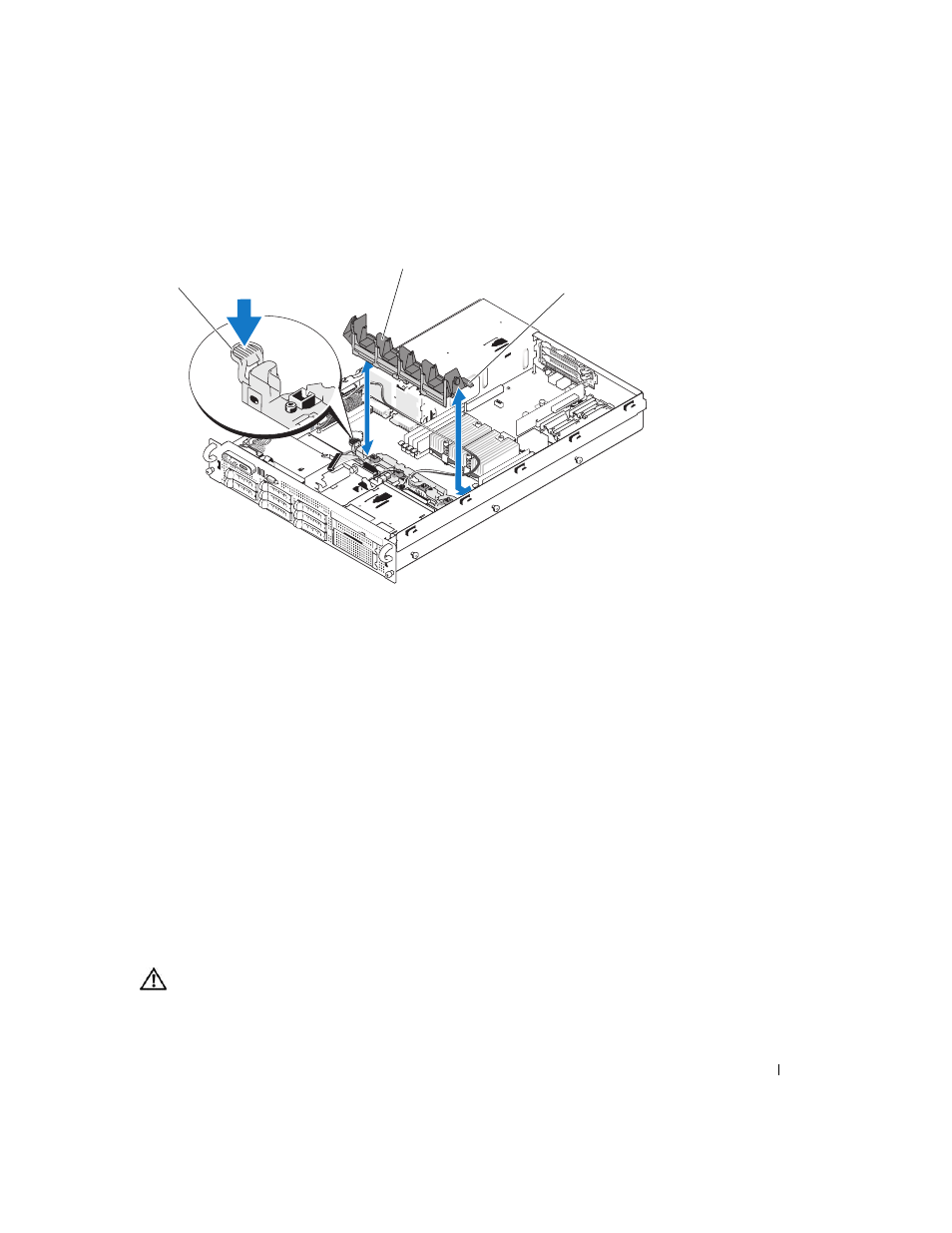
Installing System Components
77
Figure 3-16.
Removing and Installing the Fan Bracket
Replacing the Fan Bracket
1 Insert the two tabs on the right side of the fan bracket into the two slots on the system board tray.
2 Rotate the left end of the fan bracket down into the system until the release latch and plastic clip fully
engage.
3 Reinstall the SAS controller daughter card. See "Installing a SAS Controller Daughter Card" on
4 Replace the fans in the fan bracket. See "Replacing a Cooling Fan" on page 64.
5 Reinstall the cooling shroud. See "Installing the Cooling Shroud" on page 75.
6 Close the system. See "Closing the System" on page 56.
7 Reconnect the system to the electrical outlet and turn on the system and attached peripherals.
Expansion-Card Cage
Removing the Expansion-Card Cage
CAUTION:
Only trained service technicians are authorized to remove the system cover and access any of the
components inside the system. See your Product Information Guide for complete information about safety
precautions, working inside the computer, and protecting against electrostatic discharge.
1
release latch
2
fan bracket
3
tabs (2)
1
3
2
