System board – Dell Precision 330 User Manual
Page 62
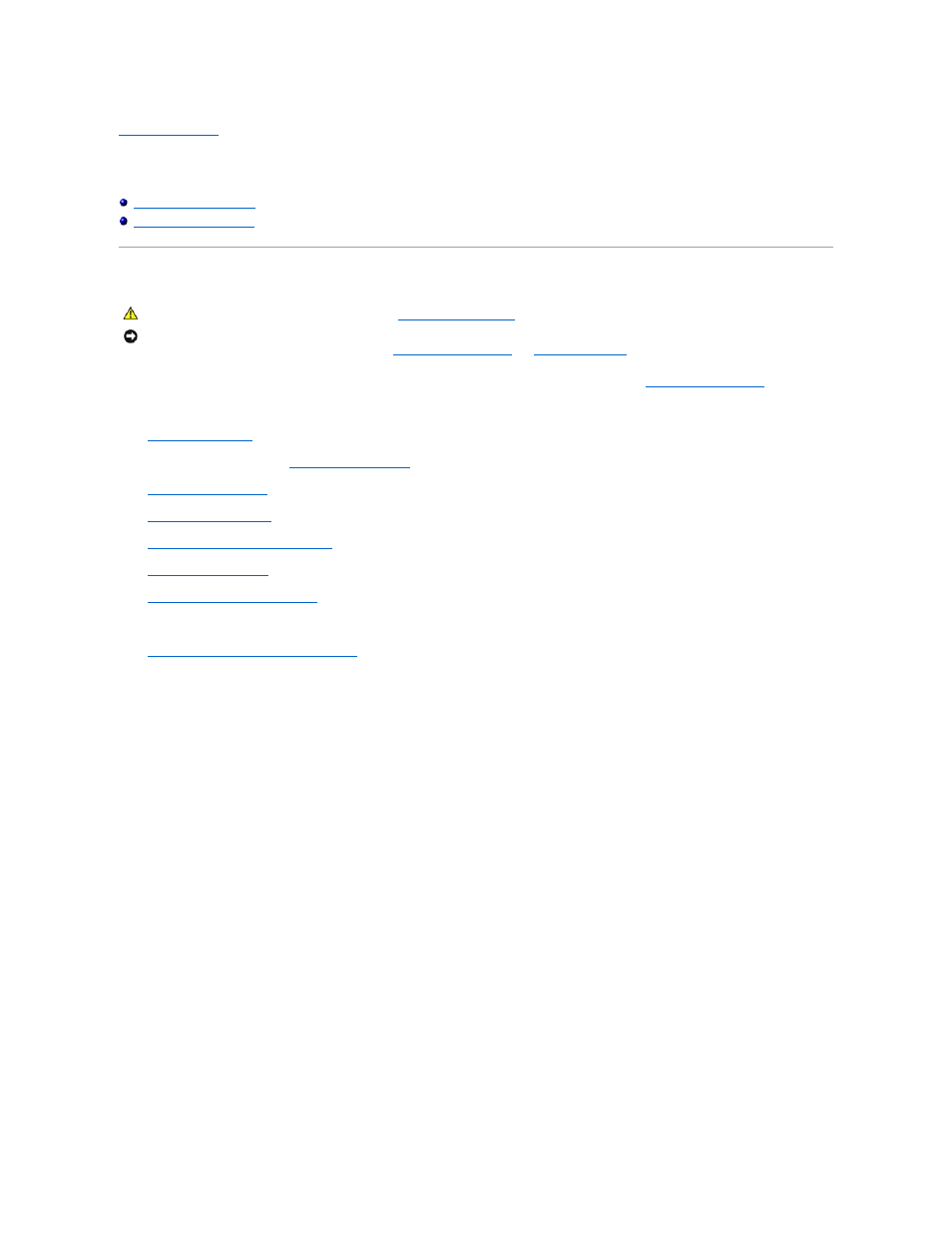
Back to Contents Page
System Board
Dell Precision™ WorkStation 330 Systems Service Manual
Removing the System Board
1. Turn off the computer and peripherals, disconnect them from their electrical outlets, wait at least 5 seconds, and then
remove the computer cover
.
2. If you have a mini tower chassis, lay the computer down on its right side.
3.
Rotate the power supply
away from the system board.
4. If you have a mini tower chassis,
remove the AGP card brace
.
5.
Remove all expansion cards
.
6.
Remove all memory modules
.
7.
Remove the microprocessor airflow shroud
.
8.
Remove the microprocessor
.
9.
Remove the microprocessor cooling fan
.
10. Disconnect all cables from the system board.
11.
Slide all drive brackets partially out of the chassis
.
12. Remove the screw that secures the system board to the bottom of the chassis (see the following figure).
13. Slide the system board toward the front of the chassis until it stops.
This unlocks the system board.
14. Lift the front of the system board.
15. Lift the system board out of the chassis at an angle.
Removing the System Board
CAUTION:
Before you perform this procedure, see "
Precautionary Measures
."
NOTICE:
Before disconnecting a peripheral from the system or removing a component from the system board, verify that the standby power indicator on the
system board has turned off. To locate this indicator, see "
System Board Components
" or "
Interior Service Label
."
