Front panel (mini tower chassis only) – Dell Precision 330 User Manual
Page 35
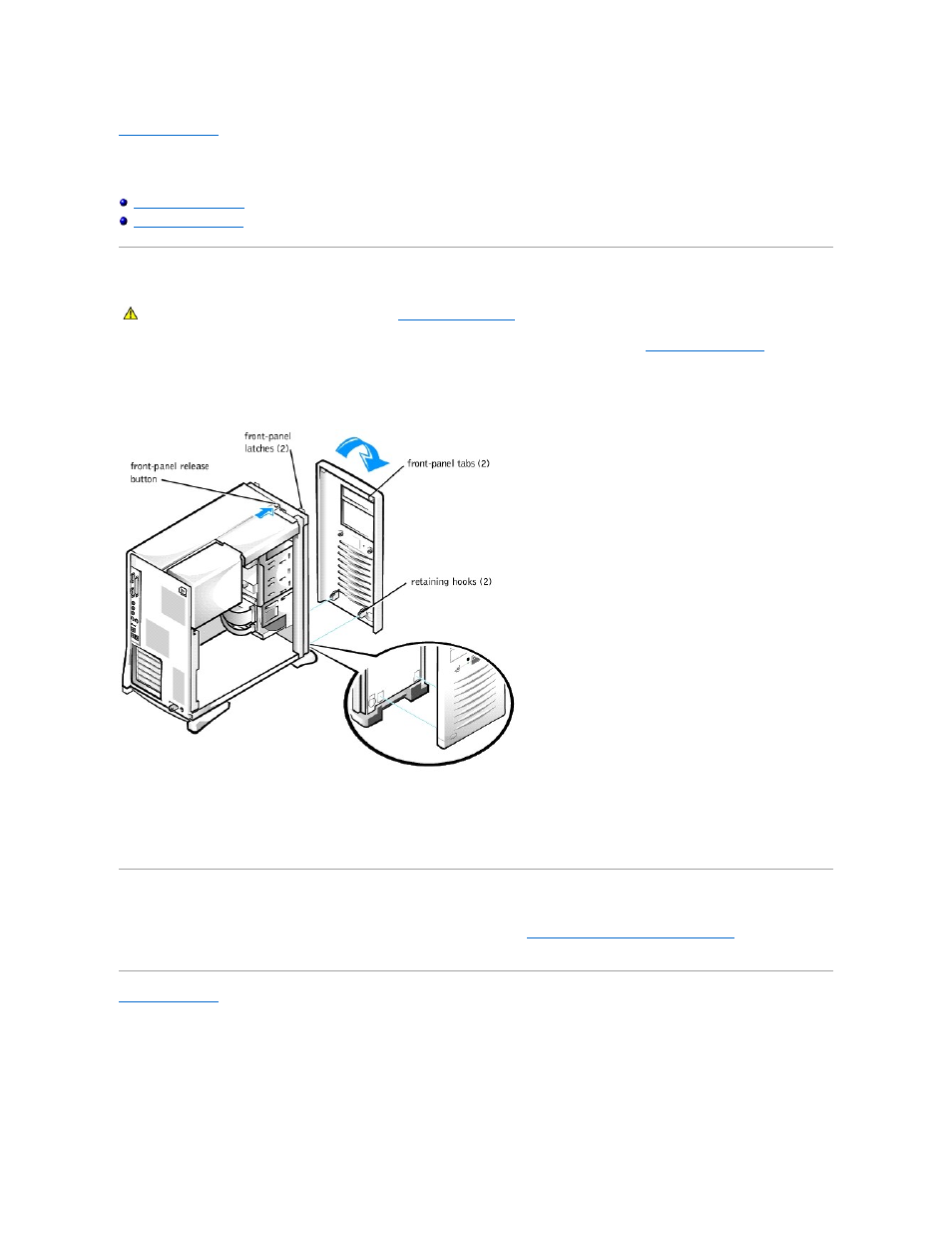
Back to Contents Page
Front Panel (Mini Tower Chassis Only)
Dell Precision™ WorkStation 330 Systems Service Manual
Removing the Front Panel
1. Turn off the computer and peripherals, disconnect them from their electrical outlets, wait at least 5 seconds, and then
remove the computer cover
.
2. Release the front panel by pressing the green front-panel release button marked with the icon (see the following figure).
Removing the Front Panel (Mini Tower Chassis)
3. While pressing the front-panel release button, rotate the top of the panel outward, away from the chassis.
4. Lift the panel away from the chassis.
Replacing the Front Panel
Fit the two front-panel retaining hooks into the recessed slots at the bottom of the chassis. See "
Removing the Front Panel (Mini Tower Chassis)
of the panel toward the chassis until the front-panel latches snap into the tabs on the front panel.
Back to Contents Page
CAUTION:
Before you perform this procedure, see "
Precautionary Measures
."
