Ieee 1394 connector, In-1 media memory card, Reader – Dell XPS M140 (MXC051, Late 2005) User Manual
Page 20: Microphone connector, Expresscard slot, S-video tv-out connector, Headphone connector
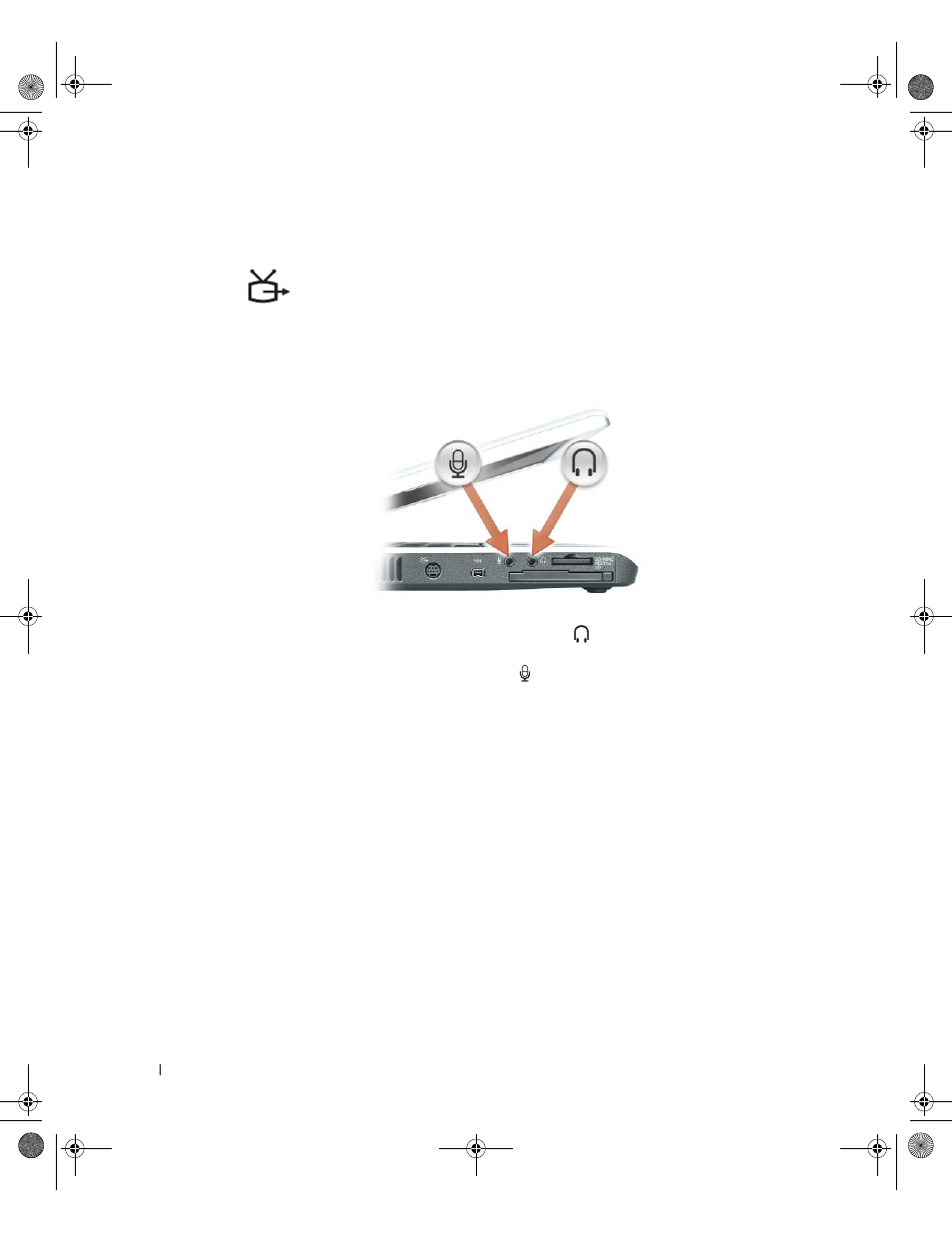
20
A Tour of Your Computer
www
.del
l.
com |
su
ppo
rt.
d
e
ll.
co
m
S-
V I D E O
TV-
O U T
CO N N E C T O R
IEEE 1394
CO N NE C T O R
— Connects devices supporting IEEE 1394 high-speed transfer rates, such as
some digital video cameras.
A U D I O
C O N N E C TO RS
5-
I N
-1
M E D I A
M E MO RY
C A R D
R E A D E R
— Provides a fast and convenient way to view and share digital
photos, music, and videos stored on a memory card. The 5-in-1 media memory card reader reads the
following digital media memory cards:
• Secure Digital (SD) card/SDIO
• MultiMediaCard (MMC)
• Memory Stick
• Memory Stick PRO
• xD-Picture Card
E
XP R E SS
C
A R D
S L O T
— Supports one ExpressCard. The computer ships with a plastic blank installed in
the slot. For more information, see "Using ExpressCards" on page 67.
Connects your computer to a TV. Also connects digital audio capable devices
using the TV/digital audio adapter cable.
Attach headphones or speakers to the
connector.
Attach a microphone to the
connector.
book.book Page 20 Wednesday, October 26, 2005 1:00 PM
