General memory module installation guidelines, Memory sparing support, General memory module installation – Dell PowerEdge R815 User Manual
Page 93: Guidelines, General memory module, Installation guidelines, E "general memory, Module installation, Installation guidelines" on, General memory
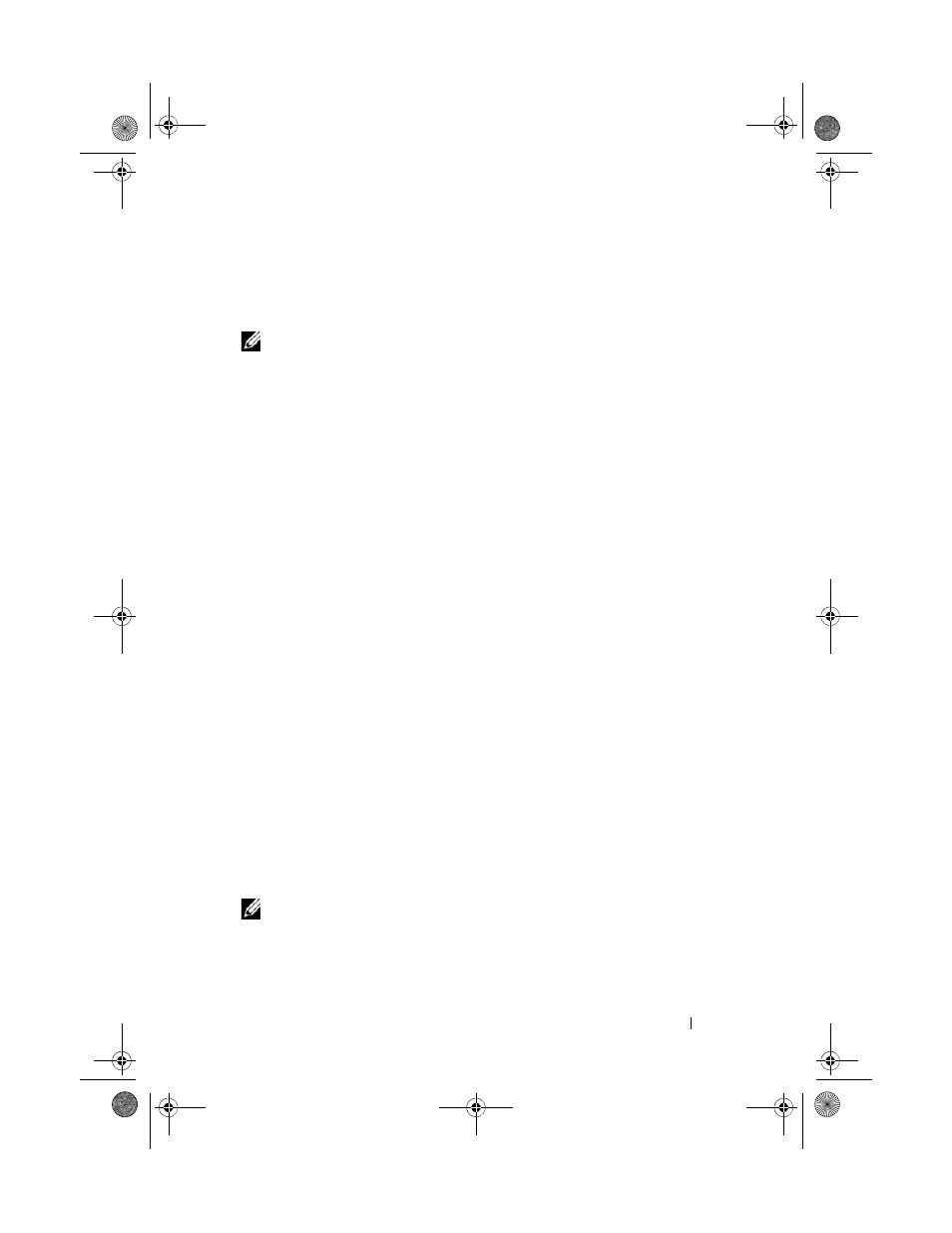
Installing System Components
93
General Memory Module Installation Guidelines
To ensure optimal performance of your system, observe the following general
guidelines when configuring your system memory:
NOTE:
Memory configurations that fail to observe these guidelines can prevent
your system from starting and producing any video output.
• DIMMs must be populated in matched pairs for each processor (for
example, A1/A2, A3/A4). Single DIMM operation is not supported.
• All processor memory channels must be populated identically (same
speed, size, and type).
• The memory configuration for each processor must be identical for
optimal performance.
• Memory modules must be installed beginning with socket A1 or A2 for
processor 1, B1 or B2 for processor 2, and C1 or C2 for processor 3, D1 or
D2 for processor 4.
• In case of mixed-rank population, first populate the DIMM with the
highest number of ranks (in sockets with white release levers).
• If memory modules with different speeds are installed, they operate at the
speed of the slowest installed memory module(s).
• If online sparing is enabled, identical DIMMs must be installed in the
same slots across each channel.
The system supports advanced ECC, memory interleaving, and online
sparing. For information on memory configurations, see Table 3-2 and
Table 3-3.
Memory Sparing Support
Memory sparing is supported in systems that have one of the fully populated
memory configurations shown in Table 3-2 and Table 3-3. The memory
sparing feature must be enabled in the Memory Settings screen of the System
Setup program. See "Using the System Setup Program and UEFI Boot
NOTE:
The memory sparing and node interleaving features cannot be used at the
same time. To use memory sparing, you must disable the Node Interleaving option
in the System Setup program.
book.book Page 93 Wednesday, December 18, 2013 2:48 PM
