Dell PowerEdge R815 User Manual
Page 47
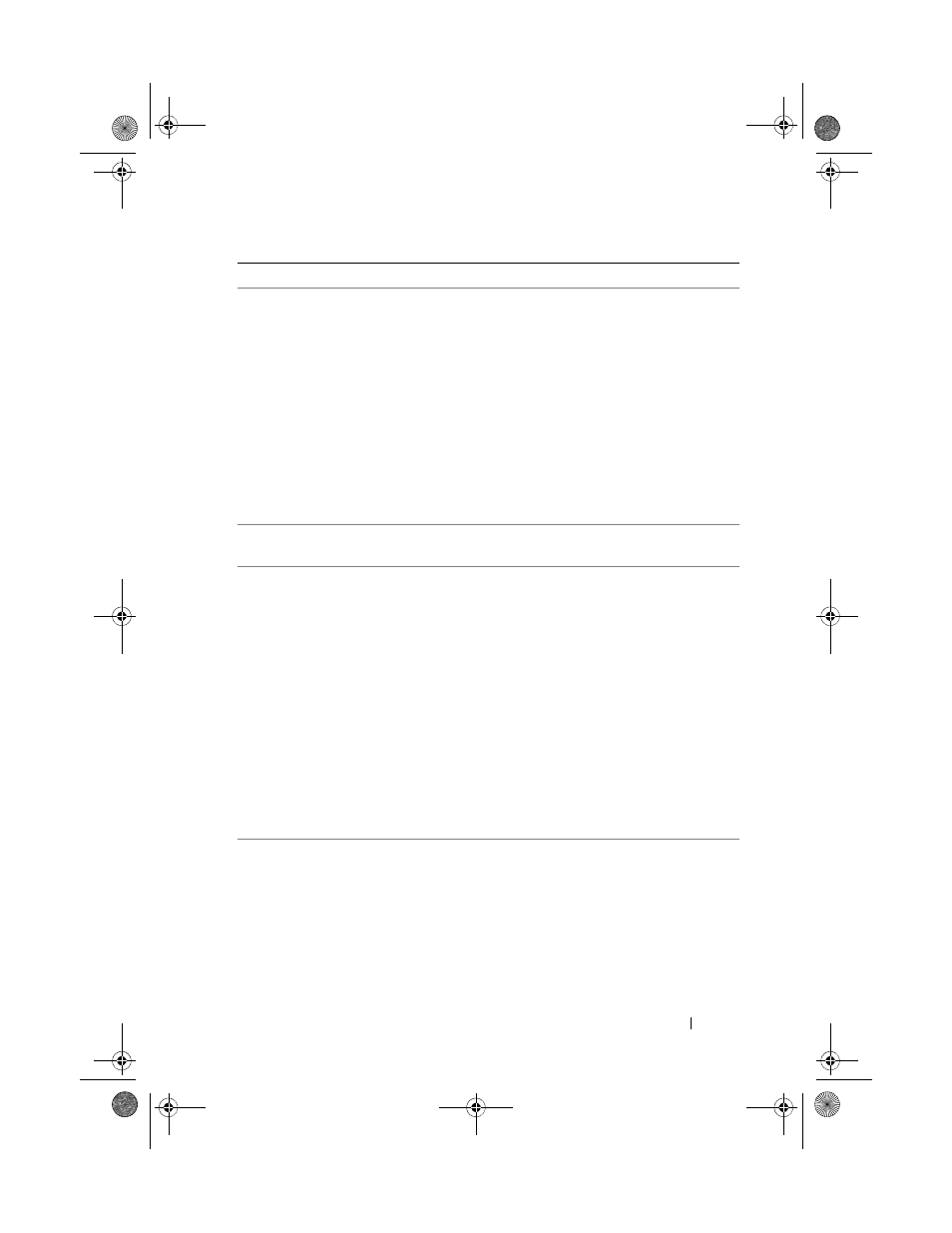
About Your System
47
TPM or TCM
configuration
operation is
pending. Press
(I) to Ignore OR
(M) to Modify to
allow this change
and reset the
system.
WARNING:
Modifying could
prevent
security.
This message displays during
system restart after a TPM or
TCM configuration
command has been entered.
User interaction is required
to proceed.
Enter I or M to proceed.
TPM or TCM
failure.
A TPM or TCM function has
failed.
Unable to launch
System Services
image. System
halted!
System halted after
keystroke because System
Services image is either
corrupted in the system
firmware or has been lost due
to system board replacement.
Restart the system and
update the Lifecycle
Controller repository to the
latest software to restore full
functionality. See the
Lifecycle Controller user
documentation for more
information.
The iDRAC6 Enterprise card
flash memory may be
corrupted.
Restore the flash memory
using the latest version on
support.dell.com. See the
iDRAC6 user's guide for
instructions on performing a
field replacement of the flash
memory.
Unexpected
interrupt in
protected mode.
Improperly seated memory
modules or faulty
keyboard/mouse controller
chip.
Reseat the memory modules.
Memory" on page 159. If the
problem persists, see
Message
Causes
Corrective Actions
book.book Page 47 Wednesday, December 18, 2013 2:48 PM
