Dell PowerEdge R815 User Manual
Page 7
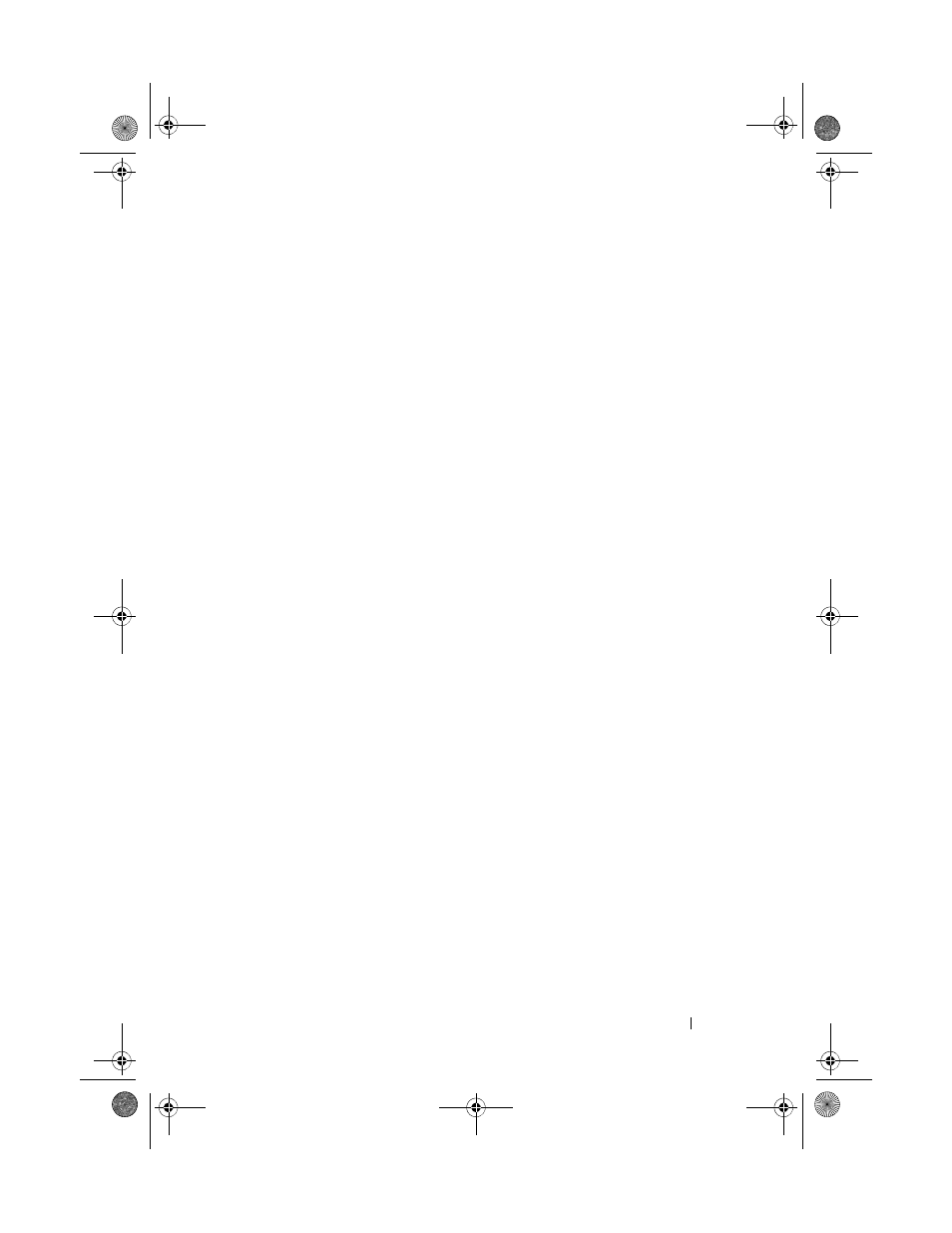
Contents
7
Removing the Integrated Storage
. . . . . . . . . . . . . . . . . . .
116
Installing the Integrated Storage
. . . . . . . . . . . . . . . . . . .
118
. . . . . . . . . . . . . . . . .
119
119
120
iDRAC6 Enterprise Card (Optional)
121
Removing an iDRAC6 Enterprise Card
121
Installing an iDRAC6 Enterprise Card
122
. . . . . . . . . . . . . . . . .
123
123
Installing a VFlash Media Card
123
Internal Dual SD Module (Optional)
124
Removing the Internal Dual SD Module
124
Installing the Internal Dual SD Module
125
. . . . . . . . . . . . . . . . . . . . . . . .
126
126
130
. . . . . . . . . . . . . . . . . . . . . .
132
132
. . . . . . . . . . . . . . . . . . . . .
134
134
136
. . . . . . . . . . . . . . . .
136
Removing the Power Distribution Board
136
Replacing the Power Distribution Board
139
. . . . . . . . . . . . . . . . .
140
book.book Page 7 Wednesday, December 18, 2013 2:48 PM
