Dell PowerEdge R815 User Manual
Page 24
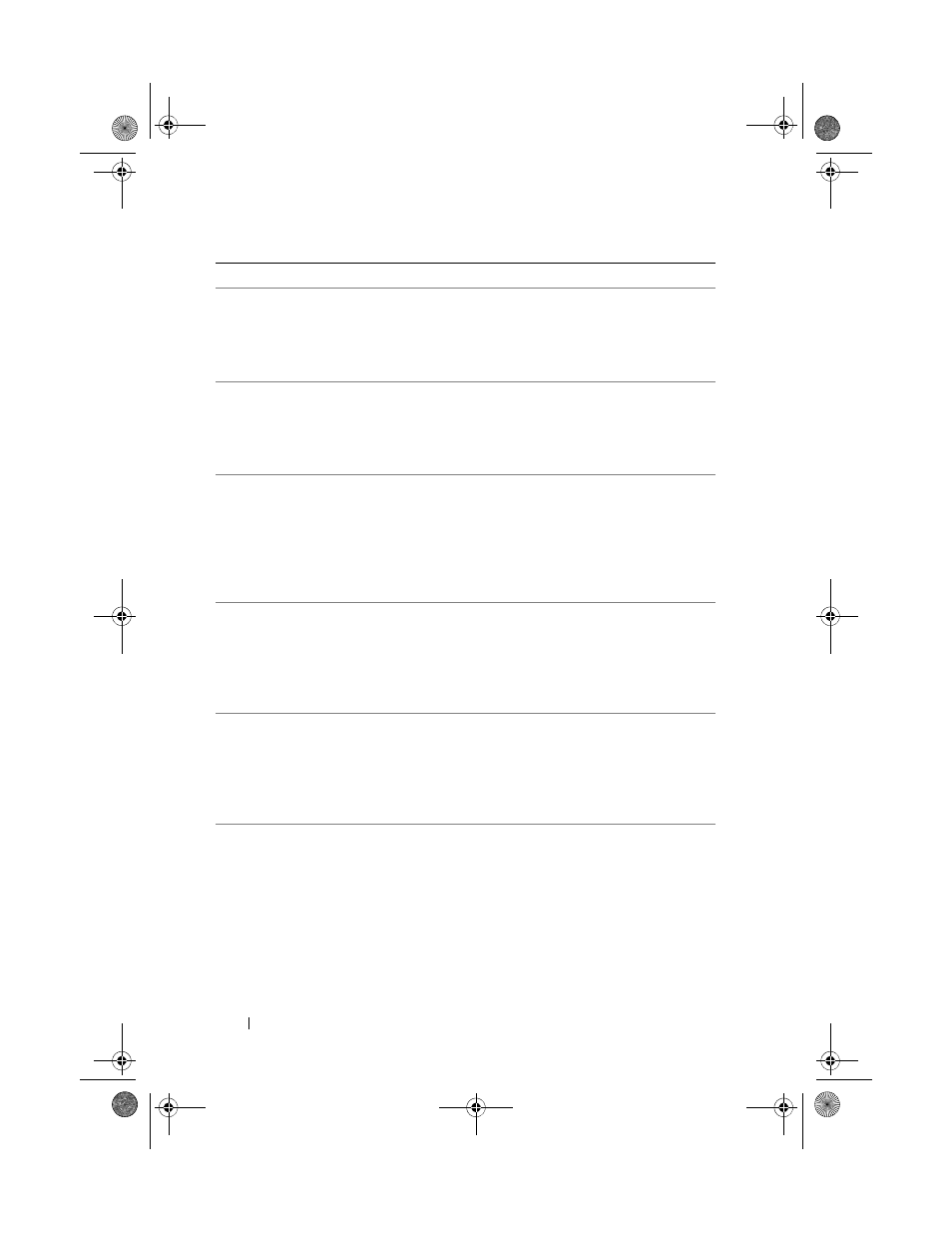
24
About Your System
E1119 Chipset #
temp out of
range. Check
motherboard
heatsinks.
Chipset temperature
reached a point outside the
allowed range.
E1210 Motherboard
battery
failure.
Check
battery.
CMOS battery is missing or
the voltage is outside the
allowable range.
E1211 RAID
Controller
battery
failure.
Check
battery.
RAID battery is either
missing, bad, or unable to
recharge due to thermal
issues.
Reseat the RAID battery
connector. See "Internal
E1216 3.3V
Regulator
failure.
Reseat PCIe
cards.
3.3 V voltage regulator
failed.
Remove and reseat the
PCIe expansion cards. If
the problem persists, see
E1219 Disk
Backplane
power
failure.
Check BP
power cable.
Storage backplane voltage
regulator failed.
Remove and reconnect
the backplane power
cable.
If the problem persists,
E122C CPU Power
Fault. Power
cycle AC.
A power fault was detected
when powering up the
processor(s).
Remove AC power to the
system for 10 seconds and
restart the system.
If the problem persists,
Code
Text
Causes
Corrective Actions
book.book Page 24 Wednesday, December 18, 2013 2:48 PM
