System memory – Dell PowerEdge R815 User Manual
Page 92
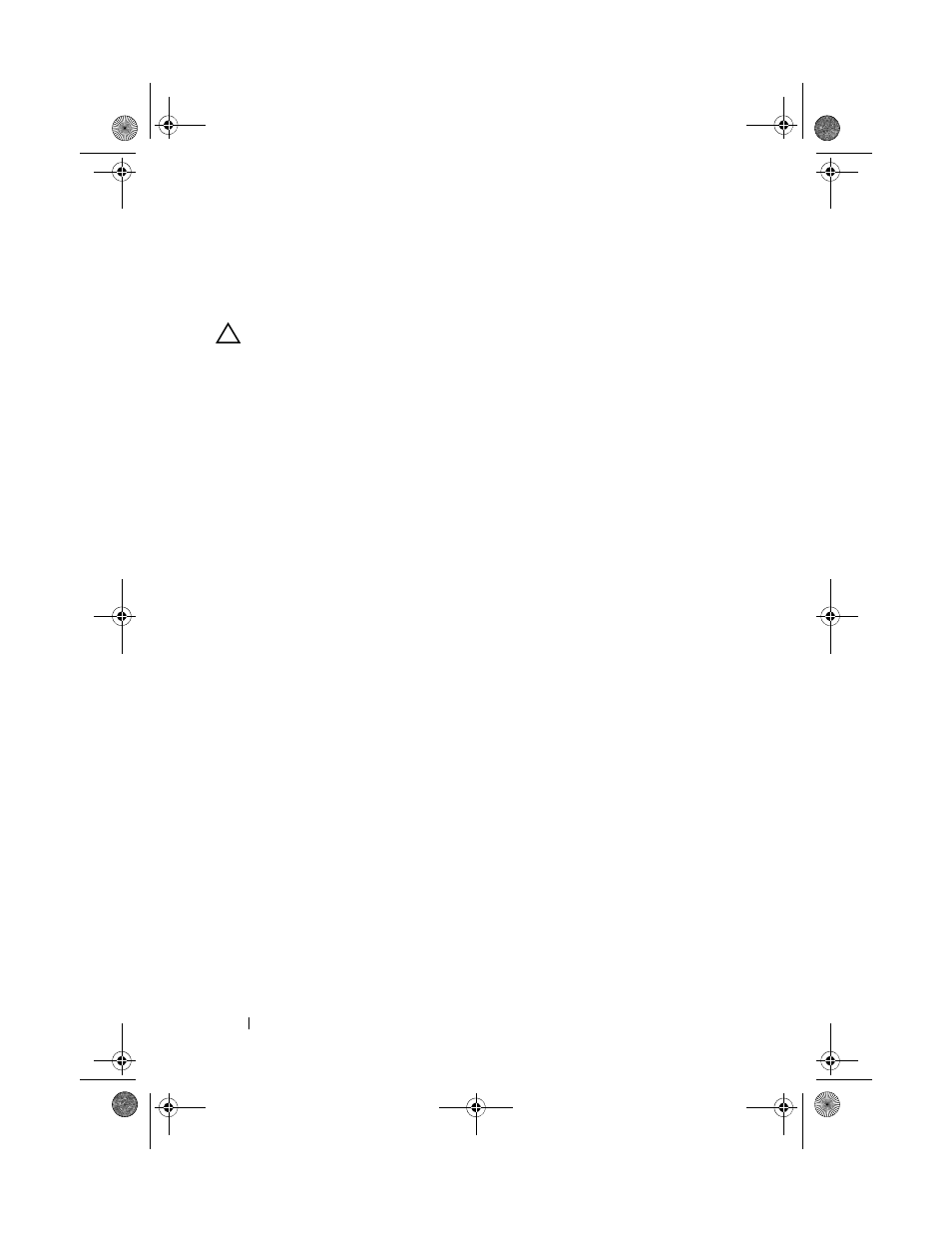
92
Installing System Components
3 Route the SAS backplane/USB/optical drive power cables through the
cable clamp. Route the control panel cable through the cable clamp and
then along the chassis wall. See Figure 3-10.
CAUTION:
To prevent the memory modules from being damaged, ensure that all
cables connected to the front-chassis assembly are free of obstructions.
4 If applicable, connect the SAS cables to the SAS backplane.
5 Replace the cooling shroud. See "Installing the Cooling Shroud" on
6 Close the system. See "Closing the System" on page 77.
7 Reconnect the system to its electrical outlet and turn the system on,
including any attached peripherals.
8 If applicable, replace the front bezel. See "Installing the Front Bezel" on
System Memory
Your system supports ECC DDR3 registered DIMMs (RDIMMs) and
unbuffered registered DIMMs (UDIMMs). Quad-rank DIMMs of 1066 MHz
and single- and dual-rank DIMMs of 1333 MHz are also supported. RDIMMs
of capacities 2 GB, 4 GB, and 8 GB are supported for a total of up to 256 GB.
The system consists of 32 memory sockets split into four sets of eight sockets;
one set for each processor. Each eight-memory socket set is further organized
into four DDR3 memory channels. The first socket of each DDR3 memory
channel is marked with a white release lever.
Each channel supports up to two single-, dual-, or quad-rank RDIMMs or two
UDIMMs. The interface uses either 2 GB, 4 GB, or 8 GB RDIMMs and 1 GB,
2 GB, or 8 GB UDIMMs.
The following features are available with respect to memory:
• Each processor has four DDR3 channels that support speeds up to 1333
MHz.
• UDIMMs and RDIMMs cannot be mixed.
• Quad-Rank DIMM types support speeds up to 1066 MHz.
• Your system may support online memory sparing.
• Mixing of memory sizes and ranks is allowed for flexibility.
• Up to 256 GB of memory (with 32 8 GB RDIMMs)
book.book Page 92 Wednesday, December 18, 2013 2:48 PM
