Dell PowerVault 725N (Rackmount NAS Appliance) User Manual
Page 45
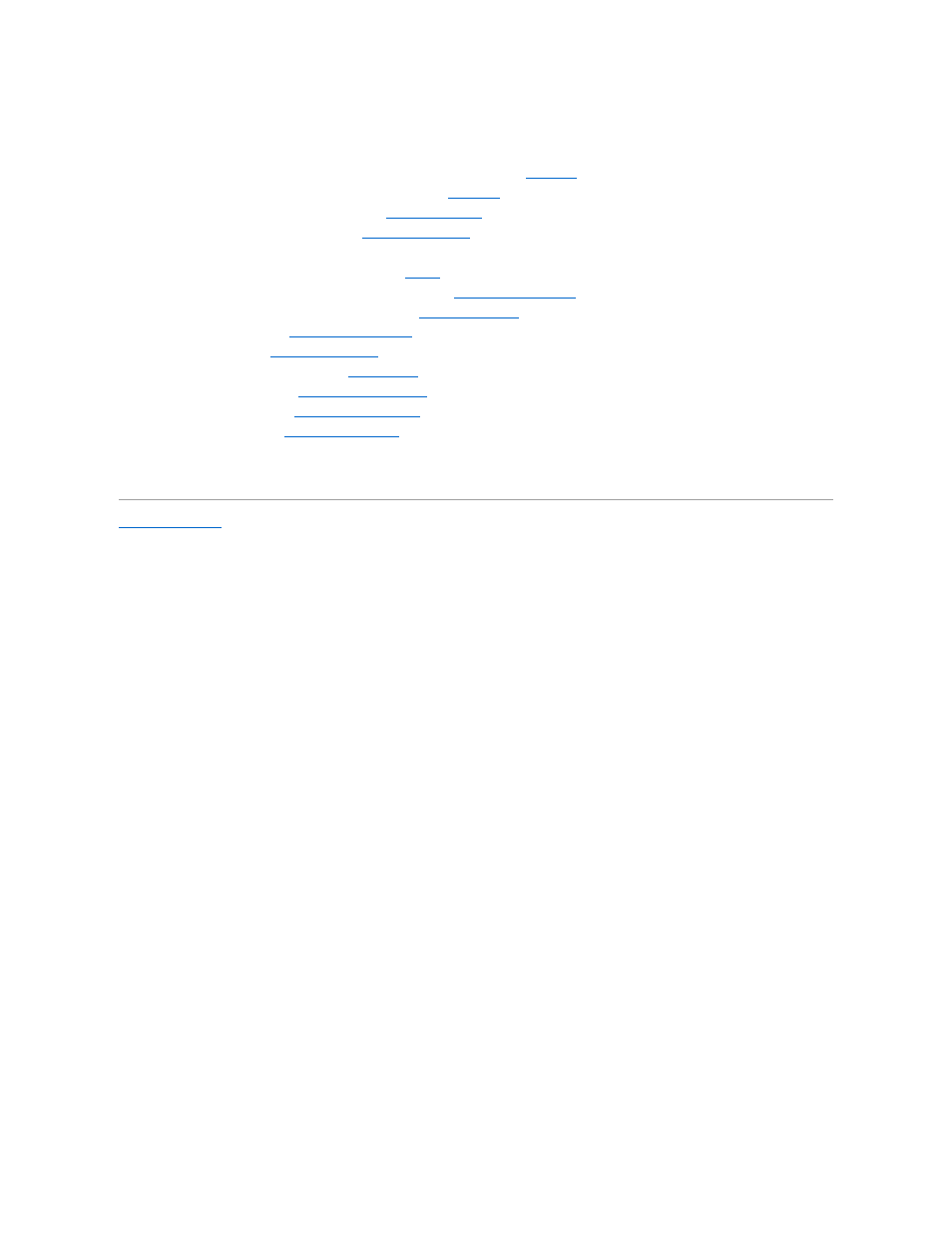
Ensure that the tabs on the backplane are threaded through their slots on the system chassis, and that the grounding posts are properly locked in their
slotted holes on the system board.
6.
Secure the system board to the system chassis by tightening the thumbscrew. See
.
7.
Lower the backplane releasing latches to the locked position. See
8.
Replace the system battery, if it was removed. See "
9.
Replace the processor, if it was removed. See "
."
10.
Replace the cooling shroud, if it was removed.
11.
Install the memory modules, if they were removed. See "
."
12.
Connect the control panel cable to the front of the backplane. See "
."
13.
Install the hard drives into their slots in the drive bay. See "
14.
Install the power supply. See "
15.
."
16.
Install the blower and fan assemblies. See "
17.
Install any expansion card. See "
18.
Replace the system cover. See "
19.
Replace the front panel. See "
."
20.
Reconnect the system to its electrical outlet and turn the system on, including any attached peripherals.
Back to Contents Page
