Power supply, Replacing a blower or fan assembly, Removing the power supply – Dell PowerVault 725N (Rackmount NAS Appliance) User Manual
Page 30
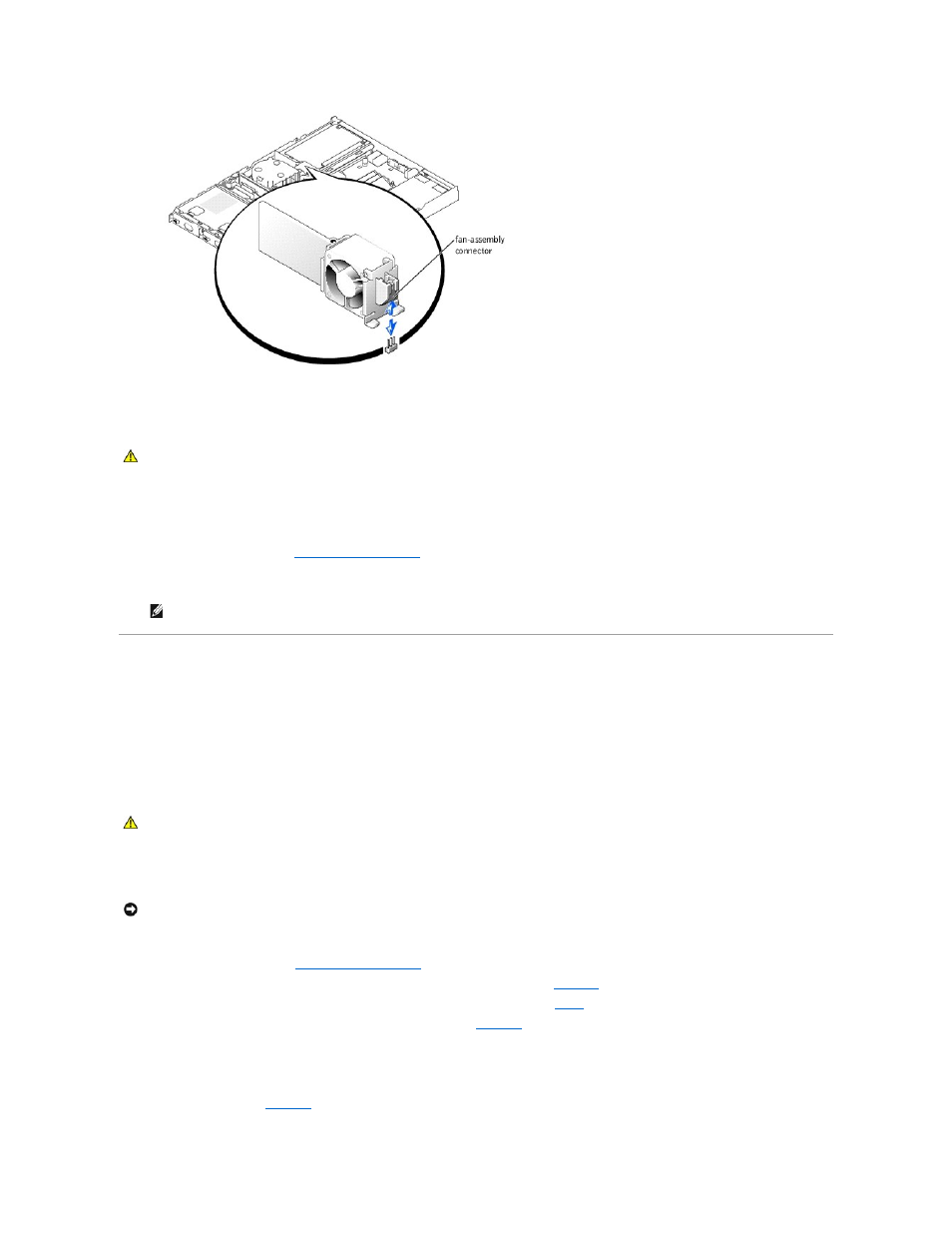
Replacing a Blower or Fan Assembly
1.
Align the replacement blower or fan assembly with the connector on the system board and the pegs on the chassis.
2.
Push down on the blower or fan assembly until it is properly seated on the chassis pegs.
3.
Attach the blower or fan assembly connector to the three-pin connector on the system board.
4.
Replace the system cover. See "
5.
Reconnect the system and peripherals to their electrical outlets, and turn them on.
Power Supply
The system has a single 250-W or 230-W power supply located behind IDE hard drive 3.
Removing the Power Supply
To replace a failed power supply, perform the following steps:
1.
Turn off the system and attached peripherals, and disconnect the system from the electrical outlet.
2.
Remove the system cover. See "
."
3.
Pull up to remove the plastic insert that secures the power supply inside the system. See
.
4.
If you are removing a 230-W power supply, perform the following steps. Otherwise, go to
d.
Disconnect the power-supply cable from the converter board. See
e.
Grasp the front of the power supply, push it toward the back of the system, and lift it out of the chassis.
f.
Remove the two screws on the converter board, slide the board toward the back of the system about 1 cm (0.5 inch), and lift it off the guide pins
and out of the chassis.
5.
If you are removing a 250-W power supply, grasp the front of the power supply push it back toward the back of the system, disengaging it from the
CAUTION:
See your System Information Guide for complete information about safety precautions, working inside the computer, and protecting
against electrostatic discharge.
NOTE:
When you turn on the system, press the power button for less than two seconds. If you press the power button for longer than 3 seconds,
the NAS system shuts down.
CAUTION:
See your System Information Guide for complete information about safety precautions, working inside the computer, and protecting
against electrostatic discharge.
NOTICE:
When you turn off the system, press the power button for less than 2 seconds. If you press the power button for longer than 3 seconds, the
system will automatically rebuild the RAID arrays the next time the system is turned on. This could impact system performance for several hours.
