Changing or clearing the supervisor password, Disabling a forgotten password – Dell PowerVault 725N (Rackmount NAS Appliance) User Manual
Page 49
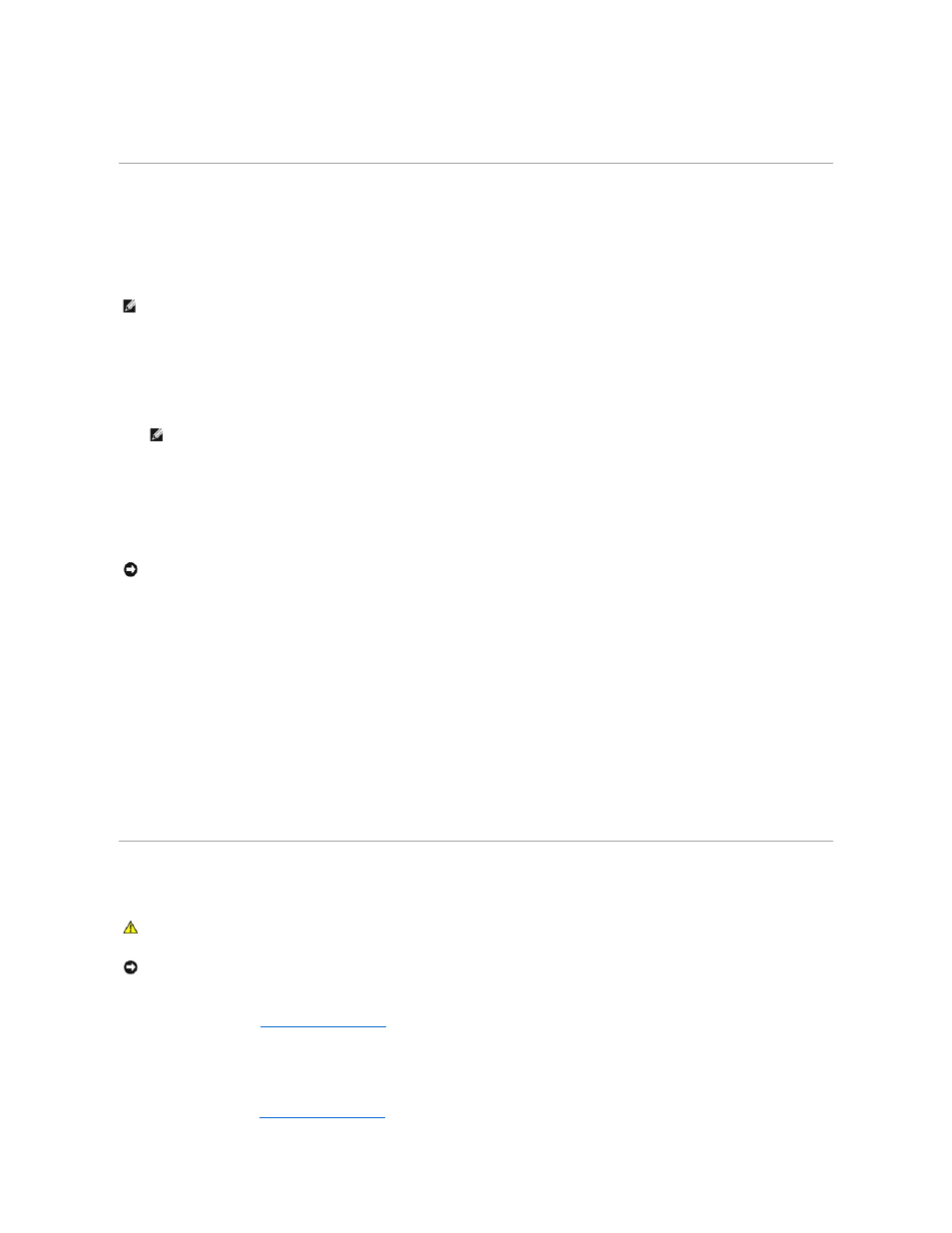
See the System Administrator's Guide for information about updating the BIOS.
Changing or Clearing the Supervisor Password
Using the System Setup utility, you can change or clear a supervisor password for the BIOS Setup utility. The password is required when the system is booted,
or when the user enters the BIOS Setup utility. A supervisor has access to all features in the BIOS Setup utility.
To change a supervisor password, perform the following steps:
1.
Connect a keyboard, monitor, and mouse to the system.
2.
Turn on or restart your NAS system.
Press
Press
If you wait too long and your operating system begins to load into memory, allow the system to complete the load operation, and then shut down the
NAS system and try again.
3.
When the Function Select menu appears, press <1> to run the System Setup utility.
4.
From the main menu, select Security.
5.
Select Change System Password and press
6.
Enter the old password in the dialog box that appears.
7.
When prompted, enter the new password (no more than six letters or numbers); or, to clear a password, leave this field blank.
8.
Press
9.
When prompted, select either Setup or Always. If you select Setup, the password will only be requested when entering the System Setup utility. If you
select Always, the password will be requested anytime the system is rebooted.
10.
To confirm the new password, enter the password again in the dialog box that appears.
11.
Press
Disabling a Forgotten Password
1.
Turn off the system, including any attached peripherals, and disconnect the system from the electrical outlet.
2.
Remove the cover. See "
Removing the System Cover
."
3.
Move the jumper plug from pin 2 to pins 1 and 2.
See Figure 5-2 to locate of the password jumper plug (next to the DIMMs and the power supply on the system board).
4.
Replace the cover. See "
Replacing the System Cover
."
NOTE:
The system password is disabled by default. Because the password is required to enter the BIOS Setup utility, do not enable it unless security is
a concern.
NOTE:
When you turn on the system, press the power button for less than 2 seconds. If you press the power button for longer than 3 seconds,
the NAS system shuts down.
NOTICE:
When you turn off the system, press the power button for less than 2 seconds. If you press the power button for longer than 3 seconds, the
system will automatically rebuild the RAID arrays the next time the system is turned on. This could impact system performance for several hours.
CAUTION:
See your System Information Guide for complete information about safety precautions, working inside the computer, and protecting
against electrostatic discharge.
NOTICE:
When you turn off the system, press the power button for less than 2 seconds. If you press the power button for longer than 3 seconds, the
system will automatically rebuild the RAID arrays the next time the system is turned on. This could impact system performance for several hours.
