Installing a processor – Dell PowerVault 725N (Rackmount NAS Appliance) User Manual
Page 40
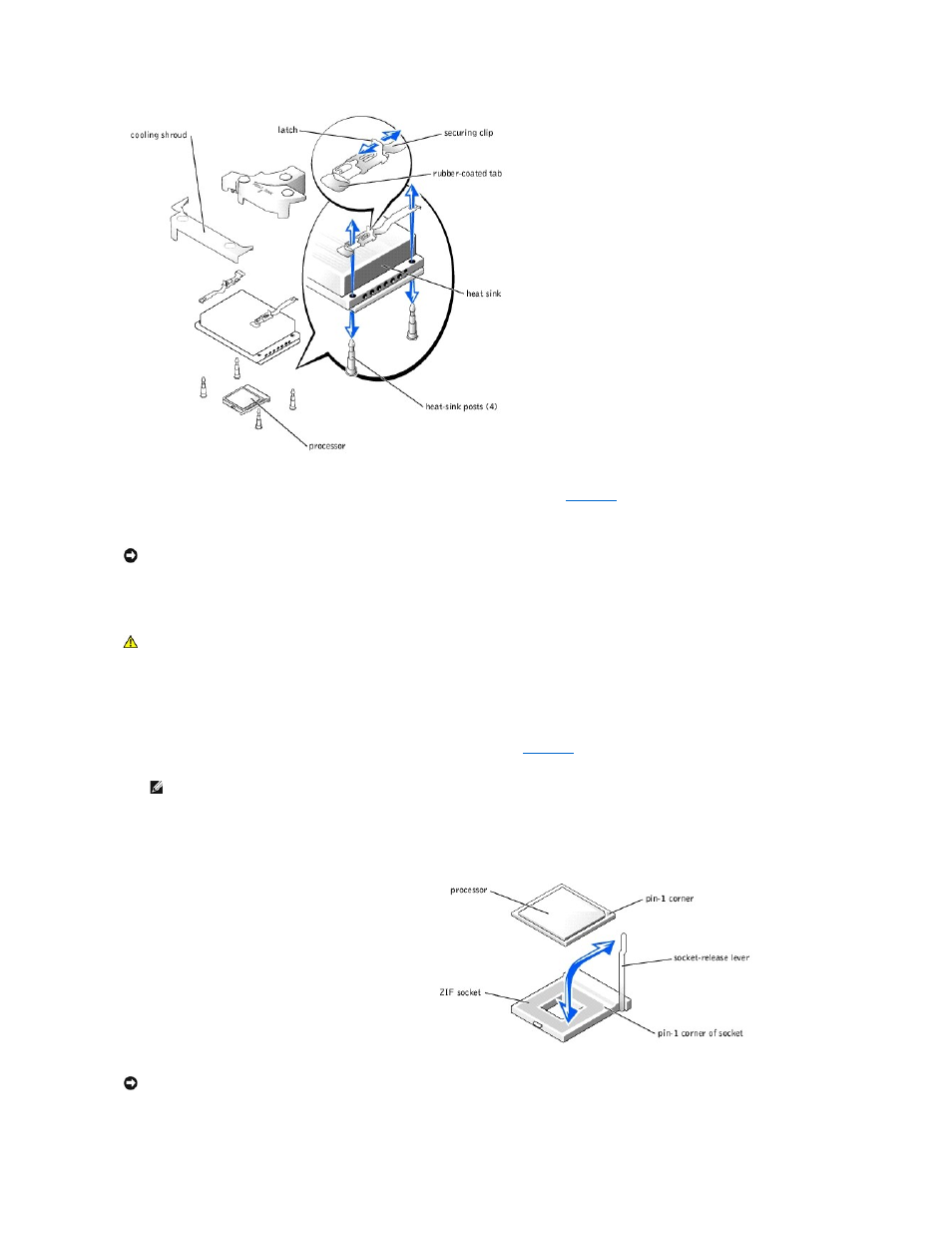
7.
Remove the heat sink.
8.
Pull the socket release lever straight up until the processor is released from the socket. See
.
9.
Lift the processor out of the socket and leave the release lever up so that the socket is ready for the new processor.
Installing a Processor
1.
Unpack the new processor.
If any of the pins on the processor appear bent, contact the source from whom you purchased the processor.
2.
Align the pin-1 corner of the processor with the pin-1 corner of the ZIF socket. See
.
Identify the pin-1 corner of the processor by locating the tiny gold triangle on one corner of the processor. Place this corner in the same corner of the ZIF
socket identified by a corresponding triangle.
3.
Install the processor in the socket.
Figure 4-19. Installing the Processor in the Socket
NOTICE:
Be careful not to bend any of the pins when removing the processor. Bending the pins can permanently damage the processor.
CAUTION:
See your System Information Guide for complete information about safety precautions, working inside the computer, and protecting
against electrostatic discharge.
NOTE:
Identifying the pin-1 corners is critical to positioning the processor correctly.
NOTICE:
Positioning the processor incorrectly can permanently damage the processor and the system when you turn it on. When placing the processor
in the socket, be sure that all of the pins on the processor enter the corresponding holes. Be careful not to bend the pins.
