System overview, System features, Service features – Dell PowerVault 725N (Rackmount NAS Appliance) User Manual
Page 16: Supported operating system
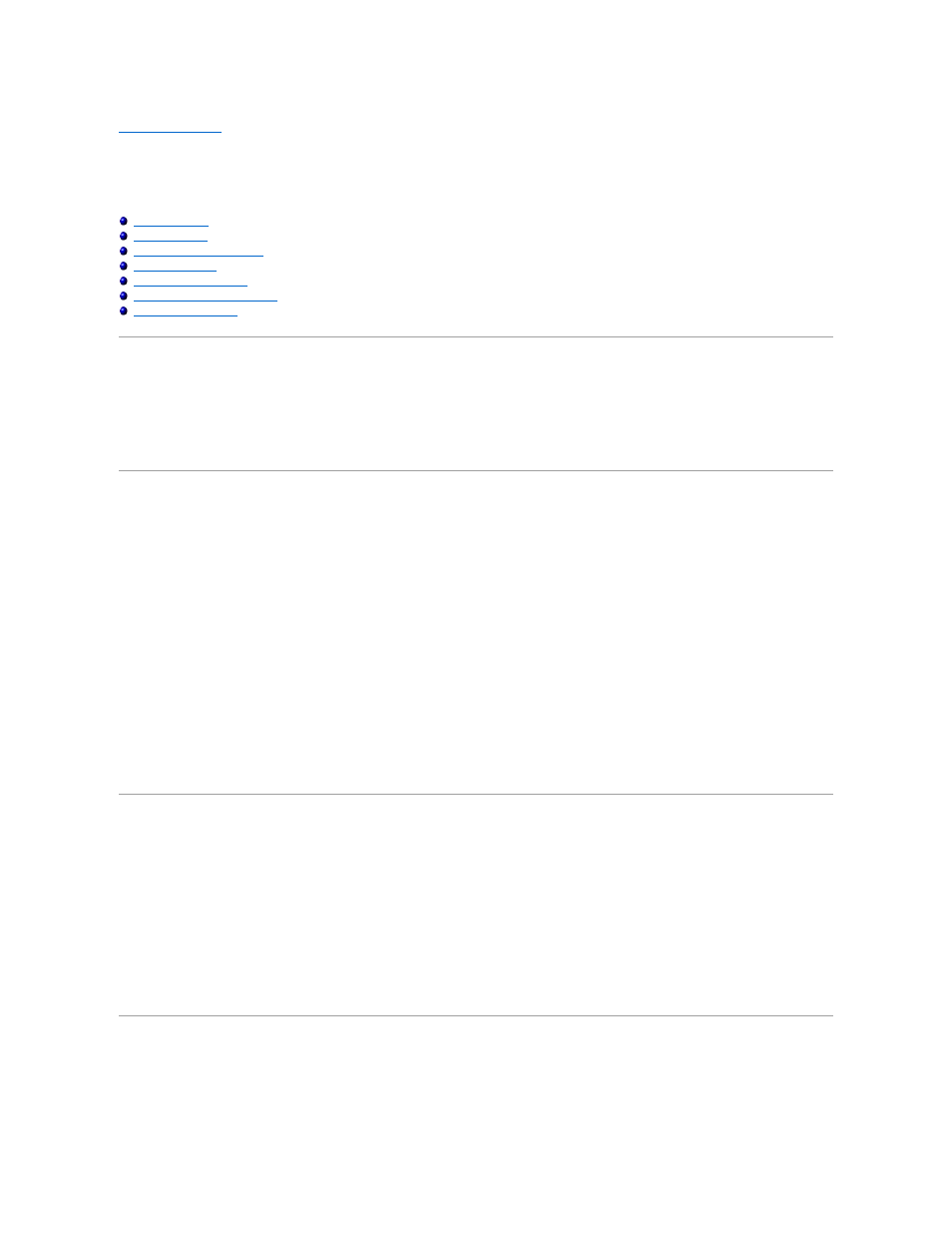
Back to Contents Page
System Overview
Dell™ PowerVault™ 725N Systems Service Manual
The Dell™ PowerVault™ 725N network attached storage (NAS) system allows you to easily add storage to a workgroup, small office, or small business
network, off loading the file management responsibilities from the server. The NAS system is a "headless" device, meaning it can be managed from any
browser. Or, you can connect a keyboard, mouse, and monitor to configure or troubleshoot the system.
This section describes the major hardware and software features of your system, power protection devices, and provides information about other documents
you may need when setting up your system.
System Features
l
1-U rack-mountable chassis.
l
Intel® Celeron® processor with a speed of at least 1.7 GHz (Celeron) or Intel Pentium® 4 processor with a speed of 2.0 GHz, 2.4 GHz, or 2.6 GHz.
l
Three 64-bit DIMM slots, each supporting at least 128 MB DDR SDRAM.
l
Four hot-pluggable IDE hard drives connected to four IDE master channels in a RAID configuration.
l
One 230-W or 250-W power supply.
l
Three system cooling fans and two power-supply cooling fans.
l
Serial connector used for console redirection. For more information, see "Using Console Redirection" in the Installation and Troubleshooting Guide.
l
Two USB ports.
l
Two integrated Broadcom 10/100/1000 BASE-T NICs with RJ45 Ethernet ports.
l
One 64-bit, 133 MHz PCI-X slot, and one 64-bit, 33 MHz PCI slot. Both slots support full-height, half-length cards.
l
Two integrated IDE controllers.
l
Embedded systems management circuitry that monitors operation of the system fans as well as critical system voltages and temperatures. The systems
management circuitry works in conjunction with your systems management software.
Service Features
The system includes the following service features to make troubleshooting and repair easy and effective:
l
PowerVault NAS Manager, which is a Web-based software interface used to monitor and manage the system
l
A temperature monitor that shuts down the system if the temperature exceeds the threshold setting
l
System diagnostics, which checks for hardware problems
l
A chassis and system board that simplifies removing and replacing components
l
Microsoft® Windows® Powered operating system help (available through Windows Terminal Services)
Supported Operating System
The system supports the Microsoft Windows Powered operating system.
