Red hat enterprise linux operating system errors – Dell PowerEdge RAID Controller 5i User Manual
Page 80
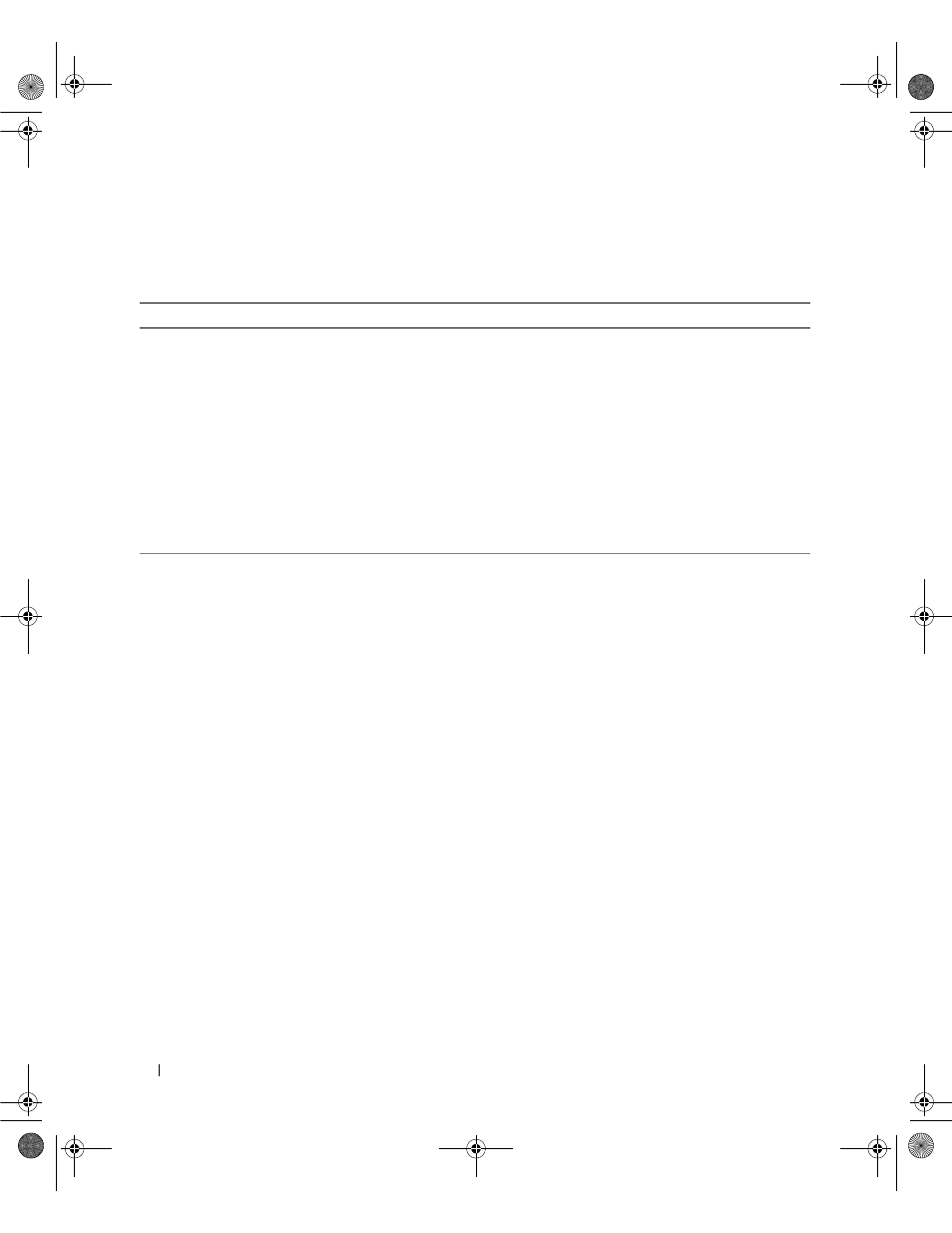
78
Troubleshooting
Red Hat Enterprise Linux Operating System Errors
Table 6-6 describes an issue related to the Red Hat
®
Enterprise Linux operating system.
Table 6-6.
Linux Operating System Error
Error Message
Suggested Solution
sdb: asking for cache
data failed
sdb: assuming drive
cache: write through
This error message displays when the Linux Small Computer System Interface
(SCSI) mid layer asks for physical disk cache settings. Because the PERC 5
controller firmware manages the virtual disk cache settings on a per controller and
a per virtual disk basis, the firmware does not respond to this command. Thus, the
Linux SCSI mid layer assumes that the virtual disk's cache policy is write-through.
SDB is the device node for a virtual disk. This value changes for each virtual disk.
See the section "Setting Up Virtual Disks" on page 58 for more information about
write-through cache.
Except for this message, there is no side effect to this behavior. The cache policy of
the virtual disk and the I/O throughput are not affected by this message. The cache
policy settings for the PERC5 SAS RAID system remain the settings you have
already chosen.
Driver does not
auto-build into new
kernel after customer
updates.
This error is a generic problem for DKMS and applies to all DKMS-enabled driver
packages. This issue occurs when you perform the following steps:
1
Install a DKMS-enabled driver package.
2
Run up2date or a similar tool to upgrade the kernel into the latest version.
3
Reboot into the new kernel.
The driver running in the new kernel is the native driver in the new kernel. The
driver package you once installed in the new kernel does not take effect in the new
kernel.
Perform the following procedure to make the driver auto-build into the new kernel:
1
Type:
dkms build -m
2
Type:
dkms install -m
3
Type the following to check whether the driver is successfully installed in the new
kernel:
DKMS
The following details appear:
installed
Dell_PERC5_UG.book Page 78 Tuesday, February 13, 2007 6:02 PM
