3hardware installation and configuration – Dell PowerEdge RAID Controller 5i User Manual
Page 6
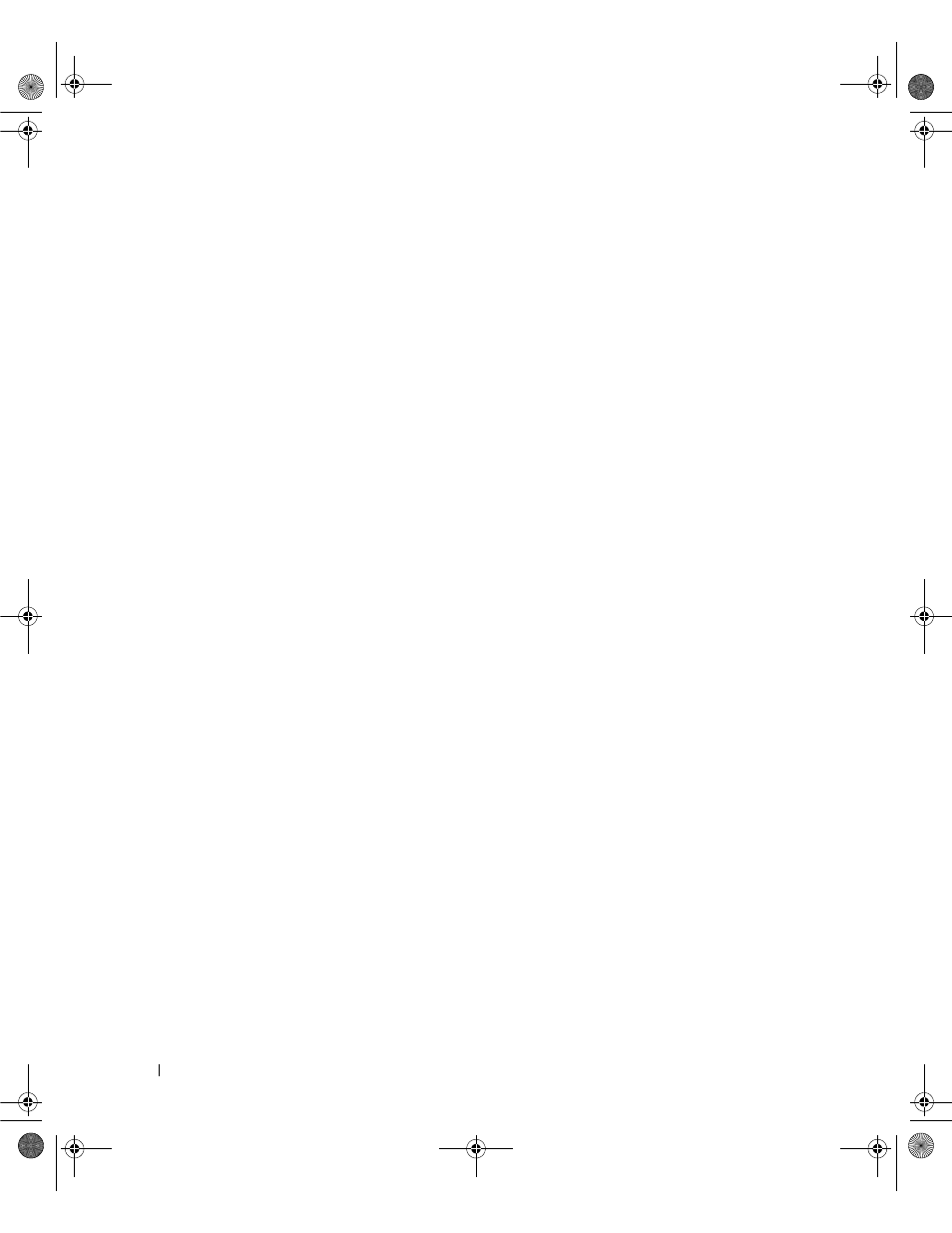
4
Contents
. . . . . . . . . . . . . . . . . . . . . . . . . . . . . . .
19
Introduction to Write Cache Policy
. . . . . . . . . . . . . . . . . . . . .
19
Write-Back versus Write-Through
. . . . . . . . . . . . . . . . . . . . .
19
. . . . . . . . . . . . . . . . . . . . . .
19
Conditions Under Which Write-Back is Employed
20
Conditions Under Which Write-Through is Employed
20
Conditions Under Which Forced Write-Back
With No Battery is Employed
. . . . . . . . . . . . . . . . . . . . . . . .
20
RAID Configuration Information
. . . . . . . . . . . . . . . . . . . . . . . . .
21
. . . . . . . . . . . . . . . . . . . . . . . . . . . . .
21
. . . . . . . . . . . . . . . . . . . . . . . .
22
. . . . . . . . . . . . . . . . . . . . . . . . . . . . . . . . . . . .
22
. . . . . . . . . . . . . . . . . . . . . . . . . . . .
22
. . . . . . . . . . . . . . . . . . . . . . . . . . . . . . . .
23
. . . . . . . . . . . . . . . . . . . . . . . . . . . . .
23
. . . . . . . . . . . . . . . . . . . . . . . . . . . . . .
23
. . . . . . . . . . . . . . . . . . . . . . . . . . . . .
23
3
Hardware Installation and Configuration
25
Installing the PERC 5/E Adapter
. . . . . . . . . . . . . . . . . . . . . . . . .
25
Installing the Transportable Battery Backup Unit (TBBU)
for PERC 5/E
. . . . . . . . . . . . . . . . . . . . . . . . . . . . . . . . . . .
27
Installing the DIMM on a PERC 5/E Adapter
. . . . . . . . . . . . . . . . . . .
28
Transferring a TBBU Between Controllers
. . . . . . . . . . . . . . . . . . .
30
. . . . . . . . . . . . . . . . . . . . . .
30
Removing the DIMM and Battery from a PERC 5/E Adapter
31
Installing the PERC 5/i Adapter
. . . . . . . . . . . . . . . . . . . . . . .
33
. . . . . . . . . . . . . . . . . . . . . . . . .
35
Removing the DIMM from a PERC 5/i Card
. . . . . . . . . . . . . . . . . . .
37
Disconnecting the BBU from a PERC 5/i Adapter or a PERC 5/i
38
Dell_PERC5_UG.book Page 4 Tuesday, February 13, 2007 6:02 PM
