Creating virtual disks – Dell PowerEdge RAID Controller 5i User Manual
Page 62
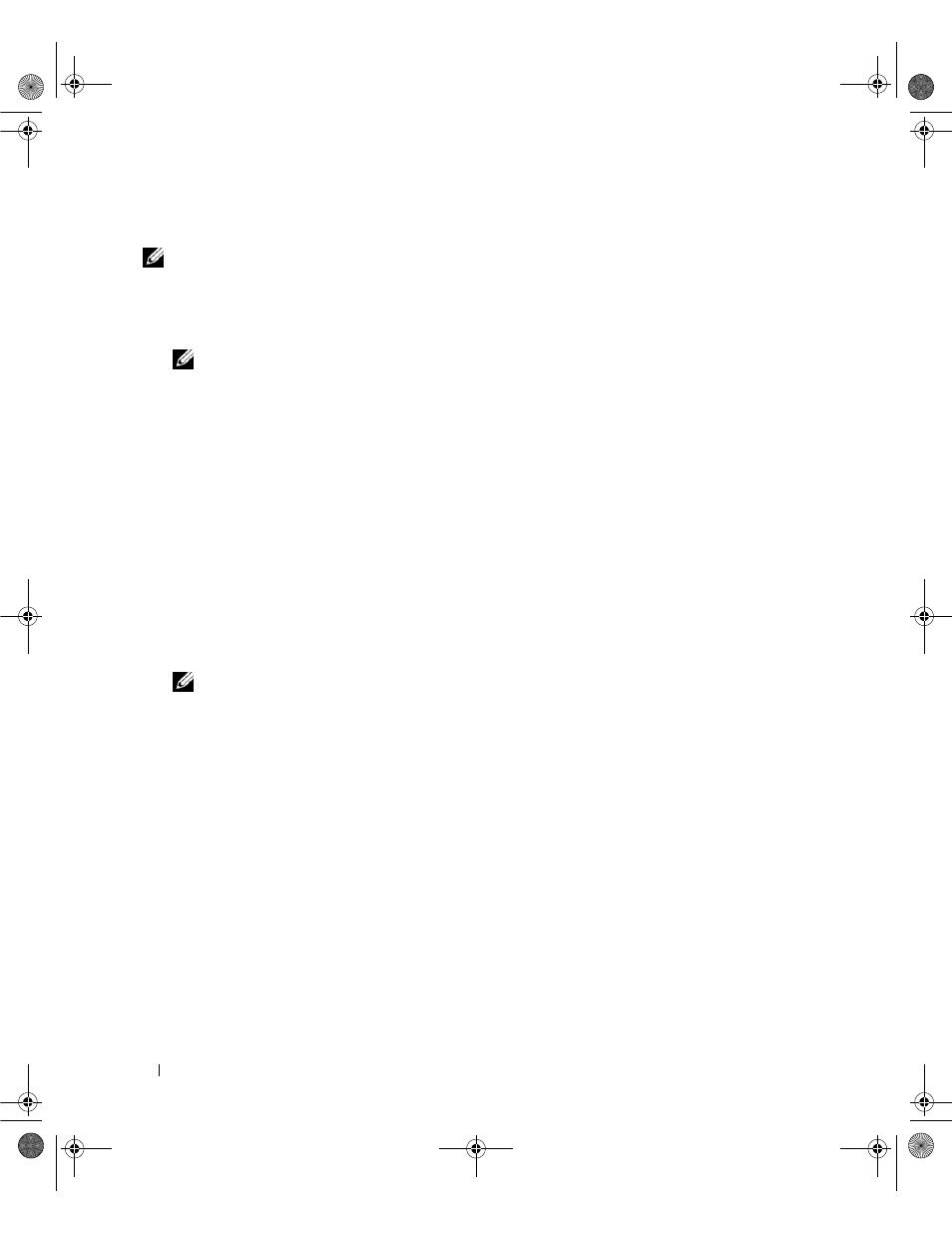
60
RAID Configuration and Management
Creating Virtual Disks
NOTE:
PERC 5 does not support creation of a virtual disk that combines SAS and SATA physical disks
Perform the following steps to create virtual disks.
1 During host system bootup, press
The Virtual Disk Management screen displays.
NOTE:
This procedure describes the BIOS Configuration Utility screens in Tree View.
2 Highlight Controller #.
3 Press
configuration, and importing or clearing a foreign configuration.
4 Select Create New VD and press
The Create New VD screen displays. The cursor is on the RAID Levels option.
5 Press
6 Press the down arrow key to select a RAID level and press
7 Press
8 Use the down arrow key to highlight a physical disk and press the spacebar to select the disk.
9 Select additional disks, if desired.
10 Press
The virtual disk size displays in megabyte (MB) format.
NOTE:
For RAID levels 0, 1, and 5 only, you can use part of the available disk space to create one virtual disk
and then use the rest of the disk space to create another virtual disk or disks.
11 Press
12 Press the spacebar to make the settings active so that you can change them.
An X displays next to Advanced Settings. The settings are the stripe element size and read policy. You
can also choose advanced options such as forcing the cache policy to be Write-back, initializing the
virtual disk, and configuring a dedicated hot spare.
The defaults for these parameters display when the window displays. You can accept the defaults or
change them. See "Virtual Disk Parameters and Descriptions" on page 59 for detailed information
about the virtual disk parameters.
13 Perform the following steps to select the virtual disk parameters:
a
Press
b
Press the down arrow key to open the parameters and scroll down the list of settings.
c
To change the stripe element size, press
d
Press
then press the down arrow key to highlight an option and press
Dell_PERC5_UG.book Page 60 Tuesday, February 13, 2007 6:02 PM
