Stopping background initialization, Deleting virtual disks – Dell PowerEdge RAID Controller 5i User Manual
Page 69
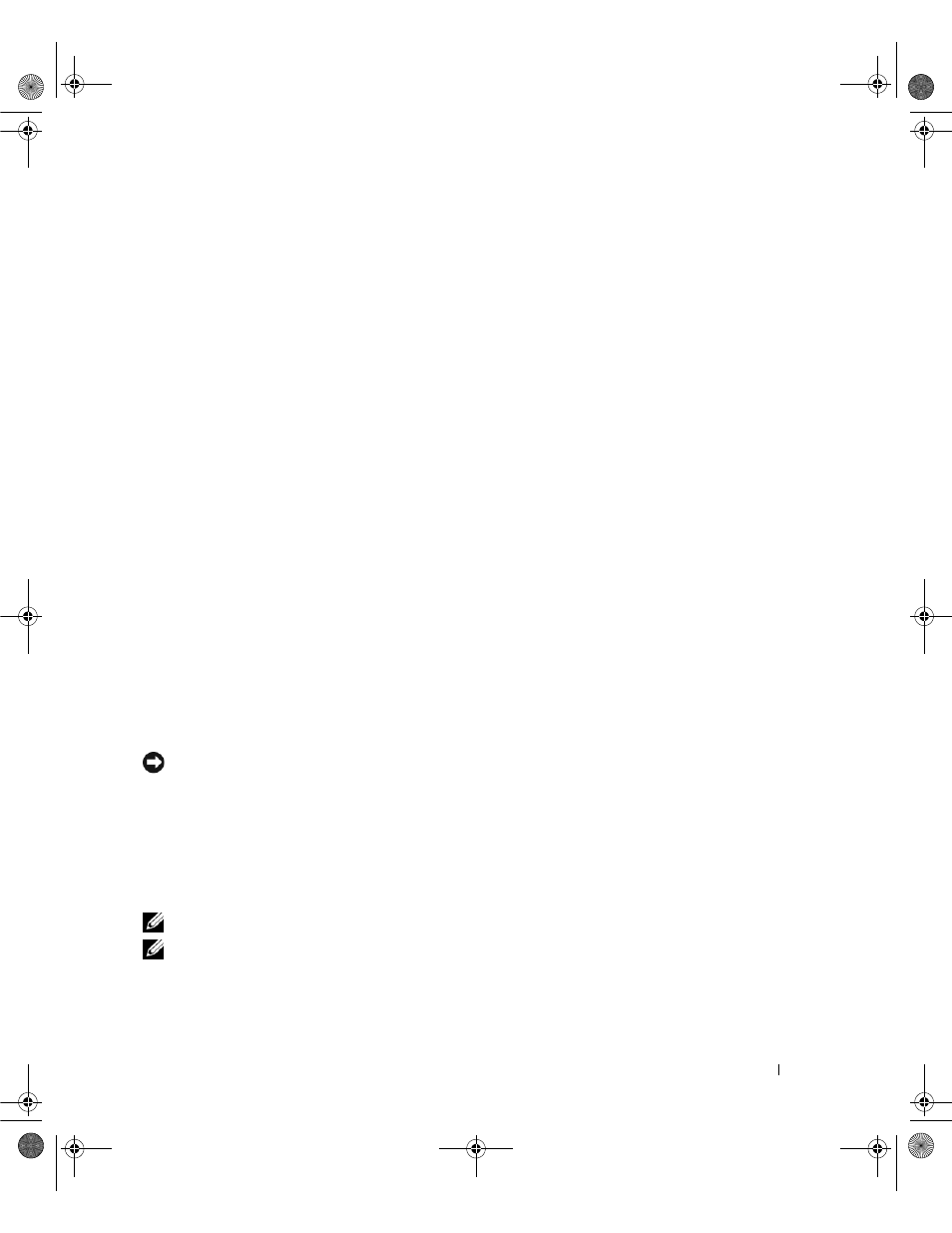
RAID Configuration and Management
67
Stopping Background Initialization
Background initialization is the automated check for media errors in which parity is created and written
in the process. BGI does not run on RAID 0 virtual disks. Under certain conditions, Ctrl-R will ask you if
you want to stop BGI in progress. An alert message displays if BGI is in progress and you start any of the
following actions:
•
A full initialization on the virtual disk
•
A quick initialization on the virtual disk
•
A consistency check on the virtual disk
The following alert message displays: The virtual disk is undergoing a background
initialization process. Would you like to stop the operation and proceed
with the
instead?
Click Yes to stop the BGI and start the requested operation or No to allow the BGI to continue.
Performing a Manual Rebuild of an Individual Physical Disk
Use the following procedures to rebuild one failed physical disk manually.
1 Press
A list of physical disks appears. The status of each disk appears under the heading State.
2 Press the down arrow key to highlight a physical disk that has a failed state.
3 Press
The Rebuild option is highlighted at the top of the menu.
4 Press the right arrow key to display the rebuild options and select Start.
5 After you start the rebuild, press
NOTICE:
If a rebuild operation is in progress on a physical disk that is a member of a disk group that contains
multiple virtual disks, such as a sliced configuration, and one of the virtual disks is deleted while the rebuild is in
progress, then the rebuild operation will stop. If this occurs, resume the rebuild operation manually using a storage
management application. In order to avoid interruption, ensure that none of the virtual disks that reside on the
rebuilding physical disk are deleted until the rebuild operation is complete.
Deleting Virtual Disks
To delete virtual disks, perform the following steps in the BIOS Configuration Utility.
NOTE:
You will not be allowed to delete a virtual disk during an initialization.
NOTE:
Warning messages display the effect of deleting a virtual disk. You must accept two warning statements
before the virtual disk deletion is completed.
1 Press
2 Press
Dell_PERC5_UG.book Page 67 Tuesday, February 13, 2007 6:02 PM
