Dell PowerEdge RAID Controller 5i User Manual
Page 36
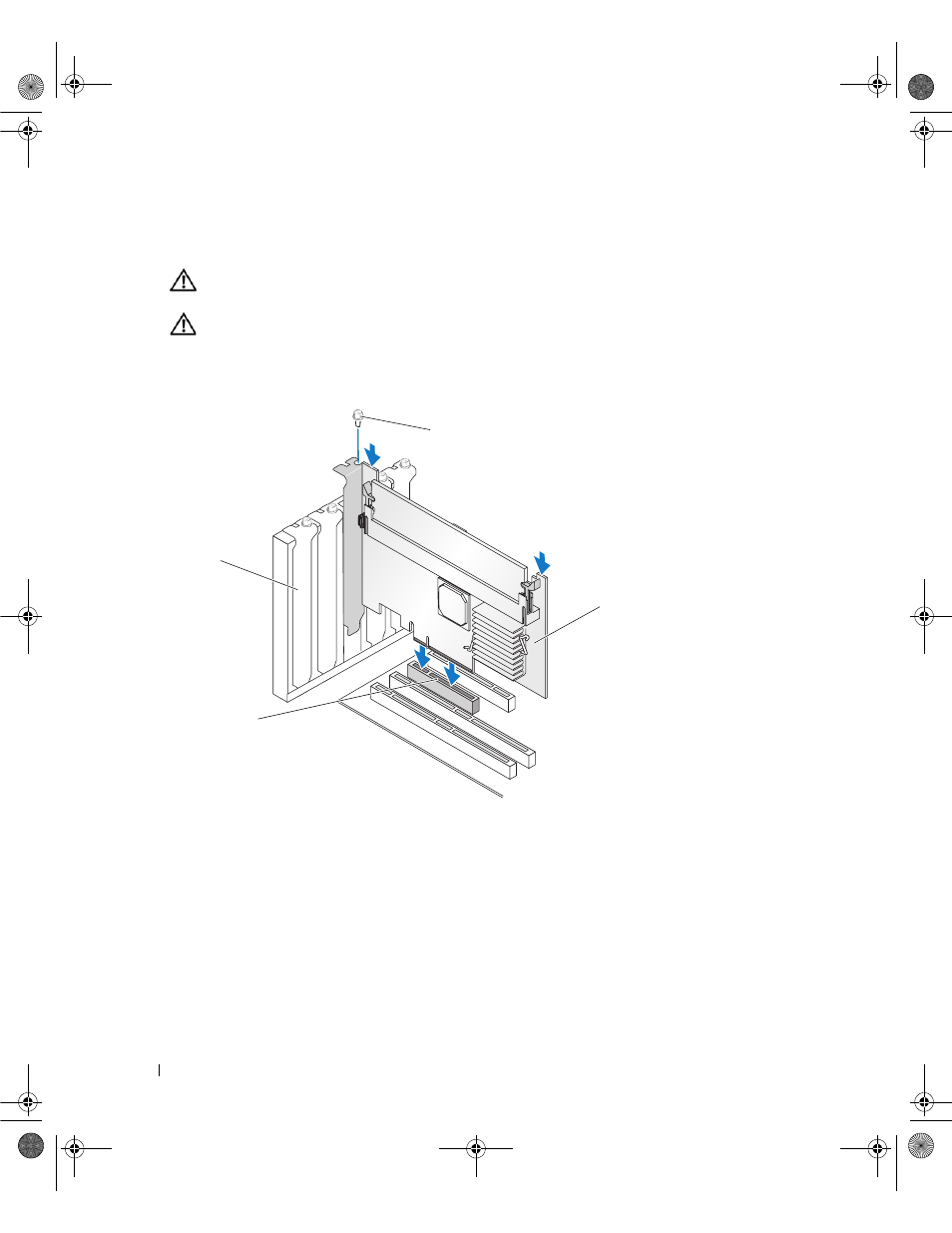
34
Hardware Installation and Configuration
5 Align the PERC 5/i Adapter to the PCI-E slot you have selected.
6 Insert the adapter gently but firmly until the board is firmly seated in the PCI-E slot. See Figure 3-8.
CAUTION:
Do not apply pressure to the memory module while inserting the controller into the PCI-E slot.
Applying pressure could break the memory module or damage the DIMM connector.
CAUTION:
Electrostatic discharge can damage sensitive components. Always use proper antistatic
protection when handling components. Touching components without using a proper ground can damage
the equipment.
Figure 3-8.
Installing the PERC 5/i Adapter
7 Tighten the bracket screw, if any, or use the system’s retention clips to secure the controller to the
system’s chassis.
8 Connect the cables from the backplane of the system to the controller. See Figure 3-9.
filler bracket
PERC 5/i Adapter
PCI-E slot
bracket screw
Dell_PERC5_UG.book Page 34 Tuesday, February 13, 2007 6:02 PM
- PowerEdge RAID Controller H700 (56 pages)
- PowerEdge RAID Controller H700 (200 pages)
- PowerEdge RAID Controller H700 (178 pages)
- PowerVault TL2000 (16 pages)
- PowerVault TL2000 (3 pages)
- PowerVault TL2000 (116 pages)
- PowerVault 130T DLT (Tape Library) (49 pages)
- PowerVault TL2000 (1 page)
- PowerVault 110T DLT VS80 (Tape Drive) (49 pages)
- PowerVault TL2000 (22 pages)
- PowerVault TL4000 (306 pages)
- PowerVault TL2000 (2 pages)
- PowerVault TL4000 (2 pages)
- PowerVault TL2000 (176 pages)
- PowerEdge 800 (58 pages)
- PowerEdge 800 (87 pages)
- PowerEdge 800 (24 pages)
- PowerEdge 800 (82 pages)
- PowerEdge 800 (2 pages)
- PowerEdge 800 (27 pages)
- PowerEdge 800 (28 pages)
- PowerEdge 6400 (86 pages)
- PowerVault 124T (79 pages)
- PowerVault 124T (2 pages)
- PowerVault 124T (64 pages)
- PowerVault 124T (56 pages)
- PowerVault 124T (66 pages)
- PowerVault 124T (57 pages)
- PowerVault 110T LTO (Tape Drive) (28 pages)
- PowerVault 124T (55 pages)
- PowerVault 124T (73 pages)
- PowerVault 124T (65 pages)
- PowerVault 124T (4 pages)
- PowerVault TL4000 (176 pages)
- PowerVault TL4000 (2 pages)
- PowerVault TL4000 (16 pages)
- PowerVault TL4000 (116 pages)
- PowerVault TL4000 (1 page)
- PowerVault TL4000 (66 pages)
- PowerVault TL4000 (22 pages)
- PowerVault TL4000 (3 pages)
- PowerEdge RAID Controller 6i (156 pages)
- PowerEdge RAID Controller 6i (120 pages)
- PowerVault 715N (Rackmount NAS Appliance) (42 pages)
- PowerVault 715N (Rackmount NAS Appliance) (57 pages)
