Dell PowerEdge RAID Controller 5i User Manual
Page 40
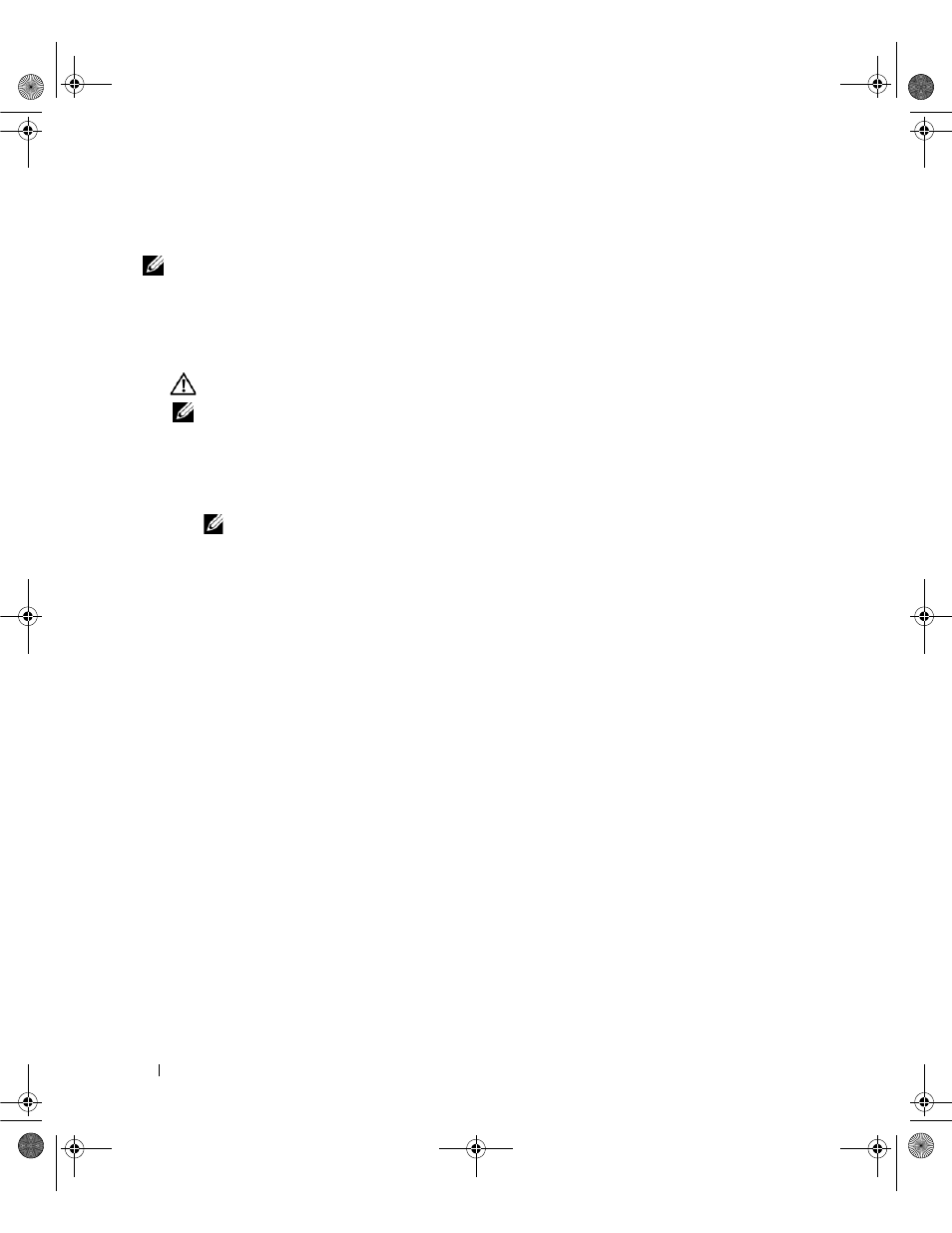
38
Hardware Installation and Configuration
Disconnecting the BBU from a PERC 5/i Adapter or a PERC 5/i
NOTE:
A PERC 5/i Adapter installed in a Dell Precision workstation or a PowerEdge SC server does not have a BBU.
This section describes how to disconnect the BBU on a PERC 5/i Adapter or a PERC 5/i while the
adapter or controller is installed in a system.
1 Perform a controlled shutdown on the system in which the PERC 5/i is installed.
2 Disconnect the system from the electrical outlet and remove the system cover.
CAUTION:
Running a system without the system cover installed can cause damage due to improper cooling.
NOTE:
For more information on removing and replacing the system cover, see the Hardware Owner’s Manual
that shipped with the system.
3 Determine whether the dirty cache LED on the controller is illuminated.
•
If the LED is illuminated, replace the system cover, reconnect the system to power, turn on the
system, and repeat step 1 and step 2. See Figure 3-10.
NOTE:
The location of the PERC 5/i varies from system to system. See the Hardware Owner’s Manual
that shipped with the system for specific information on where the PERC 5/i is located.
•
If the LED is not illuminated, continue with the next step.
4 Locate the battery cable connection next to the DIMM on the controller, and disconnect the battery.
Dell_PERC5_UG.book Page 38 Tuesday, February 13, 2007 6:02 PM
