Setup security, Trouble shooting instructions – Dell 3100cn Color Laser Printer User Manual
Page 80
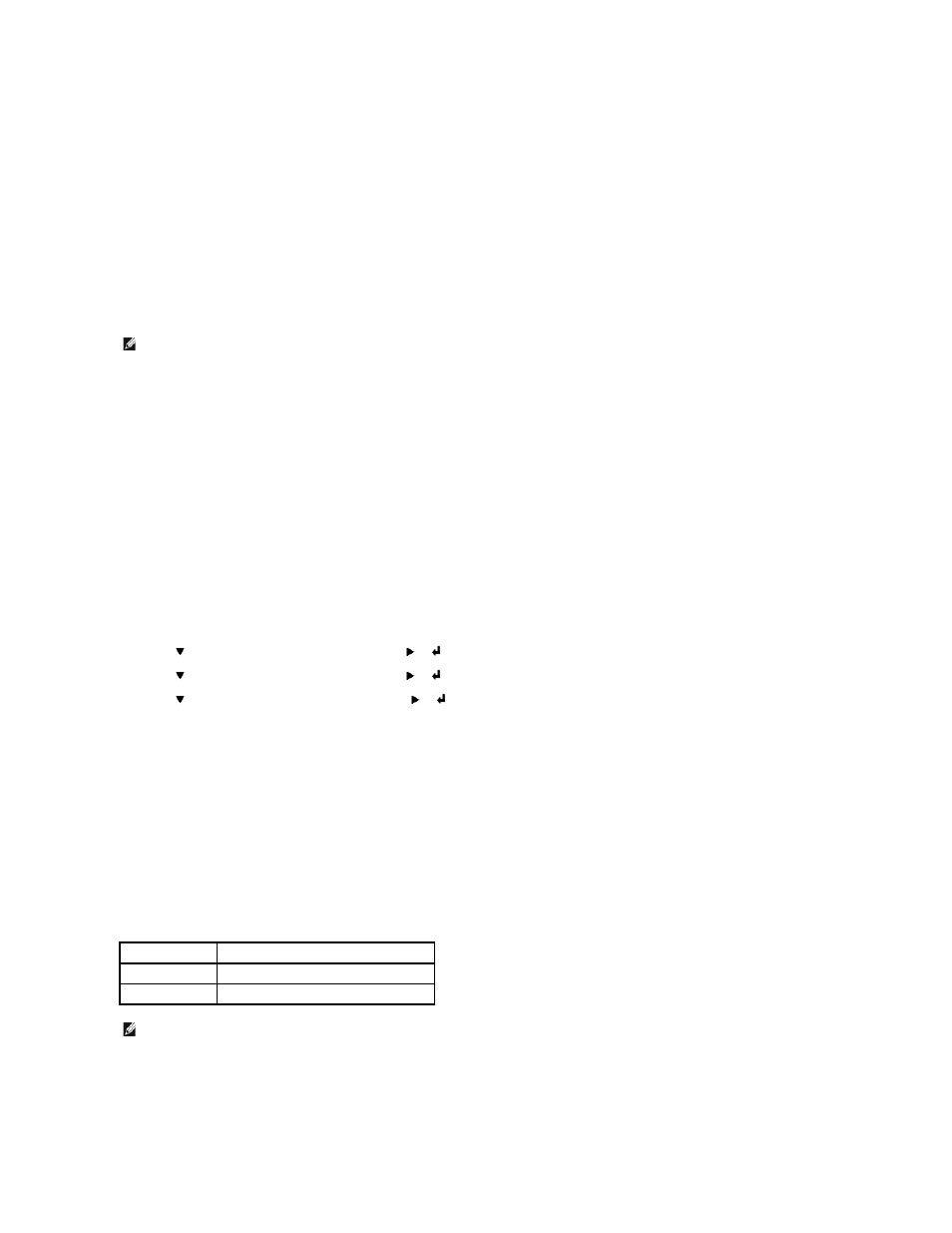
9.
If you want to restrict color printing, select the appropriate Color Track option. Enter the password.
10.
If the PostScript (PS) Driver is available and you want to install it, click on the check box.
11.
Click Next.
12.
Select the software and documentation you want to install. You can specify the destination folder to install the Dell software and documentation. To
change the destination folder, click Browse....
13.
Click Next.
14.
For PostScript Driver Installation Only- If the Adobe License Agreement appears, click to accept the agreement and then click Install.
15.
When the Congratulations! screen appears, select whether or not to restart your computer, and then click Finish.
Use the Dell Printer Configuration Web Tool to monitor the status of your network printer without leaving your desk. You can view and/or change the printer
configuration settings, monitor toner level, and when it is time to order replacement toner cartridges, just click the Dell supplies link right from your Web
browser.
To launch the Dell Printer Configuration Web Tool, type the network printer IP address in your Web browser, and the printer configuration appears on the
screen. Refer to your User's Guide for more information.
You can set up the Dell Printer Configuration Web Tool to send you an email when the printer needs supplies or intervention.
To set up email alerts:
1.
Launch the Dell Printer Configuration Web Tool.
2.
Click E-Mail Alert link.
3.
Under Setup E-Mail Lists and Alerts, enter the Primary SMTP Gateway, the Reply Address, and enter your email address or the key operator's email
address in the email list box.
4.
Click Apply New Settings.
Setup Security
1.
Press Menu.
2.
Press
until Printer Settings appears, and then press
or
.
3.
Press
until Printer Settings appears, and then press
or
.
4.
Press
until Security Settings appears, and then press
or
.
Security Settings
is displayed.
Purpose:
To set or change the password to limit access to the menus from the operator panel.
Set the password of the Dell Printer Configuration Web Tool from Set Password in Print Server Settings.
Values:
Trouble Shooting Instructions
NOTE:
The Dell Printer Configuration Web Tool is not available when the printer is locally attached to a computer or a print server.
Panel Lock
Specifies whether to limit access to the menus.
Change Password
Sets a password to limit access to the menus.
Re-enter Password Type the new password again to confirm.
NOTE:
This menu sets a password to lock the operator panel. When changing the password for the Dell Printer Configuration Web Tool, click Set
Password on the left frame and set the password.
